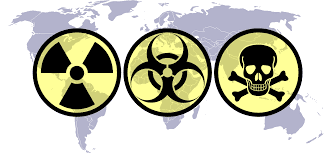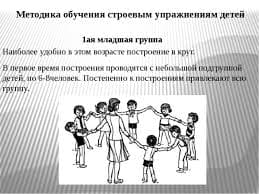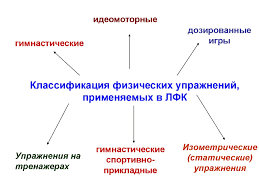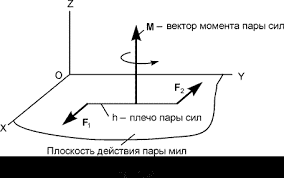1) adjacent (A) – смежный, соседний
2) apparent (A) – явный, очевидный
3) bandwidth (N) – полоса пропускания, пропускная способность
4) connect (V) – соединять, connectivity (N) – связность
5) data link (N) – канал передачи данных, data link layer – канальный уровень
6) destination (N) – место назначения, получатель
7) distributed system – распределенная система
8) fiber optic (A) – оптоволоконный
9) frame (N) – кадр, фрейм
10) integrity (N) – целостность
11) interference (N) – помеха
12) intricate (A) – сложный
13) layer (N) - уровень
14) loop (N) – цикл, петля
15) MAN [mæn] (Metropolitan-Area Network) – региональная сеть
16) medium (pl. media) – среда (передачи данных)
17) NIC (Network Interface Card) – сетевая интерфейсная плата
18) OSI [΄ou ΄es ΄ai] Reference Model – эталонная модель OSI
19) peer (N) –ровня, peer-to-peer (A) – одноранговый
20) property (N) – собственность, proprietary (A) – патентованный
21) query (N) – запрос
22) recovery (N) – восстановление (после сбоя или ошибки)
23) route (N,V) – маршрут, маршрутизировать, router [΄ru:tə] (N) – маршрутизатор, routing (N) – маршрутизация
24) session (N) – сеанс (связи), session layer – сеансовый уровень
25) susceptible (A) – восприимчивый, чувствительный
|
|
|
26) subscriber (N) – абонент
27) share (V) – совместно использовать
28) stand-alone (A) – автономный, не входящий в систему
29) switch (N) – коммутатор; switched (A) – коммутируемый
30) terminate (V) – завершать, подключать (к линии связи)
31) token (N) – маркер (дающий право передачи)
32) UTP (Unshielded Twisted Pair) – неэкранированная витая пара
33) WAN [wæn] (Wide-Area Network) – глобальная сеть
Task 1. Complete the table with examples of networks below. Then add an example or your own to each column of the table.
Networks
| Communications | Utilities | Transportation | Biological | Social |
| Cellular | Fresh Water | Air Traffic System | Neurological | Friends |
Air Traffic System, Power Grid, TV/ Radio, Postal Service, Internet, Sewerage, Ecosystems, Family, Telephone, Cities, Highway System, LANs / WANs, Water Transport.
Task 2. Match the terms with their definitions.
1. Protocol A) The process of finding a path to a destination host.
2. Synchronous B) Various physical environments through which transmission signals pass.
3. Media C) The rated throughput capacity of a given network, medium, or protocol.
4. Broadcast D) A set of rules and conventions that govern how devices on a network exchange information.
5. Bandwidth E) Taking place at exactly the same time as something
6. Routing F) Data packet that will be sent to all nodes on a network.
Task 3. Read the text and explain the meanings of the abbreviations.
| 1) LAN 2) MAN 3) WAN | 4) ISDN 5) DSL 6) ATM | 7) UTP 8) TCP /IP |
Computer networks
1) A network is an intricately connected system of objects or people. Networks are all around us, even inside us. Your own nervous system and cardiovascular system are networks.
Computers and computer networks have changed the way we do almost everything – the way we teach, learn, do research, access or share information, communicate with each other, and even the way we entertain ourselves. A computer network consists of two or more computing devices (often called nodes) interconnected by means of some medium capable of transmitting data that allows the computers to communicate with each other in order to provide a variety of services to users.
2) In the very early days, computer networks were relatively small, and computer or modem vendors tended to develop proprietary protocols that allowed their machines to communicate with each other, but not necessarily with those made by others. This created the need to interconnect two or more compatible or incompatible networks together to create an Internet, or a network of networks. In the mid1970s, TCP/IP (Transmission Control Protocol/ Internet Protocol) was developed and became the main communication protocol. Today, TCP/IP is the defacto standard and is available for almost all computers. When sending a file from one machine to another, TCP breaks it into a number of data packets, which also include other information such as the type of packet, source, and destination addresses. IP then takes over, routing those packets from the source to the destination, where TCP takes over and reassembles them into the original file.
|
|
|
3) Networks that span a local area such as one or more neighboring buildings are called local-area networks, or LANs. Ethernet is by far the most widely used LAN technology today. LANs make it possible for businesses that use computer technology to share, efficiently, such items as files and printers, and to make possible communications such as e-mail.
As computer use in businesses grew, it soon became apparent that even LANs were not sufficient. In a LAN system, each department, or business was a kind of electronic island. What was needed was a way for information to move efficiently and quickly from one business to another. The solution was the creation of m etropolitan-area networks (MANs) and wide-area networks (WANs). Generally, a MAN spans a larger geographic area than a LAN, but a smaller geographic area than a WAN. Because WANs connected user networks over a large geographical area, they made it possible for businesses to communicate with each other across great distances. As a result of being networked or connected, computers, printers, and other devices on a WAN could communicate with each other to share information and resources, as well as to access the Internet. Some common WAN technologies are: modems, ISDN (Integrated Services Digital Network), ADSL (Asymmetric Digital Subscriber Line), Frame Relay, ATM (Asynchronous Transfer Mode), The T (US) and E (Europe) Carrier Series: T1, E1, T3, E3, etc., SONET (Synchronous Optical Network)
LANs, MANs and WANs have always had one thing in common, though, and that is the use of the term bandwidth to describe their capabilities. Bandwidth is the measure of how much information can flow from one place to another in a given amount of time.
4) Client/server and peer-to-peer are phrases used to describe networks with different types of hierarchy and access control. Client/server computing describes distributed network systems in which transaction responsibilities are divided into two parts: client (front end) and server (back end). Peer-to-peer computing calls for each network device to run both client and server portions of an application.
During your study of networking, you will hear references to the word medium. (Note: The plural form of medium is media.) In networking, a medium is a material through which data packets travel. It could be any of the following materials:
· telephone wires
· Category 5 UTP (Unshielded Twisted Pair) (used for Ethernet)
· coaxial cables (used for cable TV)
· optical fibers (thin glass fibers that carry light)
· atmosphere (carries radio waves, microwaves, and light).
(From Cisco Networking Academy)
Task 4. Answer these questions about the text.
1) Using computers as stand-alone devices is ineffective for businesses, isn’t it? Why?
2) What does a data packet include?
3) What are LANs designed for?
4) What is the difference between client/server computing and peer-to-peer computing?
5) What are the media types used in networking?
Task 5. Decide if the statement is true, false or there is no information
in the text.
1) Computer networks appeared because people wanted something more quick and efficient than a conventional postal service.
2) TCP/IP was developed in 1980s.
3) A peer-to-peer network does not have any dedicated servers or hierarchy among its computers.
4) Routers make logical decisions regarding the best path for the delivery of data.
Task 6. Using the paragraph number references given, look back in the text and find words that have a similar meaning to.
1) environment (1)
2) sender address (2)
3) finding a path (2)
4) covers (3)
5) move (4)
Task 7. Choose the correct words.
1. ADSL is more commonly known as __________.
A. longband B. broadband C. wideband
2. Broadband Internet connection is much faster than _________.
A. dial-in B. dial-through C. dial-up
3. Each time you want to connect to the network, you have to enter a log-in name and a __________.
A. security word B. safe word C. password
4. With dial-up, you can usually choose a ________ tariff.
A. pay-as-you-go B. pay-what-you-want C. pay-if-you-like
5. Some broadband contracts limit the amount of _________ you can have each month.
A. pages B. traffic C. use
6. Looking at web pages can be called "navigating the Web" but is more commonly called ________.
A. "surfing the net" B. "skiing the net" C. "swimming the net"
7. When your computer is not connected to the Internet, it is ________.
A. out of line B. offline C. off the line
8. An unexpected disconnection from the Internet is called a __________.
A. lost connection B. missed connection C. dropped connection
9. A file which is copied from the Internet onto your computer is called _____.
A. an upload B. a download C. a load
10. The word “blog” which means “online journal” originates from _______.
A. “block” B. “web log” C. “best log”
11. The word “spam” originates from _________.
A. “spice and ham” B. “spend and have” C. “spoiled ham”
Task 8. Match the network topologies with their descriptions.
 2017-11-30
2017-11-30 2676
2676