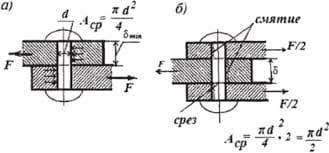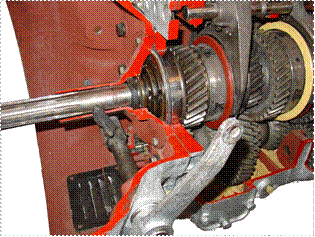Alternatively referred to as antivirus software, AVS, antivir, or just AV. An antivirus program is a software utility designed to protect your computer or network against computer viruses. If and when a virus is detected, the computer displays a warning asking what action should be done, often giving the options to remove, ignore, or move the file to the vault.
Antivirus programs are powerful pieces of software that are essential on Windows computers. If you’ve ever wondered how antivirus programs detect viruses, what they’re doing on your computer, and whether you need to perform regular system scans yourself, read on.
An antivirus program is an essential part of a multi-layered security strategy – even if you’re a smart computer user, the constant stream of vulnerabilities for browsers, plug-ins, and the Windows operating system itself make antivirus protection important
On-Access Scanning
Antivirus software runs in the background on your computer, checking every file you open. This is generally known as on-access scanning, background scanning, resident scanning, real-time protection, or something else, depending on your antivirus program.
When you double-click an EXE file, it may seem like the program launches immediately – but it doesn’t. Your antivirus software checks the program first, comparing it to known viruses, worms, and other types of malware. Your antivirus software also does “heuristic” checking, checking programs for types of bad behavior that may indicate a new, unknown virus.
Antivirus programs also scan other types of files that can contain viruses. For example, a.zip archive file may contain compressed viruses, or a Word document can contain a malicious macro. Files are scanned whenever they’re used – for example, if you download an EXE file, it will be scanned immediately, before you even open it.
|
|
|
It’s possible to use an antivirus without on-access scanning, but this generally isn’t a good idea – viruses that exploit security holes in programs wouldn’t be caught by the scanner. After a virus has infected your system, it’s much harder to remove. (It’s also hard to be sure that the malware has ever been completely removed.)
Because of the on-access scanning, it isn’t usually necessary to run full-system scans. If you download a virus to your computer, your antivirus program will notice immediately – you don’t have to manually initiate a scan first.
Full-system scans can be useful for some things, however. A full system scan is helpful when you’ve just installed an antivirus program – it ensures there are no viruses lying dormant on your computer. Most antivirus programs set up scheduled full system scans, often once a week. This ensures that the latest virus definition files are used to scan your system for dormant viruses.
These full disk scans can also be helpful when repairing a computer. If you want to repair an already-infected computer, inserting its hard drive in another computer and performing a full-system scan for viruses (if not doing a complete reinstall of Windows) is useful. However, you don’t usually have to run full system scans yourself when an antivirus program is already protecting you – it’s always scanning in the background and doing its own, regular, full-system scans
Describe different types of malware (viruses, worms, Trojans, bots and spyware)
Malware is short for malicious software, meaning software that can be used to compromise computer functions, steal data, bypass access controls, or otherwise cause harm to the host computer. Malware is a broad term that refers to a variety of malicious programs. This post will define several of the most common types of malware; adware, bots, bugs, rootkits, spyware, Trojan horses, viruses, and worms.
Bot
Bots are software programs created to automatically perform specific operations. While some bots are created for relatively harmless purposes (video gaming, internet auctions, online contests, etc), it is becoming increasingly common to see bots being used maliciously. Bots can be used in botnets (collections of computers to be controlled by third parties) for DDoS attacks, as spambots that render advertisements on websites, as web spiders that scrape server data, and for distributing malware disguised as popular search items on download sites. Websites can guard against bots with CAPTCHA tests that verify users as human.
Spyware
Spyware is a type of malware that functions by spying on user activity without their knowledge. These spying capabilities can include activity monitoring, collecting keystrokes, data harvesting (account information, logins, financial data), and more. Spyware often has additional capabilities as well, ranging from modifying security settings of software or browsers to interfering with network connections. Spyware spreads by exploiting software vulnerabilities, bundling itself with legitimate software, or in Trojans.
|
|
|
Trojan Horse
A Trojan horse, commonly known as a “Trojan,” is a type of malware that disguises itself as a normal file or program to trick users into downloading and installing malware. A Trojan can give a malicious party remote access to an infected computer. Once an attacker has access to an infected computer, it is possible for the attacker to steal data (logins, financial data, even electronic money), install more malware, modify files, monitor user activity (screen watching, keylogging, etc), use the computer in botnets, and anonymize internet activity by the attacker.
Virus
A virus is a form of malware that is capable of copying itself and spreading to other computers. Viruses often spread to other computers by attaching themselves to various programs and executing code when a user launches one of those infected programs. Viruses can also spread through script files, documents, and cross-site scripting vulnerabilities in web apps. Viruses can be used to steal information, harm host computers and networks, create botnets, steal money, render advertisements, and more.
Worm
Computer worms are among the most common types of malware. They spread over computer networks by exploiting operating system vulnerabilities. Worms typically cause harm to their host networks by consuming bandwidth and overloading web servers. Computer worms can also contain “payloads” that damage host computers. Payloads are pieces of code written to perform actions on affected computers beyond simply spreading the worm. Payloads are commonly designed to steal data, delete files, or create botnets. Computer worms can be classified as a type of computer virus, but there are several characteristics that distinguish computer worms from regular viruses. A major difference is that computer worms have the ability to self-replicate and spread independently while viruses rely on human activity to spread (running a program, opening a file, etc). Worms often spread by sending mass emails with infected attachments to users’ contacts.
24.Describe wireless network technologies. Tell about its importance in our life.
A wireless network is a computer network that uses wireless data connections between network nodes.
Wireless networking is a method by which homes, telecommunications networks and business installations avoid the costly process of introducing cables into a building, or as a connection between various equipment locations.[2] Wireless telecommunications networks are generally implemented and administered using radio communication. This implementation takes place at the physical level (layer) of the OSI model network structure.
Examples of wireless networks include cell phone networks, wireless local area networks (WLANs), wireless sensor networks, satellite communication networks, and terrestrial microwave networks.
Wireless links
Computers are very often connected to networks using wireless links, e.g. WLANs
Terrestrial microwave – Terrestrial microwave communication uses Earth-based transmitters and receivers resembling satellite dishes. Terrestrial microwaves are in the low gigahertz range, which limits all communications to line-of-sight. Relay stations are spaced approximately 48 km (30 mi) apart.
Communications satellites – Satellites communicate via microwave radio waves, which are not deflected by the Earth's atmosphere. The satellites are stationed in space, typically in geosynchronous orbit 35,400 km (22,000 mi) above the equator. These Earth-orbiting systems are capable of receiving and relaying voice, data, and TV signals.
Cellular and PCS systems use several radio communications technologies. The systems divide the region covered into multiple geographic areas. Each area has a low-power transmitter or radio relay antenna device to relay calls from one area to the next area.
Radio and spread spectrum technologies – Wireless local area networks use a high-frequency radio technology similar to digital cellular and a low-frequency radio technology. Wireless LANs use spread spectrum technology to enable communication between multiple devices in a limited area. IEEE 802.11 defines a common flavor of open-standards wireless radio-wave technology known as.
Free-space optical communication uses visible or invisible light for communications. In most cases, line-of-sight propagation is used, which limits the physical positioning of communicating devices.
Wireless Network Elements
The telecommunications network at the physical layer also consists of many interconnected wireline network elements (NEs). These NEs can be stand-alone systems or products that are either supplied by a single manufacturer or are assembled by the service provider (user) or system integrator with parts from several different manufacturers.
Wireless NEs are the products and devices used by a wireless carrier to provide support for the backhaul network as well as a mobile switching center (MSC).
Reliable wireless service depends on the network elements at the physical layer to be protected against all operational environments and applications (see GR-3171, Generic Requirements for Network Elements Used in Wireless Networks – Physical Layer Criteria).[14]
What are especially important are the NEs that are located on the cell tower to the base station (BS) cabinet. The attachment hardware and the positioning of the antenna and associated closures and cables are required to have adequate strength, robustness, corrosion resistance, and resistance against wind, storms, icing, and other weather conditions. Requirements for individual components, such as hardware, cables, connectors, and closures, shall take into consideration the structure to which they are attached.
What is the HTML?
HyperText Markup Language (HTML) is the standard markup language for creating web pages and web applications. With Cascading Style Sheets (CSS), and JavaScript, it forms a triad of cornerstone technologies for the World Wide Web. Web browsersreceive HTML documents from a webserver or from local storage and render them into multimedia web pages. HTML describes the structure of a web page semantically and originally included cues for the appearance of the document.
|
|
|
HTML elements are the building blocks of HTML pages. With HTML constructs, images and other objects, such as interactive formsmay be embedded into the rendered page. It provides a means to create structured documents by denoting structural semantics for text such as headings, paragraphs, lists, links, quotes and other items. HTML elements are delineated by tags, written using angle brackets. Tags such as <img /> and <input /> introduce content into the page directly. Others such as <p>...</p> surround and provide information about document text and may include other tags as sub-elements. Browsers do not display the HTML tags, but use them to interpret the content of the page.
HTML can embed programs written in a scripting language such as JavaScript which affect the behavior and content of web pages. Inclusion of CSS defines the look and layout of content. The World Wide Web Consortium (W3C), maintainer of both the HTML and the CSS standards, has encouraged the use of CSS over explicit presentational HTML since 1997.
Development
In 1980, physicist Tim Berners-Lee, a contractor at CERN, proposed and prototyped ENQUIRE, a system for CERN researchers to use and share documents. In 1989, Berners-Lee wrote a memo proposing an Internet-based hypertext system. Berners-Lee specified HTML and wrote the browser and server software in late 1990. That year, Berners-Lee and CERN data systems engineer Robert Cailliau collaborated on a joint request for funding, but the project was not formally adopted by CERN. In his personal notes from 1990 he listed "some of the many areas in which hypertext is used" and put an encyclopedia first.
The first publicly available description of HTML was a document called "HTML Tags", first mentioned on the Internet by Tim Berners-Lee in late 1991. It describes 18 elements comprising the initial, relatively simple design of HTML. Except for the hyperlink tag, these were strongly influenced by SGMLguid, an in-house Standard Generalized Markup Language (SGML)-based documentation format at CERN. Eleven of these elements still exist in HTML 4.
HTML is a markup language that web browsers use to interpret and compose text, images, and other material into visual or audible web pages. Default characteristics for every item of HTML markup are defined in the browser, and these characteristics can be altered or enhanced by the web page designer's additional use of CSS. Many of the text elements are found in the 1988 ISO technical report TR 9537 Techniques for using SGML, which in turn covers the features of early text formatting languages such as that used by the RUNOFF command developed in the early 1960s for the CTSS (Compatible Time-Sharing System) operating system: these formatting commands were derived from the commands used by typesetters to manually format documents. However, the SGML concept of generalized markup is based on elements (nested annotated ranges with attributes) rather than merely print effects, with also the separation of structure and markup; HTML has been progressively moved in this direction with CSS.
Berners-Lee considered HTML to be an application of SGML. It was formally defined as such by the Internet Engineering Task Force (IETF) with the mid-1993 publication of the first proposal for an HTML specification: "Hypertext Markup Language (HTML)" Internet-Draft by
 2020-09-24
2020-09-24 285
285