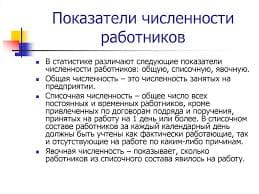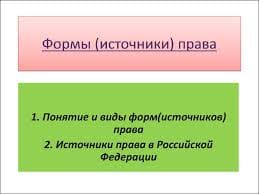Today, software can generally be categorized into one of three types — systems software, applications software, and computer programming software. At any one time, one, two, or all three of these software types may be in operation.
Systems Software. The group of programs that control and coordinate the resources and operations of a computer system are known collectively as the systems software. The systems software controls basic computer operations and coordinates the activity of the other two software types. The systems software has many tasks related to the operation and control of the computer’s resources, but its primary role for computer users is related to file management and the control of the devices attached to the computer. For example, users will use one or more systems-control programs to copy or delete files, to check the status and contents of storage devices, and to regulate input and output speeds and protocols.
Systems Software Capabilities. Despite their size, the earliest large computers were designed to be used for only one task, by only one user at a time. As a result, the systems programs that were used with these computers were relatively simple and their capabilities were directly related to the needs of that single user. Today’s large computers operate in multiuser environments; that is, the systems software must keep track of many users who are all in contact with the computer at the same time. This is known as time-sharing and it requires more sophisticated systems software.
All this requires more computer capacity and today’s systems programs must be capable of managing all these resources. For example, the systems programs used with today’s computers must constantly keep track of the amount of memory that is required for the programs each user is using. While the past generations of systems programs could only use primary memory (referred to as real memory), today’s system software can determine when memory demand is great and use secondary storage (for example, disk storage) as if it were primary memory. This new capability of systems software to use secondary storage is known as virtual memory. A virtual-memory operating system can carry out very large programs by loading only part of a program into primary memory, leaving the rest in secondary storage. It can detect when the next part of the program is needed and load that segment.
Modern systems programs for large computers are capable of carrying out the following tasks:
• Schedule programs for execution, start execution, and monitor execution in case of errors.
• Determine where in primary storage a program will be stored and what input and output devices will be used and where in secondary storage program and data files will be stored.
• Monitor any transfer of data between primary storage and a data file in secondary storage.
On shared processing computers, these tasks are often initiated by a computer operator who types in a special command to initiate the next computer activity. The systems-control commands that are used with mainframe computers are often referred to as job-control languages. Since each mainframe computer has its own specialized set of commands, the computer operator must receive special training to use them.
To avoid the necessity for specialized training and to make it easier to hire skilled computer operators, some large computers are now being designed to use the same standardized operating systems that are used on other computer models. For example, some manufacturers of large computers have adopted a version of the UNIX operating system that is also used on desktop and midrange computers. UNIX was first developed for minicomputers by Bell Laboratories in the early 1970s. Over the years, it has undergone many revisions and today it is available for many different types of computers, large and small.
18. Ответьте на вопросы:
1. What functions can the systems software perform?
2. What is the difference between the primary memory and virtual memory?
3. What tasks are modern systems programs for large computers capable of carrying out?
4. Where can the UNIX operating system be used?
 2015-06-04
2015-06-04 515
515