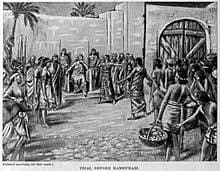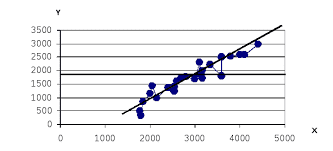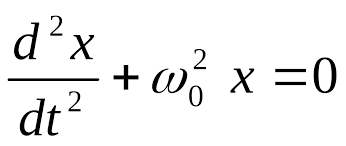The location (or address) of the document appears in the Address bar and is known as a Uniform Resource Locator (URL), or more simply as a Web address. The URL is the primary means of navigating the Web, as it indicates the address of the Web server (computer) from which you have requested a document. Change the URL (e.g., by clicking a link or by entering a new address in the Address bar) and you jump to a different document, and possibly a different server.
A URL consists of several parts: the method of access, the Internet address of the Web server, an optional path in the directory (folder) structure on the Web server to the document, and finally the document name. (Some URLs do not include the document name, in which case the browser displays a default document, typically called index.html.) Each time you click a link, you are effectively entering a new address with which to connect. The general format of a Web address is:
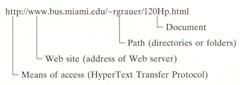
The components in the address can be read from right to left. In other words, the preceding address references the document 120Hp.html (the document name is case-sensitive) in the -rgrauer directory on the Web server www.bus.miami.edu according to the http protocol. (This document is the home page for Bob's introductory computer course at the University of Miami.)
To go to a particular site, enter its address through the Open command in the File menu or type the address directly in the Address bar, press the enter key, and off you go. Once you arrive at a site, click the hyperlinks (underlined items or graphical icons) that interest you, which in turn will take you to other documents at that site or even at a different site. The resources on the Web are connected in such a way that you need not be concerned with where (on which computer) the linked document is located.
 2015-08-21
2015-08-21 351
351