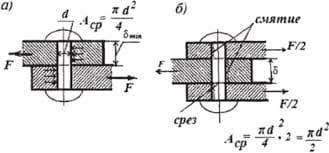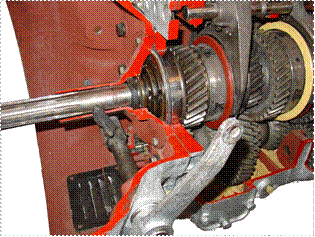Computer Systems
• A computer system is defined as combination of components designed to process data and store files.
• A computer system requires hardware, software and a user to fully function.
• HARDWARE input devices, output devices, processor and storage devices.
There are four component in hardware:
1. Input devices 2. Output devices
3. Storage devices 4.Processor
SOFTWARE to set of instructions that tell the hardware what to do.
USER person who uses the computer for any purposes such as work, business and entertainment
• Input devices
Input devices are any electronic device that are connected to a computer and produces input signals such audio, text, video, graphic.
• Output is the result of data processing activity when it is presented externally to the system. The output from a computer can be printed or displayed form.
Output Devices
An output device is hardware that is capable of delivering or showing information to one or more users.
Storage Devices
Information and documents are stored in a computer storage so that it can be retrieved whenever they are needed later on.
Computer storage is the holding of data in an electromagnetic form for access by a computer processor.
Processor The CPU is an example of a processor. It has the same important as the brain to human being.
COMPUTER SOFTWARE
SYSTEM SOFTWARE to control and manage computer devices and operation
APPLICATION SOFTWARE used to help a user perform a task and solve a problem
Computer User uses the computer for any purposes such as work, business and entertainment.
· Representation of data in computer systems.
· Integer numbers
· Float pointing numbers
· Characters
· Representing Characters
• ASCII - most widely used coding scheme
|
|
|
• Unicode: developed for worldwide use
• Developed by ANSI (American National Standards Institute)
What is hardware? List some examples.
Computer:
It is an electronic device that accepts input, stores large quantities of data and executes complex instructions which direct it to perform mathematical and logical operations and outputs the answers in a human readable form.
- Computer used rather than human for accuracy and speed.
Computer hardware: consists of all the machinery and equipment in a computer system. It is includes: keyboard, mouse, monitor, printer and others. In case box the content of processing device itself.
Computer software: consists of all the instructions that lead computer to perform particular task.
Computer system consists of the following units:
1- Input unit. 2- Memory unit. 3- Central processing unit (CPU). 4- Output unit. 5- Bus unit.
Difficulties:
The main difficulty in functioning of the units of computer is speed mismatch between the units. CPU speed ---- MIPS. Main memory 10 times slower than CPU speed. I/O units 1000 times slower than CPU speed. One way reduces the speed mismatch problem through buffering.
The purpose of a computer is to process data in to information. Data consists of the raw facts and figures that are processed into information.
Figure 1: Computer Components
1- Computer hardware:
Mouse:
A mouse is a small device used to point to and select items on your computers screen. - It is connected to the system unit by a long wire that resembles a tail. - There are wireless mouse. A mouse has two buttons: a primary button (left button) and secondary button (left button). Mouse also has a wheel between the two buttons, which allows to scroll smoothly through screens of information.
Keyboard:
A keyboard is used mainly for typing text into your computer. Like the keyboard on a typewriter, it has keys for letters and numbers, but it also has special keys.
Monitor:
A monitor displays information in visual form, using text and graphics. The portion of the monitor that displays the information is called the screen.
- There are two types of monitors: 1- CRT (Cathode ray tube). 2- LCD monitors (Liquid crystal display). LCD monitors much thinner and lighter. CRT more affordable.
Printer:
A printer transfers data from a computer onto paper. Printer allows you to print text on paper, photos and others.
Speakers:
Speakers are used to play sound. It may build in to system or connected with cables. Speakers allow you to hear sound from your computer.
Modem:
Modem is used to connect computer to Internet. It sends and receives computer information over a telephone line or high-speed cable.
|
|
|
There are two types of modems:
a- Built in to the system. b- Separate modems.
Separate modems are usually higher-speed than built in to the system modem.
Memory:
The memory unit is an essential component in any digital computer since it is needed for storing programs and data.
A memory unit is an a collection of storage cells together with associated circuits needed to transfer information in and out of storage.
6. What are the main parts of the personal computer? Tell about their functions
A personal computer (PC) is any computer whose original sales price, size, and capabilities make it useful for individuals, and which is intended to be operated directly by an end user, with no intervening computer operator.
Today a PC may be a desktop computer, a laptop computer or a tablet computer. The most common operating systems are Microsoft Windows, Mac OS and Linux, while the most common microprocessors are x86-compatible CPUs. Software applications for personal computers include word processing, spreadsheets, databases, games, and a myriad of personal productivity and special-purpose software. Modern personal computers often have high-speed or dial-up connections to the Internet, allowing access to the World Wide Web and a wide range of other resources.
A PC may be a home computer, or may be found in an office, often connected to a local area network. The distinguishing characteristics are that the computer is primarily used, interactively, by one person at a time. This is in contrast to the batch processing or time-sharing models which allowed large expensive systems to be used by many people, usually at the same time, or large data processing systems which required a full-time staff to operate efficiently.
While early PC owners usually had to write their own programs to do anything useful with the machines, today's users have access to a wide range of commercial and non-commercial software which is easily installed.
Functions of a PC Personal computer has a microprocessor for processing data, a keyboard for entering data, a monitor for displaying data, and a storage device for storing data. PC performs many functions such as: Accepting Data - Accepts data input from the user through various input devices like the keyboard, mouse, scanner, digital camera or microphone.
Computers can support a very wide range of tasks. They can be specialized for their duties, such as an embedded computer in an airplane for navigation, or they can be designed to support a variety of different tasks, like a personal computer.
As a very basic definition, computers are machines that receive, send, manipulate, and store data. In this way they can organize data or perform calculations. Most people think of the personal computer when they hear the word "computer" - these machines can send and retrieve useful information to and from the Internet, as well as organize and store individuals' personal data. The computer in an MP3 player, for example, is specialized in its tasks of organizing, receiving, and sending data related to music. All in all, however, they perform the same basic functions: send, receive, manipulate, and store data
 2020-09-24
2020-09-24 207
207