| In a computer shop |
 |
| 1W1Imagine you are in a computer shop. Choose five things that would improve your digital life. In pairs, compare your choices. |
| You want to buy a computer. |
| J—— |
| В |
Think of three basic features that will make a big difference to your choice. In pairs, compare your choices.
cE Listen to two people making enquiries in a computer shop. Do they buy anything?
Listen again and complete the product descriptions.
iMac
Processor speed 2.33GHz
RAM _________
Hard drive capacity.............
 |
DVD drive included? Yes Operating system
Includes internet software Price
MacBook
Processor speed....
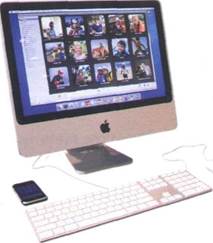 |
RAM..........................
Hard drive capacity... DVD drive included? Operating system
Includes internet software Price £1,029
L l-Listen again and complete the extract from the conversation.
| Buying a computer |
Assistant: Do you need any (1).................?
| Paul: |
Um, yes, we're looking for a Mac computer. Have you got any fairly basic ones?
Assistant: Yes, sure. If you'd like to come over here.
| Paul: |
| are there? |
What different (2).
Assistant: At the moment we've got these two models: the iMac, which is a desktop computer
with an Intel Core 2 Duo processor (3)................... at 2.33 gigahertz, and the
portable MacBook, which has a processor (4)................... at 2.0 gigahertz. Core Duo
technology actually means two cores, or processors, built into a single chip, offering up to twice the speed of a traditional chip.
Sue: So they're both very (5)............................... then. And which one has more memory? I mean,
which has more RAM?
Assistant: Well, the iMac has two gigabytes of RAM, which can be (6)................ up to three
gigabytes, and the MacBook has one gigabyte, expandable to two gigabytes. It all
depends on your needs. The iMac is (7) __________ for home users and small offices.
The MacBook is mope (8)................... if you travel a lot.
Language functions in a computer shop
Look at the language functions in the HELP box and then correct one mistake in each of these sentences. Decide which functions are being expressed in each sentence.
1 The Ulysses SD is a power, expandable computer that offers high-end graphics at a low price.
2 A laptop is likely to be more expensive than the equivalent desktop, but a laptop is less practical if you travel a lot.
3 Where's the storage capacity of the hard drive?
4 I'm looking a desktop PC that has good graphics for games.
5 Do you need the help?
6 And how many does the PDA cost?
7 This workstation is a Pentium processor with dual-core technology, 1,024 gigabytes of RAM, and 1 terabyte of disk space.
Language functions useful to a sales assistant
• Greeting and offering help
Good morning. Do you need any help?
• Giving technical specifications (specs)
The MacBook has a processor running at 2.0 gigahertz.
The iMac has two gigabytes of RAM. They feature a camera built into the display.
• Describing
Both computers are very fast and reliable.
• Comparing
The MacBook is more practical if you travel a lot.
PDAs are cheaper than laptops but laptops are more powerful.
Language functions useful to a customer
• Explaining what you are looking for
We're looking for a personal computer. Have you got any fairly basic ones?
• Asking for technical specs
What's the storage capacity of the hard drive? Do they have a DVD drive?
• Asking the price
 |
How much do they cost? How much is it?
Role play - buying a computer
Work in pairs. One of you wants to buy a computer, the other is the shop assistant. Use the prompts and product descriptions below to role play the conversation.
Shop assistant
Greet the customer and offer help.
Show the customer two possible models.
Give technical specs (describe the processor, RAM and storage capacity). Compare the two different models.
Customer
Explain what you are looking for. Ask for some technical specs.
Ask about any further technical specs (DVD drive, monitor, communications, etc.).
Give the information reguired. Compare the two models.
| Ask the price. |
Answer, and mention any final details that might persuade the customer to buy the computer.
Decide which computer to buy or leave the shop.
Toshiba Satellite
H^H^HI^HI^V laptop
2.0GHz Core 2 Duo processor 2GB RAM expandable to 4GB 160GB hard drive Super Multi drive (double layer) 15.4" wide XGA display Wireless LAN,Wi-Fi compliancy
£1,099
Dell desktop PC
AMD Athlon at 2.4GHz 1GB RAM expandable to 4GB 320GB hard drive DVD+/-RW drive 17" LCD monitor
£680
Palm TX handheld
Intel 312MHz ARM-based processor 128 MB Flash memory (non-volatile) Support for memory cards 320x480 TFT touch screen Wi-Fi and Bluetooth
Lithium-ion battery £216
Choosing the right computer
А С Listen to four people talking about their computer needs and take notes. In pairs, read the descriptions from the computer shop website and choose the most suitable computer for each person. Give reasons for your choices.
| Speaker 3. Speaker 4. |
| Speaker 1. Speaker 2 |
Sun workstation
Two AMD Opteron processors at 3.0GHz
4GB RAM; 32GB maximum
1 terabyte hard drive and dual DVD drive
19" Sun TFT flat-panel LCD
Supports several graphics formats
Allows you to handle your toughest technical, scientific, and business-critical applications
Supports Solaris, Windows and Linux
 |
£3,249
Gateway C-120 convertible notebook
Intel Core 2 Duo ULV processor at 1,06GHz 12.1" WXGA TFT touch screen Gateway Executive stylus pen 1024MB DDR2 SDRAM 80GB serial ATA hard drive DVD-ROM drive (optical DVD burner) Integrated modem and Bluetooth Windows Vista Home Premium Thin and lightweight (1.17", 2.4 kg) £805
Sony Vaio AR laptop (VGN-AR51E)
Intel Core 2 Duo Processor at 2GHz
2GB DDR2 SDRAM
200GB hard drive
DVD+/-RW optical drive
17" WXGA high-definition LCD screen
Memory Stick slot
Three USB 2.0 ports
Integrated wireless LAN
Built-in 'Motion Eye' digital camera
Lithium-ion battery
Windows Vista Ultimate
 |

£899
Dell Inspiron 531 desktop PC
AMD Athlon 64 X2 Dual Core Processor
3072MB DDR2 SDRAM
Dell 22" Wide Flat Panel
256MB NVIDIA GeForce 8600GT video card
1.0TB Hard Drive
16x DVD+/- RW Drive
Integrated 7.1 Channel High Definition Audio
Windows Vista Home Premium
Optional features: Windows Media Center, integrated TV Tuner, and a Blu-ray disc drive for high-definiton content

| П Buying a computer |
From £849
- -.-.^--l................
| ——.—«-------------------------- |
- - '..... ' -wfefe,-;",:
В |P Look at the notes you made about your ideal computer system in Unit 3 task 6 (page 15). What did you want? Look again at the descriptions of the computers above and choose the one that is closest to your ideal. In pairs, discuss your choices.
 |
Vocabulary tree
Designing word trees and spidergrams can help you build up your own mental 'maps' of vocabulary areas. Look at the list of terms in the box and put each one in an appropriate place on the word tree below. The first one has been done for you.
| processor | ROM expandable memory ALU DIMMs | hard drive |
| RAM | computer brain byte DVD system clock | keyboard |
| mouse | gigahertz printer megabyte webcam | registers |
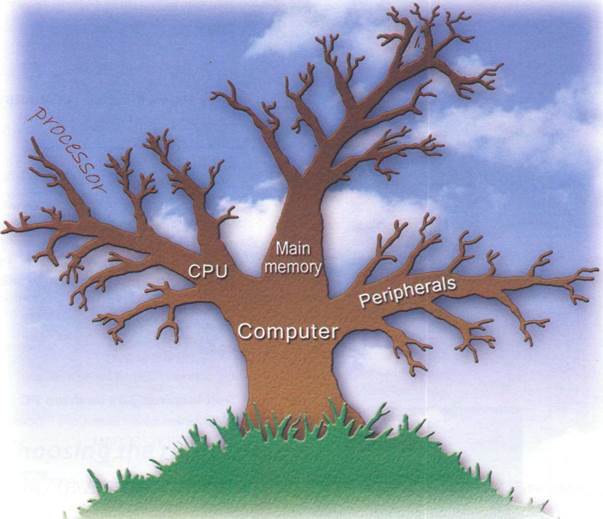 |
Recommending a computer
EHj A friend has asked you to recommend a computer that suits his needs. He needs to be able to access the Internet, play games and work with graphics, music and video files. Write an email describing its technical features and saying why you recommend it.
Now visit www.cambridge.org/elt/ict for an online task.
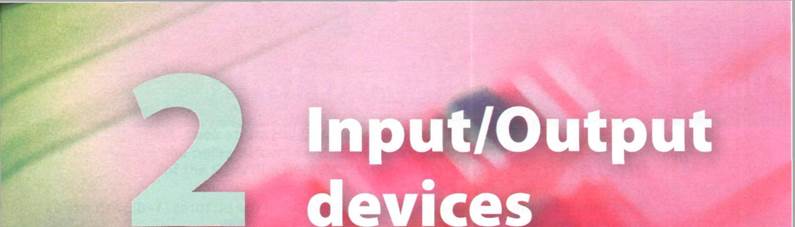 |
 2015-08-21
2015-08-21 11673
11673
