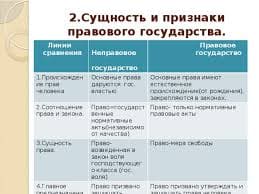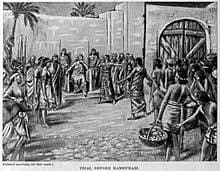EBSsaalnnimnnnL_____________________________ eBI
| a | arrrow keys |
| b | return/enter |
| с | Caps Lock |
| d | shift |
| e | tab |
| f | space bar |
| g | backspace |
| h | Ctrl |
дддяяааииииид i n ejed E
A PC-compatible keyboard
Match the descriptions (1-8) with the names of the
keys (a-h). Then find them on the keyboard.
1 A long key at the bottom of the keyboard. Each time it is pressed, it produces a blank space.
2 It moves the cursor to the beginning of a new line. It is also used to confirm commands.
3 It works in combination with other keys. For example, you press this key and С to copy the selected text.
4 It removes the character to the left of the cursor or any selected text.
5 It produces UPPER CASE characters.
6 It produces UPPER CASE letters, but it does not affect numbers and symbols.
7 It moves the cursor horizontally to the right for a fixed number of spaces (in tabulations and data fields).
8 They are used to move the cursor, as an alternative to the mouse.
Type, click and talk!
Mouse actions
Complete this text about the mouse with verbs from the box.
click double-click drag grab select move control
 2015-08-21
2015-08-21 3089
3089