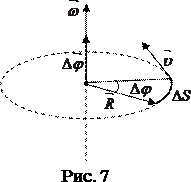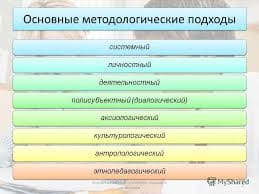Тема 2.12. Написание электронных писем (Writing e-mails)
1. Отработка новой лексики.
2. Чтение. Развитие навыков просмотрового чтения.
3. Говорение. Работа с устными высказываниями по теме.
5. Развитие навыков письма.
Отработка новой лексики
ЗАДАНИЯ
1.1. Найдите транскрипцию следующих слов в англо-русском словаре, если это необходимо. Проверьте произношение этих слов по транскрипции (см. Приложение1. Транскрипционные значки и их произношение) или прослушайте их (см. Введение. 2.Рекомендации по слушанию на английском языке). (Find a transcription of the following words in the English-Russian dictionary if it is necessary. Check up a pronunciation of these words on a transcription (see Application1. Transcription symbols and their pronunciation) or listen to them (see Introduction. 2.Recommendations for the hearing in English.)
recipient - получатель
field – область, поле
multiple - многократный
password - пароль
draft - черновик
optional - дополнительный
carbon точный
blind - слепой
empty - пустой
сancel - отмена
inbox – хранилище сообщений e-mail
attachments – приложения
compose - составлять
1.2. Найдите указанные в задании 1.1. слова в тексте «Writing e-mails» и запишите их в контексте (см. Введение. 1.Рекомендации по заучиванию слов. Пример перевода слова из контекста). (Find shown in the task 1.1. words in the text «Writing e-mails» and write down them in the context (see Introduction. 1.Recommendations for memorizing words. Example of translating the word from the context.)
Writing e-mails
| Commands / Field | Information |
| Bcc: (blind carbon copy) | Type an address in this field to send a Bcc:. The person you send the e-mail to does not know who gets a Bcc:. You do not have to send a Bcc: - it is optional. |
| Cancel | Stops the computer sending the e-mail. |
| Cc: (carbon copy) | Type the address of the person you want to send a copy to. To send multiple copies, type in other e-mail addresses. Separate the addresses with a comma (,). This field is optional. |
| Home | Takes you back to the opening page of the e-mail program. |
| Inbox | Takes you to your inbox where you can see your list of messages. |
| Options | Gives you a number of choices about your e-mail, e.g. changing your password or stopping spam. |
| Save Draft | Opens your Draft folder to save an unfinished e-mail. |
| Add/Edit Attachments | Opens a window so you can attach files to your e-mail. |
| Compose | Gives you a new Compose screen. |
| Contacts | Gives you a list of the e-mail addresses in your e-mail program. |
| Help | Opens a Help screen that gives information on writing a message. |
| Send | Sends your e-mail message to the recipient. |
| Sign Out | Closes your e-mail program. |
| Subject: | Type the topic of the e-mail in this field. This field is usually optional so you can leave it empty. |
| To: | Type the address of the person you are sending the e-mail to (the recipient) in this field. If you use the Contacts list, you can just click on a name. |
Чтение. Развитие навыков просмотрового чтения
ЗАДАНИЯ
2.1. Прочитайте текст «Writing e-mails» быстро (см. Введение. 3.Чтение. Рекомендации по обучению просмотровому чтению). (Read the text «Writing e-mails» quickly (see Introduction. 3.Reading. Recommendations about training to viewing reading.)
2.2. Соотнесите слова и фразы (1-9) из текста «Writing e-mails» с определениями (a-i). (Match the words and phrases (1-9) from the texts «Writing e-mails» with the definitions (a-i)
1. recipient
2. field
3. multiple
4. password
5. draft
6. optional
7. carbon copy
8. subject
9. empty
a) a copy of your e-mail
b) an unfinished document, e.g. an e-mail to send later
с) a secret word
d) the topic or heading of an e-mail
e) something you can choose to do or not do
f) the person who receives the e-mail message
g) with nothing inside
h) a text box where you type words or data
i) more than one
Говорение. Работа с устными высказываниями по теме
ЗАДАНИЯ
3.1. Прочитайте текст «Writing e-mails» внимательно. Подготовьте устное высказывание по теме (см. Введение. 4.Говорение. Рекомендации по работе с устными высказываниями по теме. Пример подготовки устного высказывания по теме). (Read the text «Writing e-mails» attentively. Prepare a statement on a theme (see Introduction. 4.Recommendations to work with the statements on a theme. Example for preparing a statement on a theme.)
3.2. Запишите высказывание по теме текста «Writing e-mails», используя фразы для оформления высказываний (см. Приложение1. Фразы для оформления высказываний). (Write down the statement on a theme «Writing e-mails», using phrases for formulation of statements ( see Application1. Phrases for formulation of statements.)
3.3. Ответьте на следующие вопросы. (Answer the following questions.)
Where is the Home command?
What does it do?
Where is the Bcc: field?
What do I type?
 2017-11-01
2017-11-01 572
572