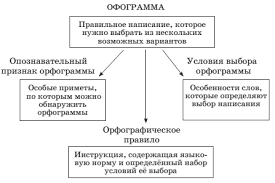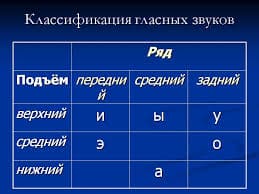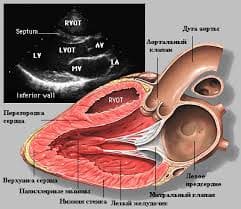1. What is Usability?
Usability is the ease of use and learnability of a human-made object such as a tool or device. In software engineering, usability is the degree to which a software can be used by specified consumers to achieve quantified objectives with effectiveness, efficiency, and satisfaction in a quantified context of use.
2. Why is Website Usability Important?
The main reason that usability is so important is because there are so many similar websites that people will go to the next site if the first one they visit is not usable. You can have the most beautiful website in the world, but people will leave immediately if they are unable to figure out how to navigate your site quickly.
As stated in the article Why Web Site Usability is Important for a Company, on the web, companies entirely rely on their web presence in order to achieve their online goals. Similarly, a user of a company’s web site will formulate a judgement about that company that is strongly correlated with the way they perceive its web site. Furthermore, usable websites increase user satisfaction whereas web sites which violate usability conventions confuse users and result in a loss of revenue for the companies behind them. This is because improving usability is a great way to encourage users to visit your site instead of the sites that belong to your competitors and is often an approach that keeps customers coming back to your site again and again. Indeed, high-quality websites that are easy to use bring in customers and give a particular site a competitive edge over the competition.
3. What is Usability Testing?
Usability Testing is a technique used to evaluate a product (in this case a website) by testing is on users. Most people who set up a usability test carefully construct a scenario wherein a person performs a list of tasks that someone who is using the website for the first time is likely to perform. Someone else observes and listens to the person who is performing the tasks while taking notes. Watching someone perform common tasks on a website is a great way to test whether the site is usable because you will immediately be able to see whether they are able to perform the tasks and any difficulties they have while doing so.
There are 3 main categories of usability testing:
· Explorative: Used early in product development to assess the effectiveness and usability of a preliminary design or prototype, as well as users’ thought processes and conceptual understanding.
· Assessment: Used midway in product development or as an overall usability test for technology evaluation. Evaluates real-time trials of the technology to determine the satisfaction, effectiveness, and overall usability.
· Comparative: Compares two or more instructional technology products or designs and distinguishes the strengths and weaknesses of each.
4. Types of Usability Testing Methods
· Hallway Testing: Using random people to test the website rather than people who are trained and experienced in testing websites. This method is particularly effective for testing a new website for the first time during development.
· Remote Usability Testing: Testing the usability of a website using people who are located in several countries and time zones. Sometimes remote testing is performed using video conferencing, while other times the user works separately from the evaluator. Nowadays, there are various software available at a relatively low cost that allow remote usability testing to be carried out even by observers who are not usability experts. Typically, the click locations and streams of the users are automatically recorded and any critical incidents that occurred while they were using the site are also recorded, along with any feedback the user has submitted. Remote usability testing allows for the length of time it took each tester to complete various tasks to be recorded. It is a good method of testing because the tests are carried out in the normal environment of the user instead of a controlled lab.
· Expert Review: An expert in the field is asked to evaluate the usability of the website. Sometimes the expert is brought to a testing facility to test the site, while other times the tests are conducted remotely and automated results are sent back for review. Automated expert tests are typically not as detailed as other types of usability tests, but their advantage is that they can be completed quickly.
· Paper Prototype Testing: Quite simply, this usability testing method involves involves creating rough, even hand-sketched, drawings of an interface to use as prototypes, or models, of a design. Observing a user undertaking a task using such prototypes enables the testing of design ideas at an extremely low cost and before any coding has been done. For additional details about paper prototype testing, please read the article “Paper Prototyping As A Usability Testing Technique“
· Questionnaires and Interviews: Due to their one-on-one nature, interviews enable the observer to ask direct questions to the users (apart from double checking what they are really doing). Similarly, the observer can also ask questions by means of questionnaires. The advantage of questionnaires is that they allow more structured data collection. However, they are rigid in nature as opposed to interviews.
· Do-it-Yourself Walkthrough: Just as the name implies, in this technique, the observer sets up a usability test situation by creating realistic scenarios. He or she then walks through the work themselves just like a user would. A variation of this technique is the group walkthrough where the observer has multiple attendees performing the walkthrough.
· Controlled Experiments: An approach that is similar to scientific experiments typically involving a comparison of two products, with careful statistical balancing in a laboratory. This may be the hardest method to do “in the real world” but due to its scientific nature, it yields very accurate results that can eventually be published
· Automated Usability Evaluation: Probably the Holy Grail of usability testing. Various academic papers and prototypes have been developed in order to try and automate website usability testing, all with various degrees of success. One interesting approach has been discussed in this blog is Justin Mifsud’sUSEFul Framework. You can read about it in the article “USEFul: A Framework to Automate Website Usability Evaluation“
5. What To Do After Website Usability Testing is Complete?
After you have received the results of your website usability tests, the first thing you should do is compile the information and take note of any issues that testers had in common. Look at the amount of time it took them or their test subjects to complete various tasks and think about what you can change so that users are able to complete these tasks faster. Also note any feedback you have been given by the testers amd where this is not clear, do contact them to clear our any ambiguities. Make any changes you can to improve the usability of your site as soon as possible. As with any form of website testing, usability testing is an ongoing process so be sure to run usability tests again after you have made changes. This not only ensures that the changes you made were appropriate but will additionally help you discover new usability problems.
6. What is the best web site according your requirements of Usability? And Why?
https://www.wikipedia.org/


Other areas of Wikipedia
Community portal – Bulletin board, projects, resources and activities covering a wide range of Wikipedia areas.
Help desk – Ask questions about using Wikipedia.
Local embassy – For Wikipedia-related communication in languages other than English.
Reference desk – Serving as virtual librarians, Wikipedia volunteers tackle your questions on a wide range of subjects.
Site news – Announcements, updates, articles and press releases on Wikipedia and the Wikimedia Foundation.
Village pump – For discussions about Wikipedia itself, including areas for technical issues and policies.
 |
Wikipedia is a free, widely available multilingual universal encyclopaedia. The name is derived from the words "wiki" (technology for creating sites) and "encyclopedia." All articles are written jointly by volunteers from all over the world, and all these articles can be changed by anyone to whom the Wikipedia site is available. Wikipedia participants are called wikipedians
Launched in January 2001 by Jimmy Wales and Larry Sanger, Wikipedia is now the largest and most popular directory on the Internet. By volume of information and thematic coverage is considered the most complete encyclopedia ever created in the history of mankind.
Сriterion v The open nature of the Wikipedia project;v unauthority and unreliability of information in Wikipedia;v the persistent distortions in the coverage of topics and the subjectivity of their coverage;v insufficiently effective work of the community of project participants to eliminate the currently available opportunities for the Wikipedia administrators' pressure on ordinary project participants and so-called administrative arbitrariness.
Pros: 1. The ability to present information in the native language, preserving its value in the aspect of cultural affiliation.2. Any user can realize their creativity3. A huge amount of information on any topic4. Opens the world with new names5. Continuous updating Minuses: 1. System bias and inconsistencies2. Unreliable and not accurate Wikipedia3. Exposure to vandalism4. Ability to enter false information.




 2018-02-13
2018-02-13 4095
4095