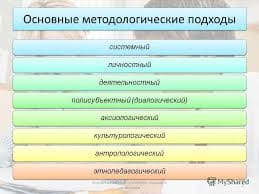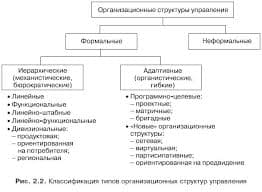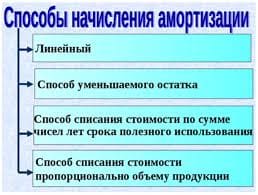Interest in creating MEMS grew in the 1980s, but it took nearly two decades to establish the design and manufacturing infrastructure needed for their commercial development. One of the first products with a large market was the automobile air-bag controller, which combines inertia sensors to detect a crash and electronic control circuitry to deploy the air bag in response. Another early application for MEMS was in inkjet printheads. In the late 1990s, following decades of research, a new type of electronic projector was marketed that employed millions of micromirrors, each with its own electronic tilt control, to convert digital signals into images that rival the best traditional television displays. Emerging products include mirror arrays for optical switching in telecommunications, semiconductor chips with integrated mechanical oscillators for radio-frequency applications (such as cellular telephones), and broad range of biochemical sensors for use in manufacturing, medicine, and security.
MEMS are fabricated by using the processing tools and materials employed in integrated-circuit (IC) manufacturing. Typically, layers of polycrystalline silicon are deposited along with the so-called sacrificiallayers of silicon dioxide or other materials. The layers are patterned and etched before the sacrificial layers are dissolved to reveal three-dimensional structures, including microscopic cantilevers, chambers, nozzles, wheels, gears, and mirrors. By building these structures with the same batch-processing methods used in IC manufacturing, with many MEMS on asingle silicon wafer significant economies of scale have been achieved. Also, the MEMS components are in essence “built in place”, with no subsequent assembly required, in contrast to the manufacture of conventional mechanical devices.
A technical issue in MEMS fabrication concerns the order in which to build the electronic and mechanical components. High-temperatureannealingis needed to relieve stress and warping of the polycrystalline-silicon layers, but it can damage any electronic circuits that have already been added. On the other hand, building the mechanical components first requires protecting these parts while the electronic circuitry is fabricated. Various solutions have been used, including burying the mechanical parts in shallow trenches prior to the electronics fabrication and then uncovering them afterward.
Barriers to further commercial penetration of MEMS include their cost compared with the cost of simpler technologies, nonstandardization of design and modeling tools, and the need for more reliable packaging. A current research focus is on exploring properties at nanometer dimensions (i. e., at billionths of a meter) for devices known as nanoelectromechanical systems (NEMS). At these scales the frequency of oscillation for structures increases (from megahertz up to gigahertz frequencies), offering new design possibilities (such as for noise filters); however, the devices become increasingly sensitive to any defects arising from their fabrication.
Notes
The automobile air-bag controller — контроллер автомобильнойвоздушной подушки; inkjet printheads — струйные головки; own electronic tilt control — собственный электронный контроль наклона; layers of silicon dioxide — слои двуокиси кремния; a single silicon wafer — единственная силиконовая пластина; high-temperature annealing — высоко-температурный обжиг; shallow trenches — узкие канавки.
Contents
Module I. Science and Technology
Unit 1
Lesson 1. The progress of science in the 20th century………………….1—2
Lesson 2. Science in our life……………………………………………3—4
Lesson 3. Science and technology nowadays…………………………..5—6
Lesson 4. Scientific research…………………………………………...7—9
Unit 2
Lesson 1. Electronics as a science…………………………………….9—11
Lesson 2. What does solid-state mean in relation to electronics…….11—14
Unit 3
Lesson 1. Science and computer technologies………………………14—18
Module II. Computer essentials
Unit 1. Computer as it is
Lesson 1. Computers………………………………………………...18—21
Lesson 2. How computer works……………………………………..21—26
Lesson 3. The computer revolution………………………………….27—30
Unit 2. Hardware
Lesson 1. Inside the computer case………………………………….30—33
Lesson 2. Processing…………………………………...……………33—35
Lesson 3. Motherboard………………………………………………35—36
Lesson 4. Buses and cards…………………………………………...37—38
Lesson 5. Power supply……………………………………………...38—39
Lesson 6. Hard disk………………………………………………….39—40
Unit 3. Storage devices
Lesson 1. Computer storage…………...…………………………….40—42
Lesson 2. Magnetic storage………………………………………….43—45
Lesson 3. Optical disks and drives…………………………………..45—47
Unit 4. Peripherals
Lesson 1. Monitor…………………………………………………………..47—48
Lesson 2.Input devices……………………………………………………...49—52
Lesson 3. Mouse…………………………………………………………….52—54
Lesson 4. Touch screen……………………………………………………...55
Lesson 5. Scanner………………...…………………………………………55—57
Lesson 6. Output devices……………………………………………………57—60
Unit 5. Basic software
Lesson 1. What is an operating system? …………………………………....60—61
Lesson 2. A computer operating system…………………………………….61—68
Lesson 3. Software…………………………………………………………..68—71
Lesson 4. Software engineering……………………………………………..71—75
Unit 6. Programming
Lesson 1. From the history of programming………………………………..75—76
Lesson 2. Coding and programming………………………………………..76—80
Lesson 3. Stages in programming…………………………………………..80—83
Lesson 4. Programs…………………………………………………………83—87
Lesson 5. Programming languages………………………………………….87—91
Module III. Computer in use
Lesson 1. Computer system to suit any case………………………………..91—96
Lesson 2. The world-wide web..............................................................…...96—100
Lesson 3. Internet frequently asked questions……………………………100—103
Lesson 4. The collectives of cyberspace………………………………….103—105
Lesson 5. Home computer………………………………………..………105—108
Module IV. Problems and prospects
Lesson 1. Will technical progress stop? …………………………………108—111
Lesson 2. The future of computers……………………………………….111—115
Lesson 3. Internet security………………………………………………..115—117
Lesson 4. Computer crimes……………...……………………………….117—119
Lesson 5. Computer games in education…………………………………119—120
Lesson 6. Talking to computers…………………………………………..120—122
Lesson 7. Will our children read book? ……………..…………………...122—124
Supplementary reading
1. Science graduates……………………………………………………………..124
2. Bill Gates………...……………………………………………………………126
3. Simple Windows tweaks to improve performance……………………………127
4. Considerations before buying new computer hardware………......…………..129
5. Introduction to quantum computer operation…………………………………130
6. Computerized tomography……………………………………………………134
7. Character recognition………………………………………………………….135
8. Plastic logic e-newspaper……………………………...……………………...135
9. Embedded computers…………..……………………………………………..136
10. The cell phone as the computer……………………..…………………...…..138
11. Using your voice to pilot your computer…………………………………….139
12. MEMS — microelectromechanical system………………………...…140
Contents …………………..……………………………………………..141
 2020-10-11
2020-10-11 166
166