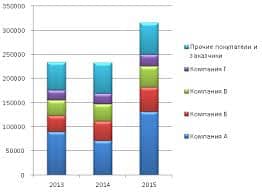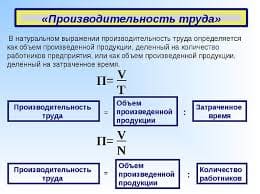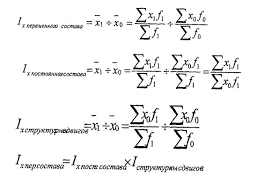As we have seen, a computer is a device used to manage the world’s information. But a computer is more than one device; in addition to the main computer itself, it includes a group of devices that are used to get data into and out of the computer.
Devices that are used to get information into the computer are known as input devices; those used to transfer information out of the computer in a form useable by humans are known as output devices. The computer along with its related devices is known as a computer system. The physical components of the computer system are known as hardware; that includes the computer itself and/or its related devices.
Processing Hardware. Almost all of today’s computers, large and small, are based on a design that couples some sort of central processing device with a memory area that is used to temporarily hold instructions and data that can be used during processing. And, although today’s processors are far more capable than the ones used in the first computers, this basic design has been in use since the early days of computing.
The Central Processing Unit. Today’s computers are designed around a single large-scale processing chip known as the central processing unit (CPU). At the microscopic level, many circuits and processing capabilities are incorporated into one chip that may only be one or two inches square. The CPU can be thought of as the “brains” of the computer: it directs most of the computer’s information-processing activity.
Each new generation of CPUs has added new processing capabilities, and yet, despite this increased capability, each new generation processes information faster. Over the years, as new, faster processing methods were invented, new ways of miniaturizing the required circuits were also devised. This miniaturization, along with new processing techniques, has resulted in ever smaller, faster computers. Microcomputers that you can now carry in your briefcase have more processing power than computers that used to be as big as a room. And, because many more computers are sold today, their cost has come down significantly.
Today’s CPUs are complex devices composed of many different components and circuits that carry out a great variety of functions.
Main Memory. In today’s computers, the CPU acts on instructions that are retrieved from a storage system known as main memory. The CPU also uses this main memory to store data temporarily as it carries out-processing tasks.
In today’s computers, this temporary storage system is based on sets of silicon chips. Each chip is actually made up of millions of circuits that store data in a coded format. Because data stored using this type of primary storage can be accessed at any time, in any order, it is also known as random-access memory (RAM).
Secondary Storage Systems. Secondary storage devices store data not currently being processed. While the computer's main (primary) memory provides temporary storage, the secondary storage systems are used for more permanent data storage. Usually based on magnetic disks or magnetic tape, secondary storage is often used to store data and program files.
The most common type of secondary storage systems in use today is based on magnetic disks. As these disks rotate inside a disk drive, the computer interacts with the drive to retrieve data from the disk or to send new data to it.
Diskette Drives. Diskettes (also known as floppy disks) are a form of storage that can be inserted into a computer that has a compatible disk drive. Some personal computers use a 5 1/4-inch diskette housed inside a flexible plastic jacket; however, the trend is toward smaller 3 1/2-inch diskettes enclosed in a hard plastic case. Both types of diskettes use the same thin, flexible disk inside, but their capacities can vary from 360,000 bytes to more than 2 million bytes.
Fixed Disk Drives. Fixed disks (also known as hard disks) are very similar to diskettes but they are fixed permanently inside the computer. Fixed disks use one or more spinning platters that are very much like diskettes, but they can hold far greater amounts of data.
Magnetic Tape Drives. Magnetic tape drives were one of the first storage devices that used magnetic media, and many of today’s large computers still use them. Because the very long tapes provide far more magnetic surface area than disks, they can hold far more data (for that reason, they are often used for backing up data; that is, for making a second copy for safekeeping).
Optical Disk Drives. Some newer storage devices use a nonmagnetic technology that is based on optical disks. Optical disks are far more durable and they can be used to store significantly more information.
Today, CD-ROM (compact disk — read-only memory) systems are becoming a popular peripheral for use with microcomputers. These systems use a disk that looks just like the well-known music CDs and can hold more than 500 megabytes (millions of bytes) of data. These disks are especially useful when there is a need to store a large amount of information — such as a complete encyclopedia — on a single disk.
27. Ответьте на вопросы:
1. What functions does the CPU perform?
2. What is the main memory used for?
3. What are the secondary storage systems used for?
4. What kinds of drives do you know?
 2015-06-04
2015-06-04 1631
1631