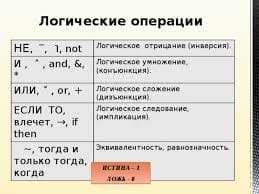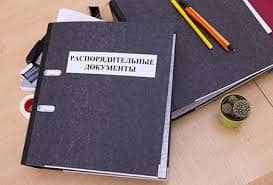While generating the portal main page, the server side programs retrieve properties from
configuration files. In the file, it contains parameters: access control capabilities, linkage
modes and multi-server redirections, as well as target control.
The configuration files have been categorized into 7 groups. Thus, there are 7 configuration
files initially. Because the portal needs to redirect to servers of development, test, or on-line
production environment, we create the corresponding configuration files. The additional
configuration files can be introduced as needed later. The XML formatted configuration file
is chosen to facilitate the NTUH portal. The detailed attributes with their associated values
in configuration files, listed clearly in Table 1, are illustrated as the following:
(a) Access control capability: In the configuration file, the check property defines menu
selection visibility. Multiple values can assign to the property as a concatenate string
delimited by space. For example, the check value: “report showTestENV MIS” indicates a
URL link needs to satisfy three criteria to enable the menu visibility. The user must have the
A Dynamic Healthcare Portal Design and Enhancements 39
report viewing (report) and system developer (MIS) authorities as well as locate in the test
environment (showTestENV). Any failure of the checked value will result in the URL link
menu not visible.
<name link=”linkValue” check=”checkValue”
target=”targetValue”>nodeValue</name>
Example:
<Clinics link=”ntuhWeb” check=”MIS”
target=”_self”>/WebApplication/Clinics/Default.aspx</Clinics>
Node or
property
Value Description
Name Node name. It is the text of menu shown on
web page
Link Link mode. It indicates how to manipulate the
URL link and includes server redirection.
linkValue adminWeb Administration web application: the URL of
administration server appends with the web
page URL, retrieved from nodeValue, to
generate a full web URL.
inpatWeb Inpatient web application: the URL of inpatient
server appends with the web page URL,
retrieved from nodeValue, to generate a full
web URL.
outpatWeb Outpatient web application: the URL of
outpatient server concatenates with the web
page URL, retrieved from nodeValue, to
generate a full web URL.
outpatWebWithID The URL of outpatWeb appends with the user
login ID.
reportLink Reporting web application. The URL of
reporting server appends with the web page
URL, retrieved from nodeValue, to generate a
full web URL.
staticLink Output the nodeValue directly as the target
URL.
staticWithID The nodeValue attaches the user login ID as the
target URL
staticWithKey The nodeValue appends the access key as the
target URL
staticWithKeyAndID The nodeValue concatenates with the access
key and user login ID as the target URL
Check Access control by login ID
checkValue MIS Check if the login ID belongs to the role of MIS
GSMMaintain Check if the login ID has the right to maintain
GSM cell phone table
report Check if the login ID has the right to access the
40 Web Intelligence and Intelligent Agents
reports of patients
shownTestENV Check if the login ID has the right to access the
testing environment.
qResult Check if the login ID has the right to access the
questionary results
Target Target control. It indicates how to open the web
page with browser
targetValue _self Open a new page in the original browser
_blank Open a new page in a newly created browser
nodeValue URL Link: it can be a real URL or a code that
needs to be translated
Table 1. The properties of a configuration file
(b) Linkage modes and multi-server redirections: the link property controls the URL link
generation. For example, the link property can assign outpatWeb, inpatWeb, ssoLink, or
reportLink as value. The outpatWeb indicates the application linkage redirects to Outpatient
Information System servers. Similarly, the inpatWeb redirects to Inpatient Information
System servers. The ssoLink integrates SSOS for NTUH multi-system validation, especially
in non ASP.NET server environment. Finally, the reportLink enables Medical Report Review
Services. In addition, HIS provides multi-environment, as mentioned in the “Redirect
scheme” Section, to perform the complete execution environment. The link property also
controls the multi-server redirections for HIS multi-environment.
(c) Target control: This control has the same meaning as HTML target property. Target
property controls where the new web page will be displayed when a user follows a link. In
the configuration file, target property maintains the target control.
 2015-09-06
2015-09-06 342
342