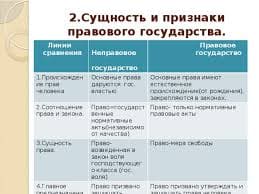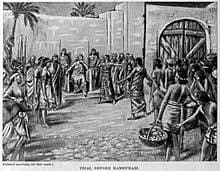version 12.1
Download more e-Books from MobileReference - Best Books. Best Price. Best Search and Navigation™
All fiction books are only $0.99. All collections are only $5.99.
Search for any title, enter MobileReference and a keyword; for example: MobileReference Shakespeare
Indulge Yourself with a personal tour guide on Your PDA - download MobileReference Travel Guides to your mobile device. All guides are illustrated with maps and photographs. All major cities and national parks. FREE General Information chapter, FREE basic phrasebook, and FREE map in each trial version. Try for FREE - search keyword MobileReference.
Boost Your Grades with a personal tutor on Your handheld – download MobileReference Quick Study Guides to your mobile device. Anatomy, Biochemistry, Organic Chemistry, Pharmacology, Cell Biology, Mathematics, History, and more. FREE first chapter in each quick-study guide. Try for FREE - search keyword MobileReference.
MobileReference®. Intelligence in Your Pocket™.
Selected e-Books from MobileReference:
American Literary Classics: Louisa May Alcott, James Fenimore Cooper, Nathaniel Hawthorne, Elbert Hubbard, Washington Irving, Henry Wadsworth Longfellow, Jack London, Herman Melville, Edgar Allan Poe, Harriet Beecher Stowe, Mark Twain, Lewis Wallace
British Literary Classics: Jane Austen, William Blake, Charlotte Brontë, Charles Dickens, William Shakespeare, Robert Louis Stevenson, Alfred Lord Tennyson, William Makepeace Thackeray, Lewis Carroll
World Literary Classics: Miguel de Cervantes, Anton Pavlovich Chekhov, Fyodor Dostoevsky, Alexandre Dumas, James Joyce, Lucy Maud Montgomery, Guy de Maupassant, Sir Walter Scott, Leo Tolstoy, Jules Verne, Oscar Wilde, Émile Zola
Mystery & Crime: Arthur Conan Doyle, Agatha Christie
History: Art History, Greek and Roman Mythology, World Religions, U.S. History, US Constitution and Government, European History, Encyclopedia of World War II Battles
Biography and People: American Presidents, Kings and Queens of England, 100 Most Influential People of All Times, 100 Richest People in the World, 100 Most Influential Jews of All Times
Reference: The World's Biggest English Encyclopedia - 1.5Million Articles, German Encyclopedia, French Encyclopedia, Italian Encyclopedia, Spanish Encyclopedia, Encyclopedia of World War II Battles, Encyclopedia of American Cinema, Encyclopedia of Philosophy, CIA World Factbook, Calendar of historical events, births, holidays and observances, Math Formulas and Tables, Physics Formulas and Tables, Encyclopedia of Observances, Holidays & Celebrations, Secret Toll-Free Customer Service Phone Numbers and Shortcuts to an Operator for Nearly 600 Businesses and US Government Agencies, Country Calling Codes and Dialing Instructions for over 270 countries, North American Area Codes, SMS Language
Health: FREE Hangover Remedy, Acupressure Guide, First Aid Guide, Best Diets, Plans, Recipes and Nutrition, Art of Love, Asthma Care, Diabetes Care, Headache and Migraine Care, Headache Remedy
Religion: The illustrated King James Bible, The illustrated Holy Bible (American Standard Version), The illustrated World English Bible (Modern Translation), Book of Mormon, Doctrine and Covenants and Pearl of Great Price, Mormon Church's Sacred Texts: Book of Mormon, Doctrine and Covenants and Pearl of Great Price; Quran
Cooking: Cookbook, Cocktails and Drinking Games, Best Diets, Plans, Recipes and Nutrition
Home and Personal: All About Christmas; Art of Love, Feng Shui Guide, Chinese Astrology, Art of Palm Reading, Calendar of historical events, births, holidays and observances, Encyclopedia of American Cinema
For complete list and to to try any e-Book for FREE - search keyword MobileReference.
These e-Books are available for for PC, Pocket PC, Palm, Blackberry, Smartphone, Symbian, and other mobile devices.
MobileReference is a brand of SoundTells, LLC., Please email comments to support@soundtells.com
All Rights Reserved. Copyright © 2003-2009 by SoundTells, LLC.
Go to top | Go to TOC
Setup and Navigation
Amazon Kindle | Kindle Reader for iPhone | MobiPocket Reader. prc files | Adobe Digital Editions. pdf files
Amazon Kindle
- To display an image in full screen mode: On Kindle 2, point the 5-way controller to the image, the magnifying glass will be displayed in the center of the image. Press the controller to view the image in full screen mode. Press the controller again to switch to normal mode. On Kindle 1, point the SELECT WHEEL to an image and press the WHEEL to view the image in full screen mode.
- To scroll a table that does not fit on a screen left or right On Kindle 2: point the 5-way controller to the table, the dark border will be displayed around the table (if you are working with a large table, only one side of the border may be visible). Press the controller to the right, to scroll right. Press the controller to the left, to scroll left. Press next page to switch to normal mode. Kindle 1 displays tables as text.
- To return to the Table of Contents from any page, click Menu > Table of Contents.
- To view an alphabetical list of all topics, click Menu > Table of Contents, click the A-Z Index link.
- To select a link on Kindle 1, (1) move the select wheel to the line that contains the link, (2) press the select wheel to select the line, (3) in the menu that appears, select the link by pressing the select wheel. Press the Back button to return to your previous selection.
- Some useful shortcuts:
Alt+B: bookmark the current page, unbookmark the current page
Alt+Aa (Kindle 2 only): to change text size, text-to-speech speech rate, text-to-speech speaking voice (male or female). In our user tests we found the male voice to be more clear and pleasant than female voice. We also found the default speech rate to sound better than either faster or slower speed.
Shift+SYM (Kindle 2 only): start/stop text-to-speech.
During text-to-speech: Aa+Pause to pause text-to-speech; Aa+Play to un-pause text-to-speech.
Alt+Shift+1 to 9 (Kindle 2 only): changes the spacing between lines (the default is 3)
To look up the meaning of a particular word (Kindle 2 only), move the cursor in front of the word. The meaning of the word appears at the bottom of the screen. To view the full definition, press the ENTER key on the keyboard. To return to the text you were reading, press the BACK button.
- Search Commands (Kindle 2)
Type in a word from any screen. A search box will pop up automatically. Move the 5-way controller to the right twice and select the search location.
Alternatively, click Menu > Search
Alt+DEL: clear all
To search content by specific author, enter in the Kindle Store search bar:
@author AuthorName keyword
- Search Commands (Kindle 1)
These commands are to be entered into a search box, followed by keywords. For example "@store mobi " will search Kindle store for MobileReference books. Click the SEARCH key to toggle the search box.
@store keyword: search Kindle store
@web keyword: search web
@wiki keyword: search Wikipedia encyclopedia
@time: display the current local time
________
 2017-11-30
2017-11-30 1058
1058