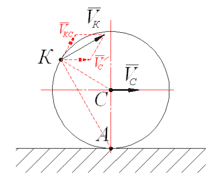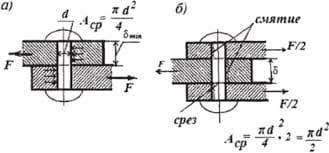КОНТРОЛЬНАЯ РАБОТА
ВАРИАНТ 1
Поставив выделенные существительные и местоимения во множественное число.
There is a letter on the table. There are some letters on the table.
He is a manager. They are managers.
1. I saw a boy in the street.
2. He is a businessman.
3. I received a letter from England.
4. Send the fax to him.
5. Don’t sign the contract.
6. The director is out.
7. A sales representative must be a creative person.
8. He became a president of a big company.
9. The firm didn’t pay duty in time.
Вместо оборотов с предлогом of образуйте обороты с существительными в притяжательном падеже.
The car of a commercial Director Commercial Director’s car
1. A book of Mr Sage
2. A letter of my chief
3. The hand of Mrs Leondes
4. The room of managers
5. Names of salesmen
6. Businessmen of Ukraine
7. A call from John Smithers
Поставьте прилагательные в скобках в правильную форму.
1. Mr Brown is (tall) than Mr Smith.
2. The weather is (fine) today than it was yesterday.
3. Tom is (clever) manager in the company.
4. My secretary is as (good) as yours.
5. My secretary is (good) of the three.
Переведите на английский язык предложения с использованием подходящих по смыслу модальных глаголов.
1. Можно посмотреть ваши права?
2. Тебе не следует так много есть.
3. Ты умеешь читать.
4. Ты должен сделать это сейчас.
5. Не нужно отправлять это письмо.
|
|
|
6. Дети должны заботиться о родителях.
Поставьте предложения в отрицательную форму. Задайте общий, альтернативный, специальный и разделительный вопросы.
1. You have locked the door before you left the house.
2. I’m reading “English Stories” now.
3. My brother went to school when he was a boy.
4. Green peace helps people to struggle for wild nature.
5. My daughter will become a teacher in two years.
6.Ответьте на вопросы:
a) What is your name?
b) Where are you from?
c) What are you?
d) How old are you?
e) Have you got a big family?
f) Have you got a nice flat?
g) Do you like animals? Have you got a pet? Is it a dog or a cat? Is it pleasant to have a pet at home?
h) You’ve got a hobby, haven’t you? Is it films?
i) Have you got a good car? j) Can you play the piano? Are you good at it?
k) Do you like to play ball games (volleyball, basketball, tennis…)?
l) What languages can you speak?
m) Do you sometimes go to the swimming pool?
n) How often do you go to the cinema and to the theatre?
o) What music do you like, classical, pop or jazz? p) You are happy, aren’t you?
Переведите I абзац и составьте 5 вопросов к тексту
Everyday uses of computers
Most machines are designed to do one job. Computers are different: they are general purpose machines. By changing the program instructions, computers can be used to process information in very different ways. For example, a word processor program allows the computer to process text, a spreadsheet program enables the computer to perform calculations, a database program is used for searching and sorting records, and a browser program is used for looking at pages on the Internet (the Internet is the connection of computers from different parts of the world). Computers are therefore used in almost every type of work and are found almost everywhere. Computer equipment is known as hardware and programs and data are called software.
A variety of devices can be attached to a computer. Input devices are used to enter data into the computer for processing. An input device called a magnetic ink character reader (MICR) is used to read characters printed using magnetic ink. Magnetic ink characters are commonly found on bank cheques.
An optical input device called a barcode reader uses the reflection of a light beam to read a sequence of printed parallel bars called a barcode. The bars are of different thickness, and each sequence of bars represents a different number according to a standard code. Barcode labels are used to code items. Each item can be identified by a computer, using a barcode reader to scan the labels. Barcodes are used in industry, shops, and supermarkets for stock control and to allow a computer to look up the price of items being purchased.
|
|
|
Переведите
- стрелка
- курсор
- привод
- шрифт
- программное обеспечение
- гибкий диск
- периферийное устройство
- устройство ввода/ вывода
- клавиатура
- создать папку
- сохранить
- вставить (2)
- вырезать
- редактировать
- знак
- символ
- буква
- обработка данных
- напечатать цифру
- проверить написание
- инструменты
- курсив
- потерять форматирование
- резервная копия
- по умолчанию
- сеть компьютеров
- система кодировки
- загрузить изображение
- вращать
- поместить текст вокруг картинки
- шаблон
- начертить фигуру
- треугольник
- стереть
- образец
 2017-11-01
2017-11-01 1227
1227