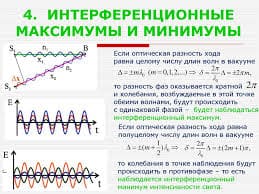Give definition to information and communication technologies
Information Communication Technology (ICT) includes all the technologies used for communication of information. These include devices such as computers, internet and intranet, local and wide area networks (wired and wireless), voice mail, e-mail, audio visual systems, compact discs and video discs, broadcast receiving systems and telecommunication systems, media, printed media, virtual learning centers, instructional software, education television, satellite communication, cable TV, conventional and interactive radio used in teaching and learning.
Describe computer systems
A computer is an electronic device that manipulates information, or data. It has the ability to store, retrieve, and process data.
A computer is an electronic system that can be instructed to accept, process, store, and present data and information. It is made up of two component parts: hardware and software.
– Hardware is a general term for the physical components that make up a computer system, for example keyboard, mouse, monitor, processor, circuit board and so on.
– Software is a general term for the programs that control the computer system. Software is any set of instructions that tells the hardware what to do and how to do it.
There are two types of software:
-systems software: programs that allow the hardware to run properly, e.g. operating systems
-applications software: programs that allows the user to do specific tasks, e.g.
Main components of computer systems:
- input devices: keyboard, mouse
- output devices: monitor, printer
- secondary storage devices: DVD R/W drive, removable hard drive.
(Hardware is any part of your computer that has a physical structure, such as the keyboard or mouse. It also includes all of the computer's internal parts.
|
|
|
Software is any set of instructions that tells the hardware what to do and how to do it. Examples of software include web browsers, games, and word processors.)
Give definition to Operating system.
An operating system is the most important software that runs on a computer. Every general-purpose computer must have an operating system to run other programs. It also allows you to communicate with the computer without knowing how to speak the computer's language. It manages the computer's memory, processes, and all of its software and hardware, i.e. manages all the other programs in a computer.
Operating systems perform basic tasks, such as recognizing input from the keyboard, sending output to the display screen, keeping track of files and directories on the disk, and controlling peripheral devices such as disk drives and printers. In addition, users can interact directly with the operating system through a user interface such as a command language or a graphical user interface (GUI).
Classification of Operating systems: Multi-user, Multiprocessing, Multitasking, Multithreading, Real time.
All modern operating systems use a graphical user interface, or GUI (pronounced gooey). A GUI lets you use your mouse to click icons, buttons, and menus, and every thingis clearly displayed on the screen using a combination of graphics and text.
The three most common operating systems for personalcomputers are Microsoft Windows, Apple Mac OS X, and Linux.
Give definition to Software
Software is any set of instructions that tells the hardware what to do and how to do it. Examples of software include web browsers, games, and word processors.
Software is a general term for the programs that control the computer system. There are two types of software:
-systems software: programs that allow the hardware to run properly, e.g.operating systems
-applications software: programs that allow the user to do specific tasks, e.g. spreadsheets.
Software is any set of instructions that tells the hardware what to do and how to do it. Examples of software include web browsers, games, and word processors. Below, you can see an image of Microsoft PowerPoint, which is used to create presentations.
Describe Multimediacontents
Multimedia is the term used to describe two or more types of media combined into a single package – usually denoting a combination of some or all of the following: video, sound, animation, text, and pictures.
And with the advent of multimedia, the computer has evolved into a distinctive medium that is uniquely capable of juxtaposing text, images, audio, and video.
Multimedia is content that uses a combination of different content forms such as text, audio, images, animations, video and interactive content. Multimedia contrasts with media that use only rudimentary computer displays such as text-only or traditional forms of printed or hand-produced material.
|
|
|
Multimedia is content that uses a combination of different content forms such as text, audio, images, animations, video and interactive content. Multimedia contrasts with media that use only rudimentary computer displays such as text-only or traditional forms of printed or hand-produced material.
Text. Text in multimedia systems can express specific information, or it can act as reinforcement for information contained in other media items.
Images. Digital images can display application content or can alternatively form part of a user interface. JPEG and PNG image formats often appear on websites, as the formats allow developers to minimize on file size while maximizing on picture quality.
Audio. Audio files appear as part of application content and also to aid interaction. Audio formats include MP3, WMA, Wave, MIDI and RealAudio. Developers usually use a compressed format to minimize on download times. Web services can also stream audio, so that users can begin playback before the entire file is downloaded.
Video. Digital video appears in many multimedia applications, particularly on the Web. Common digital video formats include Flash, MPEG, AVI, WMV and QuickTime. Most digital video requires use of browser plug-ins to play within Web pages, but in many cases the user's browser will already have the required resources installed.
Animation. Animated components are common within both Web and desktop multimedia applications. Animations can also include interactive effects, allowing users to engage with the animation action using their mouse and keyboard. The most common tool for creating animations on the Web is Adobe Flash, which also facilitates desktop applications. Using Flash, developers can author FLV files, exporting them as SWF movies for deployment to users. Flash also uses ActionScript code to achieve animated and interactive effects.
 2018-02-20
2018-02-20 670
670