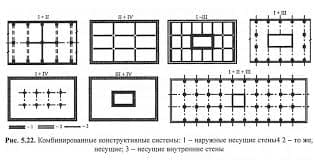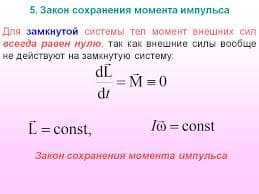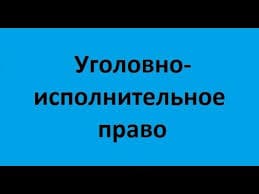- Information technology. Telecommunication networks.
- Information technology. Set of standards for automated systems.
- Information protection. Technical means of information protection. Emitters of radiation. General technical requirements -
- Information protection. Technical means of information protection. Spatial noise generators.
- The quality of official information.
- Information technology. Methods and means of ensuring security. Information security management systems.
- Means of computer facilities. Protection against unauthorized access to information.
- Means of computer facilities. Protection against unauthorized access to information.
- Electronic information interchange. Terms and Definitions
- Safety of Information Technology Equipment
3. Сұрақ: Explain development of necessary infrastructure of electronic payments and logistics
Examples of the e-Technology include e-Commerce, e-Business, e-Procurement and e-Logistics.
Smart card – a plastic card containing a processor and memory chip. It can be used to store large amounts of confidential data.
A smart card, typically a type of chip card, is a plastic card that contains an embedded computer chip–either a memory or microprocessor type–that stores and transacts data. This data is usually associated with either value, information, or both and is stored and processed within the card's chip. The card data is transacted via a reader that is part of a computing system. Systems that are enhanced with smart cards are in use today throughout several key applications, including healthcare, banking, entertainment, and transportation. All applications can benefit from the added features and security that smart cards provide. According to Eurosmart, worldwide smart card shipments will grow 10% in 2010 to 5.455 billion cards. Markets that have been traditionally served by other machine readable card technologies, such as barcode and magnetic stripe, are converting to smart cards as the calculated return on investment is revisited by each card issuer year after year.
4. Сұрақ: Explain the architecture of computer systems
A computer is an electronic system that can be instructed to accept, process, store, and present data and information. It is made up of two component parts: hardware and software.
– Hardware is a general term for the physical components that make up a computer system, for example keyboard, mouse, monitor, processor, circuit board and so on.
– Software is a general term for the programs that control the computer system. Software is any set of instructions that tells the hardware what to do and how to do it.
There are two types of software:
-systems software: programs that allow the hardware to run properly, e.g.operating systems
-applications software: programs that allows the user to do specific tasks, e.g.
Main components of computer systems:
- input devices: keyboard, mouse
- output devices: monitor, printer
- secondary storage devices: DVD R/W drive, removable hard drive.
A computer architecture is a detailed specification of the computational, communication, and data storage elements (hardware) of a computer system, how those components interact (machine organization), and how they are controlled (instruction set).
The architecture of the computer is a description of its organization and the principles of functioning of its structural elements (the computer main device, communication in between).
The principles formulated in 1945 by John von Neumann are the basis for creation of the majority of a computer.
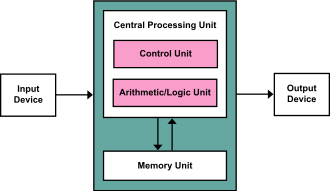
Picture 1 The Von Neumann or Store Program architecture.
5. Сұрақ: Explain types of software, purposes and characteristics.
Software is a general term for the programs that control the computer system. There are two types of software:
-systems software: programs that allow the hardware to run properly, e.g.operating systems
-applications software: programs that allow the user to do specific tasks, e.g. spreadsheets.
Software is any set of instructions that tells the hardware what to do and how to do it. Examples of software include web browsers, games, and word processors. Below, you can see an image of Microsoft PowerPoint, which is used to create presentations.
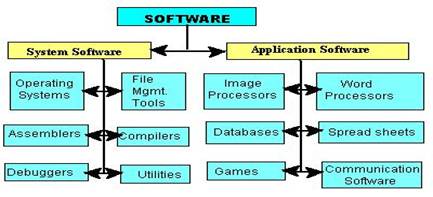
6. Сұрақ: Explain the basic concepts of OS
An operating system is the most important software that runs on a computer. Every general-purpose computer must have an operating system to run other programs. It also allows you to communicate with the computer without knowing how to speak the computer's language. It manages the computer's memory, processes, and a.ll of its software and hardware, i.e. manages all the other programs in a computer. The other programs are called applications or application program s. Most of the time, there are many different applications running at the same time, and they all need to access your computer's central processing unit (CPU), memory, and storage. The operating system coordinates all of this to make sure each program gets what it needs.
The structure of OS consists of 4 layers:
- Hardware (Hardware consists of CPU, Main memory, I/O Devices, etc.);
- Software i.e. Operating System (Software includes process management routines, memory management routines, I/O control routines, file management routines);
- System programs (This layer consists of compilers, Assemblers, linker etc.);
- Application programs(This is dependent on users need).
Operating systems perform basic tasks, such as recognizing input from the keyboard, sending output to the display screen, keeping track of files and directories on the disk, and controlling peripheral devices such as disk drives and printers. In addition, users can interact directly with the operating system through a user interface such as a command language or a graphical user interface (GUI).
 2018-02-20
2018-02-20 579
579