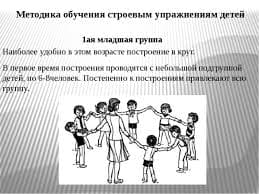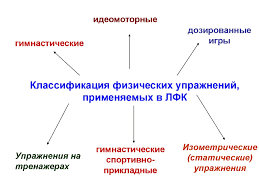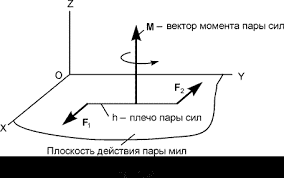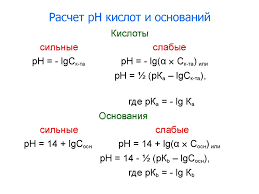The six principles - detailed in the recently published ISACA publication Guiding Principles for Cloud Computing Adoption and Use - include enablement, cost/benefit, enterprise risk, capability, accountability and trust. Here's how ISACA defines each of those principles:
1. Enablement: Plan for cloud computing as a strategic enabler, rather than as an outsourcing arrangement or technical platform.
2. Cost/benefit: Evaluate the benefits of cloud acquisition based on a full understanding of the costs of cloud compared with the costs of other technology platform business solutions.
3. Enterprise risk: Take an enterprise risk management perspective to manage the adoption and use of cloud.
4. Capability: Integrate the full extent of capabilities that cloud providers offer with internal resources to provide a comprehensive technical support and delivery solution.
5. Accountability: Manage accountabilities by clearly defining internal and provider responsibilities.
6. Trust: Make trust an essential part of cloud solutions, building trust into all business processes that depend on cloud computing.
20. Сұрақ: Explain and give examples of multimedia technologies
Multimedia represents various types of media content, used together. If we have a text with pictures, we have multimedia. Multimedia content is what shapes the Internet as we know it.
Text. Text in multimedia systems can express specific information, or it can act as reinforcement for information contained in other media items.
Images. Digital images can display application content or can alternatively form part of a user interface. JPEG and PNG image formats often appear on websites, as the formats allow developers to minimize on file size while maximizing on picture quality.
Audio. Audio files appear as part of application content and also to aid interaction. Audio formats include MP3, WMA, Wave, MIDI and RealAudio. Developers usually use a compressed format to minimize on download times. Web services can also stream audio, so that users can begin playback before the entire file is downloaded.
Video. Digital video appears in many multimedia applications, particularly on the Web. Common digital video formats include Flash, MPEG, AVI, WMV and QuickTime. Most digital video requires use of browser plug-ins to play within Web pages, but in many cases the user's browser will already have the required resources installed.
Animation. Animated components are common within both Web and desktop multimedia applications. Animations can also include interactive effects, allowing users to engage with the animation action using their mouse and keyboard. The most common tool for creating animations on the Web is Adobe Flash, which also facilitates desktop applications. Using Flash, developers can author FLV files, exporting them as SWF movies for deployment to users. Flash also uses ActionScript code to achieve animated and interactive effects.
 2018-02-20
2018-02-20 423
423