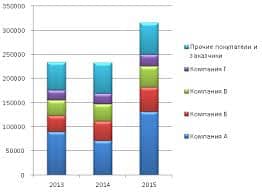Desktop computers have a power supply unit located within the system unit. This unit plugs into a standard wall outlet, converts AC to DC, and provides the power to drive all of the system unit components
Laptops typically use AC adapters that are located outside the System tit. AC adapters plug into a standard wall outlet, convert.AC to DG, provide power to dive the system unit components, and can recharge the batteries. These computers can be operated either using an AC adapter plugged into a wall outlet or using battery power. Their batteries typically provide sufficient power for up to eight hours before they need to be recharged.
Most tablets and mobile devices use internal AC adapter that use a cable to connect to a standard wall outlet. Some smartphones, however, use a wireless charging platform eliminating the cable. Unlike most laptops, most tablets, mobile devices, and wearable computers can operate only using battery power. Their AC adapters or charging platforms are only used to recharge batteries.
What is the difference between an analog and digital signal?
Our voices create analog, or continuous, signal that vary to represent different tones, pitches, and volume. Computers; however, can recognize only digital electronic signals, Before any processing can occur within the system unit, a conversion must ‘occur from what we understand to what the system unit can electronically process.
What are decimal and binary stems? How ate they different?
The decimal system that we are all familiar with has 10 digits (0,1, 2,3, 4, 5, 7,8,9). The binary system, however consists of only two digits—0 and 1. Each 0 or 1 is called a bit—short for binary digit.
Compare EBCDIC,ASCII and Unicode.
Personal computers used the-ASCII (American Standard Code for Information Interchange) to represent characters, while mainframe computers used EBCDIC (Extended Binary Coded Decimal Interchange Code).
The explosion Of the Internet and subsequent globalization of computing have led to a new character encoding called Unicode, which uses 16 bits. The Unicode standard is the most widely used character encoding standard and is recognized by virtually
Chapter 6
27 What is input? What are input devices?
Input is any data or instructions that are used by a computer. They can come directly from you or from other sources. You provide input whenever you use system or application programs, For example, when using a word progressing program, you enter data in the form of numbers and letters and issue commands such as to safe and to print documents.
Input devices are hardware used to translate words, numbers, sounds, images, and gestures that people understand into a form that the system unit can process. For example, when using a word processor, you typically Use a keyboard to enter text and a mouse to issue commands.
List and compare the four categories of keyboards
There are four basic categories of keyboards: traditional, laptop, virtual, and thumb.
Traditional keyboards—these full-size Keyboards are widely used on desktops and larger computers The standard I" traditional keyboard has 101 keys Some traditional keyboards include a few additional special keys. For example, the Windows keyboard includes a Windows key to directly access the Start menu. Traditional keyboards provide function keys, navigation keys, and a numeric keypad
Laptop keyboards—these Keyboards are smaller than traditional keyboards and are widely used on laptop computers While the precise location and number of keys may differ among manufactures, laptop keyboards typically have fewer keys, do not include a numeric keypad, and do not have a standard location for the function and navigation keys.
Virtual keyboards—these keyboards are used primarily with mobile devices and tablets. Unlike other keyboards, virtual keyboards do not have a physical keyboard Rather, the Keys ate typically displayed on a screen and selected by touching their ‘image on the screen
Thumb Keyboards—these keyboards are used on smartphones and other small mobile devices Designed primarily for communicating via texting and connecting to the web, these keyboards are very small.
What are toggle keys? What are combination keys?
Some keys, such as the Caps Lock Key, are toggle keys. These key turn a feature on or off Others, such a5 the Ctrl key, are combination keys, which perform an action when held down in combination with another Key.
30 What is a pointing device? Describe four pointing devices
Pointing devices provide an intuitive interface with the system unit by accepting physical movements or gestures such as a finger pointing or moving across a screen and converting these movements into machine-readable input. There are a wide variety of pointing devices, including the mouse, touch screen, game controller "and stylus.
What is an optical mouse? What is a multitouch Screen?
Although there are several different designs, the’ optical mouse is the most widely used. It emits and senses light to detect mouse movement, Traditionally, the detected movements are comiminicated.to the system unit through 2 cord.
Multitouch screens can be touched with more than lone finger, which allows for interactions such as rotating graphical objects on the screen with your hand or zooming, in and out by pinching and stretching your fingers. Multitouch screens arc commonly used with tablets and smartphones, as well as some laptop computers and desktop monitors.
 2020-06-10
2020-06-10 159
159