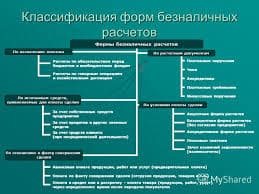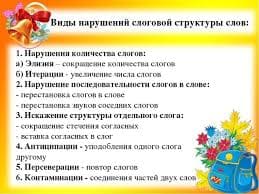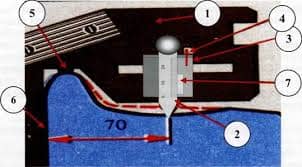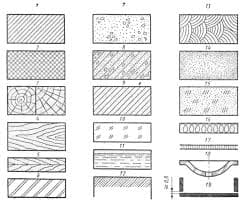C# coding conventions
Contents
List of changes. 3
Preliminary. 4
1. Naming Conventions and Standards. 5
2. Indentation and Spacing. 8
3. Good Programming practices. 11
Preliminary
'Working code' is not always ‘good code'. Writing 'good code' is an art and you must learn and practice it.
The following are the characteristics of good code.
• Reliable
• Maintainable
• Efficient
Most of the developers are inclined towards writing code for higher performance, compromising reliability and maintainability. But considering the long term ROI (Return On Investment), efficiency and performance comes below reliability and maintainability. If your code is not reliable and maintainable, you (and your company) will be spending lot of time to identify issues, trying to understand code etc throughout the life of your application.
To develop reliable and maintainable applications, you must follow coding standards and best practices.
The naming conventions, coding standards and best practices described in this document are compiled from our own experience and by referring to various Microsoft and non Microsoft guidelines. There are several standards exists in the programming industry. None of them are wrong or bad and you may follow any of them. What is more important is, selecting one standard approach and ensuring that everyone is following it.
Naming Conventions and Standards
| Note: The terms Pascal Casing and Camel Casing are used throughout this document. Pascal Casing- First character of all words are Upper Case and other characters are lower case. Example: B ack C olor Camel Casing -First character of all words, except the first word are Upper Case and other characters are lower case. Example: b ack C olor |
|
|
|
| Rule | Sample | |||||||||||||||||||||||||||||||||||||||||
| 1.1. | Use Pascal casing for Class names | public class HelloWorld { ... } | ||||||||||||||||||||||||||||||||||||||||
| 1.2. | Use Camel casing for variables and method parameters | int totalCount = 0; void SayHello(String name) { String fullMessage = "Hello " + name; ... } | ||||||||||||||||||||||||||||||||||||||||
| 1.3. | Use the prefix “I” with Camel Casing for interfaces | IEntity | ||||||||||||||||||||||||||||||||||||||||
| 1.4. | Do not use Hungarian notation to name variables | In earlier days most of the programmers liked it - having the data type as a prefix for the variable name and using m_ as prefix for member variables string m_sName; int nAge; In.NET coding standards, this isnot recommended | ||||||||||||||||||||||||||||||||||||||||
| 1.5. | Use Meaningful, descriptive words to name variables. Do not use abbreviations | Good: string address; int salary; Not Good: String addr; int sal; | ||||||||||||||||||||||||||||||||||||||||
| 1.6. | Do not use single character variable names. | Good: int index, temp, result; Not Good: int i, t, r; One exception in this case would be variables used for iterations in loops: for (int i = 0; i < count; i++) { ... } | ||||||||||||||||||||||||||||||||||||||||
| 1.7. | Do not use underscores (_) for local variable names. | void MyMethod() { int _temp = 0; ……….. } | ||||||||||||||||||||||||||||||||||||||||
| 1.8. | All member variables must be prefixed with underscore (_) so that they can be identified from other local variables. | public class Person { string _firstName; string _lastName; } | ||||||||||||||||||||||||||||||||||||||||
| 1.9. | Do not use variable names that resemble keywords. | int _for, _while; | ||||||||||||||||||||||||||||||||||||||||
| 1.10. | Prefix boolean variables, properties and methods with “is” or similar prefixes. | private bool _isFinished; | ||||||||||||||||||||||||||||||||||||||||
| 1.11. | Use appropriate prefix for the UI elements so that you can identify them from the rest of the variables. |
| ||||||||||||||||||||||||||||||||||||||||
| 1.12. | File name should match with class name, use Pascal Case for file names | For the class HelloWorld, the file name should be HelloWorld.cs |
Indentation and Spacing
| Rule | Sample | |
| 2.1. | Comments should be in the same level as the code (use the same level of indentation). | Good: // Format a message and display string fullMessage = "Hello " + name; DateTime currentTime = DateTime.Now; string message = fullMessage + ", the time is: " + currentTime.ToShortTimeString(); MessageBox.Show (message); Not Good: // Format a message and display string fullMessage = "Hello " + name; DateTime currentTime = DateTime.Now; string message = fullMessage + ", the time is: " + currentTime.ToShortTimeString(); MessageBox.Show (message); |
| 2.2. | Curly braces ({}) should be in the same level as the code outside the braces. | if () { // Do something //……… return false; } |
| 2.3. | Use one blank line to separate logical groups of code | Good: bool SayHello (string name) { string fullMessage = "Hello " + name; DateTime currentTime = DateTime.Now; string message = fullMessage + ", the time is: " + currentTime.ToShortTimeString(); MessageBox.Show (message); if (...) { // Do something return false; } return true; } Not Good: bool SayHello (string name) { string fullMessage = "Hello " + name; DateTime currentTime = DateTime.Now; string message = fullMessage + ", the time is: " + currentTime.ToShortTimeString(); MessageBox.Show (message); if (...) { // Do something return false; } return true; } |
| 2.4. | There should be one and only one single blank line between each method inside the class. | public class SampleClass { // ……. Some fields void Method1() { // Do something } void Method2() { // Do something } } |
| 2.5. | The curly braces should be on a separate line and not in the same line as if, for etc. | Good: if (...) { // Do something } Not Good: if (...) { // Do something } |
| 2.6. | Use a single space before and after each operator and brackets. | Good: if (showResult == true) { for (int i = 0; i < 10; i++) { // } } Not Good: if(showResult==true) { for(int i= 0;i<10;i++) { //….. } } |
| 2.7. | Use #region and #endregion to group related pieces of code together. If you use proper grouping using #region, the page should like this when all definitions are collapsed. | 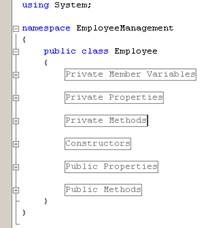
|
| 2.8. | Keep private member variables, properties and methods in the top of the file and public members in the bottom. | public class SampleClass { private int // ……. Some fields void Method1() { // Do something } void Method2() { // Do something } } |
|
|
|
 2020-10-11
2020-10-11 220
220