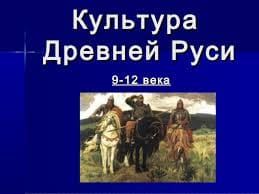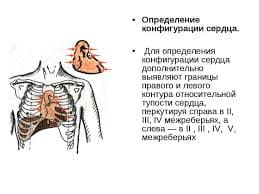1. Match the following words with their synonyms marked in the text with bold type: picture, linked, touchable, reasonably priced, easily, performance, dedicated, on the spot, irregular.
2. Match each of the following terms to the phrase that is the most closely related:
1. plotter, 2. laser printer, 3. CRT, 4. alphanumeric monitor, 5. Nonimpact printer, 6. impact printers, 7. monochrome monitor, 8. bandwidth, 9. pixel, 10. liquid crystal, 11. voice output system, 12. RGB color monitor, 13. Output controls, 14. resolution, 15. raster scan rate
a. Rate at which data can be sent to the electron gun to control its movement, positioning, and firing
b. Specialized hardcopy output device designed to produce high-quality graphics in a variety of colors
c. The higher this is, the better the image quality will be on a video display
d. Cathode-ray tube
e. Monitor that can display more than one color on a solid background
f. A few advantages of this type of printer are very high speed, low noise level, and high image quality
g. Printers that strike characters against ribbon or paper when they print
h. A glowing phosphor, or picture element
i. This type of monitor can display only one color on a solid background
j. Monitor that can display only letters, numbers, and special characters
k. Ink-jet, thermal, and laser printers fall into this category
l. These are usually established within an organization to insure that output is viewed only by authorized users
m. Component of a computer that talks to you
n. This type of display technology is often used in laptop computers
o. Image clarity
Answer the questions.
1. Why has there been such interest in developing flat screen technologies?
2. What advantages does the laser printer have over other printers? What is its principal limitation?
|
|
|
3. What are the principal differences between how an image is formed on a monochrome monitor and on an RGB monitor?
4. Describe four hardware devices that produce hardcopy output.
5. In what ways do letter-quality and dot-matrix printers differ?
6. If you frequently need to use a text printer—in a quiet office—what type of printer would be ideal? Why?
7. Why do many people find it necessary to use a plotter to output information?
V. Discuss the following with your groupmates.
If you could buy any printer you want to be used with your microcomputer, what type (make, model, etc.) would you choose? Does the printer need to be small (to fit in a small space)? Does it need to print across the width of wide paper (11 inch X 14 inch)? In color? On multicarbon forms? Analyze what your needs might be and choose a printer (if necessary, make up what your needs might be). What is the approximate cost of the printer you would buy?
Практическое занятие №10
Тема: Языки программирования.
Programming Languages
I. First thoughts. Can a machine understand human language?
II. Study the words. Make sure you know them. Practice the pronunciation.
Means, low-level language, to restrict, high-level languages, sequence, to support, portable, compiler, Artificial Intelligence.
III. Read the text and do the tasks following it.
The only language computers can understand directly is called machine code. It is known to consist of the 1s and 0s (binary code) that are processed by the CPU. However, machine code as a means of communication is very difficult to write. That is why it is necessary to use symbolic languages that are easier to understand. Then, by using a special programme, these languages can be translated into machine code.
Basic languages, in which the program is similar to the machine code version, are known as low-level languages. In these languages, each instruction is equivalent to a single machine code instruction, and the programme is converted into machine code by a special programme called an assembler. These languages are considered to be still quite complex and restricted to particular computers.
To make the programme easier to write and to overcome the problem of intercommunication between different types of machines, high-level languages were developed such as BASIC, COBOL, FORTRAN, Pascal, Ada, С and others.
A high-level language is a problem oriented programming language, whereas a low-level language is machine oriented. This means that a high-level language is a convenient and simple means of describing the information structures and sequences of actions to be performed for a particular task.
A high-level language is independent of the architecture of the computer which supports it. This has two advantages. Firstly, the person writing the program does not have to know anything about the computer the programme will be run on. Secondly, programmes are portable, that is, the same programme can (in theory) be run on different types of computers. Programmes written in one of these languages should be converted by means of a compiler into a lower-level language or machine code so that the CPU could understand it.
|
|
|
С, a high-level programming language, seems to be very popular today because it is small, so it is not too hard to learn, it is very efficient and portable so one can use it with all kinds of computers. A lot of software engineers use С to write commercial application programmes for mini, micro and personal computers. There are also various versions of С - C++ and Objective C, which represent a new style of programming.
At present there is a tendency towards an even higher level of programming languages, which might be called specification languages, and an increasing use of software development tools.
People communicate instructions to the computer in symbolic languages and the easier this communication can be made, the wider the application of computers will be. Scientists are reported to be already working on Artificial Intelligence and the next generation of computers may be able to understand human languages.
 2020-10-11
2020-10-11 246
246