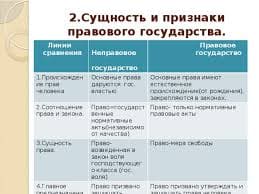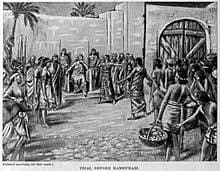How to Make an Effective Presentation
STEP I
Giving a presentation is like taking our audience from start to finish on a journey. At the start, your audience require some basic information before they can accompany you on the journey. Once they have the information, they’re on your side, attentive and ready to listen to every step of the journey along to your final message.
The Start
Who: Introduce yourself.
Why: Tell your audience your destination – the reason they’re there to listen to you and the purpose of your presentation.
What: Outline the roadmap – the main points that you’re going to develop and the order in which you would like to develop these. The technique we use to give the roadmap is called ‘sequencing’.
How: Put yourself into your audience’s shoes: address your audience’s needs. In your ‘start’ it can be useful to answer such questions as How long do I have to sit here? Do I have to take notes? When can I ask questions? Is there any coffee here?
Your ‘start’ should include these points but at the same time not be too long. 90 seconds is a good guideline. An accurate ‘start’ helps to create a good impression and you should aim to be grammatically accurate at this stage.
The Finish (signal, summary, conclusion, closing remarks)
Stay in control until the very last second and follow these steps at the ‘finish’ of your presentation.
Firstly, pause briefly and signal clearly that you are now ready to finish the presentation.
Then make your summary, giving a brief overview of what has already been said. The summary is a reflection of your ‘what’ and looks back.
|
|
|
After this, give your conclusion. This is a reflection of your ‘why’ and looks forward to what you want people to do or think after your presentation. It should follow logically from your summary. You can make a call for action, make a recommendation or assure your audience that they’re better informed.
Finally, make your closing remarks by thanking your audience, asking for questions or passing round your presentation handouts.
Vocabulary
| Signal | Summary | Conclusion | Closing remarks |
| So, that brings me to the end of my presentation. So, that completes our presentation. Well, that covers everything I want to say. | Let me summarise what we’ve looked at. I’ll briefly summarise the main issues. I’d like to summarise. Let me just go over the key points again. To sum up … At this stage, I’d like to go over … To summarise, I’ll run through my three topics. | I suggest Johannes … and Michel … I’d like to conclude by strongly recommending … I trust you gained an insight into … To conclude, I’d like to leave you with the following thought … In conclusion, I’d like to leave you with the following idea. In my opinion, the only way forward is to … | Thank you for your attention. I’ll now hand out … If you have any questions, I’ll be happy to answer them. Thank you for listening. |
Structuring
Signposting helps you structure and shape the main content of your presentation. Signposts create ‘verbal paragraphs’ or ‘verbal signals’ and raise the attention curve at the beginning and each point of your presentation. The technique allows you to guide your audience through the structure of your presentation linking one point to the next.
Vocabulary
| Moving on now to … I would like to begin by … Let’s now turn to … I’d like to conclude this point by saying That completes my overview of … And this is … My next point is … | Let’s start with my presentation. So, first of all… Now, turning to … This leads me to a point … Let’s just recap … Next we come to … That’s all I want to say about … | Now, what about..? Let me move on to … So, that’s the general picture for So, we’ve looked at … So, that’s pretty much … So, that was … So, that covers this point … |
STEP II: Connect with your audience
1) “Jump Start”
Hot tips to “jump start” your presentation
a) Meet people: smile, make introductions, say a few words about yourself and ask some questions. It helps to break the ice, calm your nerves, and create interaction.
E.g. Hi my name’s Laura Schmidt. Please help yourself to coffee or tea while we’re waiting for everyone to arrive.
|
|
|
b) WIIFM (What’s In It For Me?): address the audience’s needs and concerns by telling what benefits they will gain from listening to your presentation. It helps to create desire and anticipation and raise expectations.
E.g. The benefit to you is that you will have a better product that will do a better job.
c) Enrolment Question: question the audience directly and get them to respond to you by answering ‘yes’ or ‘no’ or by raising hands. It helps to generate an interactive relationship, create dialogue, and build interest.
E.g. How many of you think you presentations are boring and uninspiring?
d) Quotations: find something original or exciting in newspapers, magazines, books, in-house literature, press releases or on the internet. It helps to build credibility and create interest.
E.g. In today’s newspaper, our CEO stated ‘The Internet is the aggressive revolutionary army of our age. It will kill our children’.
e) Shocking Statement: say something which is short and simple but unusual, surprising and provocative. It helps to get a high level of attention with a shock effect.
E.g. Young girls between the ages of nine and fourteen stated that their number one fear is getting fat. There are more afraid of becoming fat than they are of nuclear war.
f) Expert Testimony: give object evidence or facts from an authoritative source. It helps to be convincing and build credibility.
E.g. The latest government health report states that the chance of getting some cancers has actually risen from one in twelve to one in nine in the last few years. The report goes on to link this to household products.
g) Questions and Answers: ask something and then go on to answer it yourself. It helps to raise expectations, engage the audience in problem-solving thinking.
E.g. We often talk about creativity and promoting a culture of creativity. But what do we mean exactly? I’m here today to answer this question and explain exactly what we mean when we say ‘creativity’ in our company.
2) Finish with a ‘Bang’ creates anticipation and expectation, has an element of surprise, addresses the senses (visual, hearing) and involves the audience.
Examples:
a) The presenter put a big cardboard box on the table at the start of the presentation and at the end he said, ‘I guess you’ve all been wondering what this box is.’ And we all had …! The conclusion was to think ‘outside the box’. Then, the presenter took a hammer, smashed the box and threw it in the rubbish bin. It was dramatic and it ‘hammered home’ the message.
b) The presentation had been about stress at work and the presenter read some paragraphs from Joseph Heller’s novel, Something Happened. Everybody was laughing but there was a serious message as the novel extract illustrated the point of the presentation exactly.
c) One presenter gave a talk about creativity. At the end she played some music and got everyone involved, clapping to the music. She danced across the stage. I’ll never forget it because it was different. It really gave the presentation impact. I’ve often played music in my office since.
d) He ended with a quote from our CEO that underlined what he had said about the problems in our company. He delivered it with real power and conviction and I can still remember it today.
e) The presenter gave a very effective, well-organised presentation. Then, he did a little something extra and informed us there was a gift underneath our chairs. There was a package taped underneath every chair and inside we found a T-shirt with the new logo and samples of the product from the presentation. It was a surprise for everyone and I stillhave the T-shirt!
 2020-10-12
2020-10-12 504
504