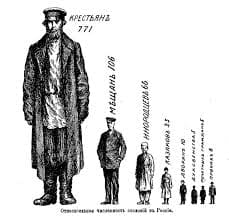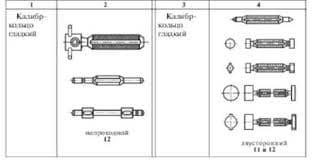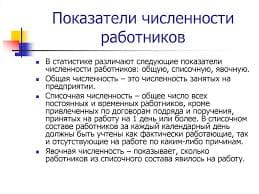WS_BORDER =0x00800000. The window has a thin-line border.
WS_CAPTION=0x00C00000. The window has a title bar (includes the WS_BORDER style).
WS_CHILD=0x40000000. The window is a child window. A window with this style cannot have a menu bar. This style cannot be used with the WS_POPUP style.
WS_CHILDWINDOW=0x40000000. Same as the WS_CHILD style.
WS_CLIPCHILDREN=0x02000000. Excludes the area occupied by child windows when drawing occurs within the parent window. This style is used when creating the parent window.
WS_CLIPSIBLINGS=0x04000000. Clips child windows relative to each other; that is, when a particular child window receives a WM_PAINT message, the WS_CLIPSIBLINGS style clips all other overlapping child windows out of the region of the child window to be updated. If WS_CLIPSIBLINGS is not specified and child windows overlap, it is possible, when drawing within the client area of a child window, to draw within the client area of a neighboring child window.
WS_DISABLED=0x08000000.The window is initially disabled. A disabled window cannot receive input from the user.
WS_DLGFRAME=0x00400000. The window has a border of a style typically used with dialog boxes. A window with this style cannot have a title bar.
WS_GROUP= 0x00020000. The window is the first control of a group of controls. The group consists of this first control and all controls defined after it, up to the next control with the WS_GROUP style. The first control in each group usually has the WS_TABSTOP style so that the user can move from group to group.
WS_HSCROLL=0x00100000. The window has a horizontal scroll bar.
WS_ICONIC=0x20000000. The window is initially minimized. Same as the WS_MINIMIZE style.
WS_MAXIMIZE=0x01000000. The window is initially maximized.
WS_MAXIMIZEBOX=0x00010000. The window has a maximize button. Cannot be combined with the WS_EX_CONTEXTHELP style. The WS_SYSMENU style must also be specified.
WS_MINIMIZE=0x20000000. The window is initially minimized. Same as the WS_ICONIC style.
WS_MINIMIZEBOX=0x00020000. The window has a minimize button. Cannot be combined with the WS_EX_CONTEXTHELP style. The WS_SYSMENU style must also be specified.
WS_OVERLAPPED = 0x00000000. The window is an overlapped window. An overlapped window has a title bar and a border. Same as the WS_TILED style.
WS_OVERLAPPEDWINDOW
(WS_OVERLAPPED | WS_CAPTION | WS_SYSMENU | WS_THICKFRAME | WS_MINIMIZEBOX | WS_MAXIMIZEBOX). The window is an overlapped window. Same as the WS_TILEDWINDOW style.
WS_POPUP=0x80000000. The windows is a pop-up window. This style cannot be used with the WS_CHILD style.
WS_POPUPWINDOW=(WS_POPUP | WS_BORDER | WS_SYSMENU). The window is a pop-up window. The WS_CAPTION and WS_POPUPWINDOW styles must be combined to make the window menu visible.
WS_SIZEBOX=0x00040000. The window has a sizing border. Same as the WS_THICKFRAME style.
WS_SYSMENU=0x00080000. The window has a window menu on its title bar. The WS_CAPTION style must also be specified.
WS_TABSTOP=0x00010000. The window is a control that can receive the keyboard focus when the user presses the TAB key. Pressing the TAB key changes the keyboard focus to the next control with the WS_TABSTOP style.
WS_THICKFRAME=0x00040000. The window has a sizing border. Same as the WS_SIZEBOX style.
WS_TILED=0x00000000. The window is an overlapped window. An overlapped window has a title bar and a border. Same as the WS_OVERLAPPED style.
WS_TILEDWINDOW=(WS_OVERLAPPED | WS_CAPTION | WS_SYSMENU | WS_THICKFRAME | WS_MINIMIZEBOX | WS_MAXIMIZEBOX). The window is an overlapped window. Same as the WS_OVERLAPPEDWINDOW style.
WS_VISIBLE=0x10000000. The window is initially visible. This style can be turned on and off by using the ShowWindow or SetWindowPos function.
WS_VSCROLL=0x00200000. The window has a vertical scroll bar.
Стиль кнопки влияет на ее внешний вид и поведение:
| Стиль кнопки | Внешний вид | Описание |
| BS_3STATE |  | Переключатель, который может находится в одном из трех состояний: включенном (квадратик перечеркнут), выключенном (квадратик не перечеркнут), неактивном (квадратик отображается серым цветом) |
| BS_AUTO3STATE |  | Аналогично стилю BS_3STATE, но внешний вид кнопки изменяется автоматически при ее переключении |
| BS_AUTOCHECKBOX |  | Переключатель, который может находиться в одном из двух состояний: включенном или выключенном. Внешний вид кнопки изменяется автоматически при ее переключении |
| BS_AUTORADIOBUTTON |  | Переключатель, который может находиться в одном из двух состояний: включенном (внутри окружности имеется жирная черная точка) или выключенном (окружность не закрашена). Внешний вид кнопки изменяется автоматически при ее переключении |
| BS_CHECKBOX |  | Переключатель, который может находиться в одном из двух состояний: включенном или выключенном. |
| BS_DEFPUSHBUTTON |  | Стандартная кнопка с толстой рамкой вокруг |
| BS_GROUPBOX |  | Прямоугольная область, внутри которой могут находиться другие кнопки. Обычно используется в диалоговых панелях. Этот орган управления не воспринимает сообщения от мыши или клавиатуры |
| BS_LEFTTEXT |  | Этот стиль указывается вместе с другими и означает, что текст, расположенный около кнопки, должен находиться слева, а не справа от кнопки |
| BS_OWNERDRAW | Внешний вид определяется родительским окном | Внешний вид кнопки определяется родительским окном, которое само рисует кнопку во включенном, выключенном или неактивном состоянии |
| BS_PUSHBUTTON |  | Стандартная кнопка без рамки |
| BS_RADIOBUTTON |  | Переключатель, который может находиться в одном из двух состояний: включенном или выключенном. |
Для уточнения вида кнопки необходимо в стиле окна определять дополнительно стиль кнопки, указывая константу с префиксом имени BS_.
 2014-02-02
2014-02-02 818
818