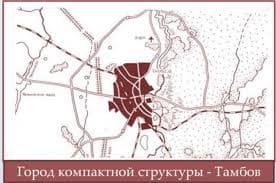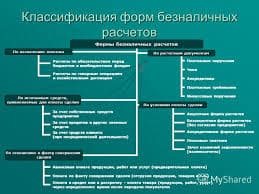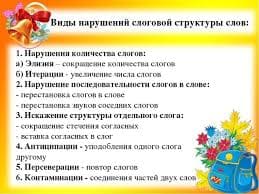Exercise 1. Read the words and word combinations.
to sum up – обобщать, подводить итог
trade-off – компромисс
beige – бежевый
to come out – выпускаться
fear – угроза, страх
to plug it – подключать
Exercise 2. The following terms you should know.
storage media – носители данных
non-)volatile – (неизменный, постоянный) временный
to interface with – соединять, связывать с
package – блок, пакет, комплект, корпус cache – кэш
power supply - блок питания
exhaust fan – вытяжной вентилятор
chipset – набор микросхем, чипсет
BIOS Basic Input/Output System)- Базовая система ввода-вывода
CMOS – КМОП (технология изготовления микросхем)
on-board – встроенный
LAN (Local Area Network) - локальная сеть
expansion slot – гнездо (слот, разъём) расширения
RAM Random Access Memory) - оперативная память, ОЗУ
power-down - выключение питания; снижать энергопотребление
READ AND TRANSLATE THE TEXT
COMPONENTS OF DESKTOP PCs
As you know from our previous lessons, PCs can be obtained in desktop, laptop, notebook and other portable formats. They are used in all areas of society. Now let’s sum everything up and discuss the parts of typical desktop personal computers. As it is the most popular and common format of computers we use nowadays. All the components can be classified into three classes that will be described below. They are the following:
· Class 1 components are integral to the function of the computer;
· Class 2 components are storage media for non-volatile data;
· Class 3 components are called peripherals and allow humans to interface with computers.
 2015-04-20
2015-04-20 227
227