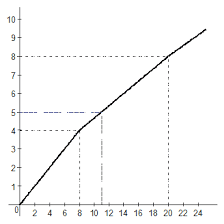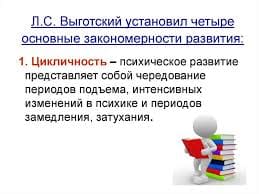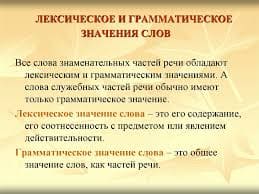Step 1: Download the packages and unzip/unrar them in local PC and check for all files availability as mentioned in above section 3.1.
Step 2: In case if you need the old data retained after update please make sure that the backup is taken using Ў° All backup Ў± application.
Step 3: Connect Ў°SDCARDЎ± to PC where the package is extracted (use USB mass storage or Card reader or ADB or any other PC connection media). Create a folder Ў° dload Ў± in the SDCARD root folder. (NOTE: root folder means, first level folder in the SDCARD)
Step 4: Copy the Ў° UPDATE.app Ў± file from Ў° Intermediate pack Ў± folder into Ў° dload Ў± folder of the SDCARD which was created in Step-3. (Size of UPDATE.APP file should be 405 MB approximately)
Step 5: Make sure the SDCARD which was loaded with version in Step 4 is inserted properly in the card slot of device, power on the device. After entering the home screen, press menu key to choose Settings > Storage > Software upgrade > SD card Upgrade to start the upgrade. Update might take 5 to 8 minutes.
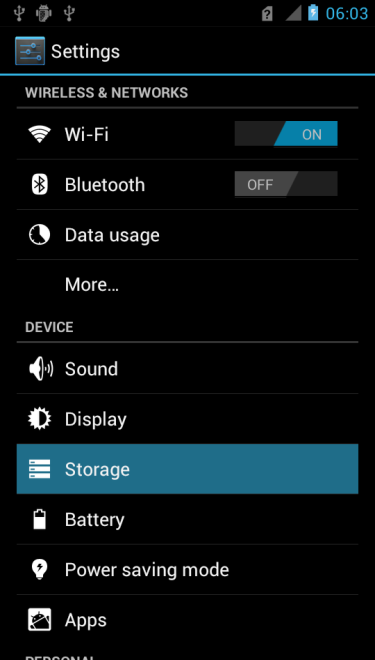

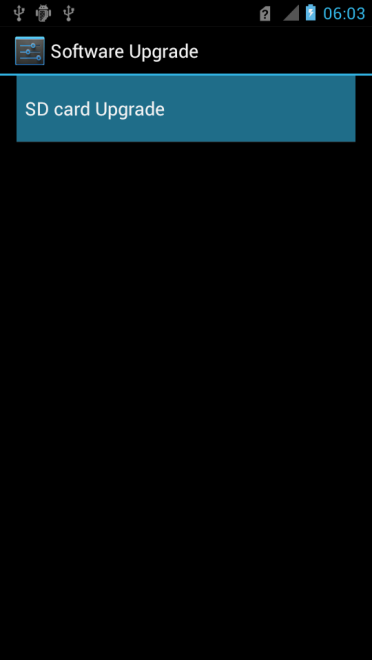
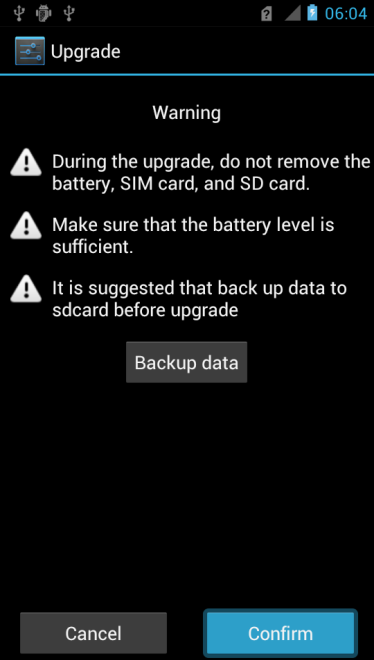
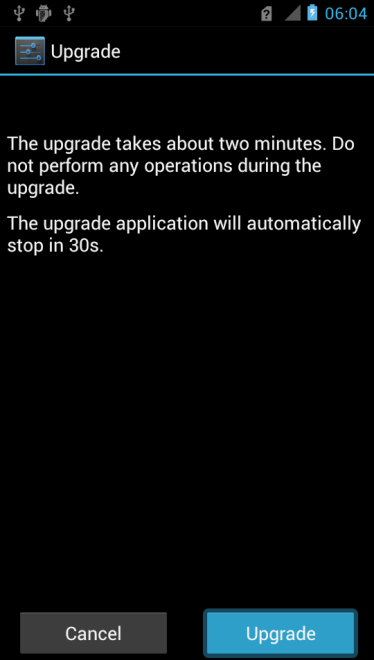
Step 6: Once the Intermediate Update is success then copy the Jelly Bean EMUI Update Ў°UPDATE.APPЎ± from Ў°dloadЎ± folder of downloaded package to the Ў° dload Ў± folder of the SDCARD.(Size of UPDATE.APP file should be 1.0 GB approximately)
Step 7: Make sure the SDCARD which was loaded with version in Step 6 is inserted properly in the card slot of device, power on the device and choose Settings > Storage > Software upgrade > SD card Upgrade to start the upgrade.
This step will upgrade the device to Jelly Bean Emotion UI version U9200-EM-UMTS-V100R00G411D00B315. This step will be completed in 10 minutes approximately.
Step 8: Validate the update by checking version number after upgrade by using the below mentioned flow.
Settings > About phone > Build number
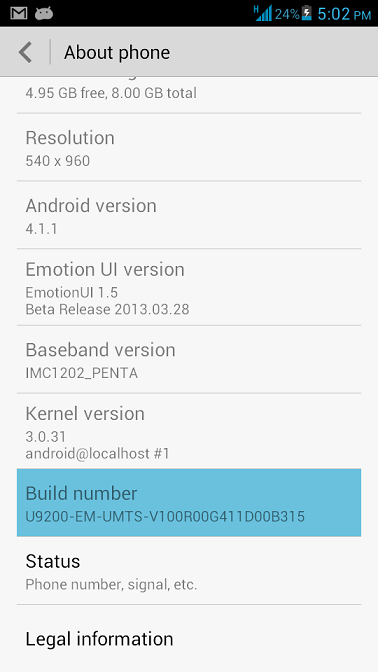
Step 9: From Huawei Ў°BackupЎ± application restore all data which was stored.
Congratulations..!!!
Your phone is updated to rich Emotion UI version successfully. Enjoy the new features added in Emotion UI.
Please do visit our official website http://en.ui.vmall.com and post your thoughts or any issues.
You can also post your comments at http://www.facebook.com/Huaweiemui.
 2015-08-21
2015-08-21 311
311