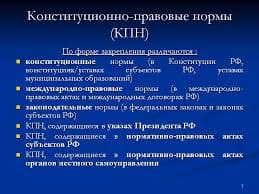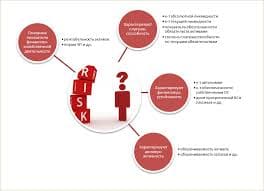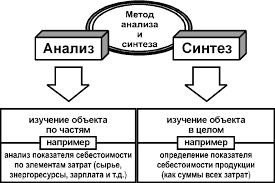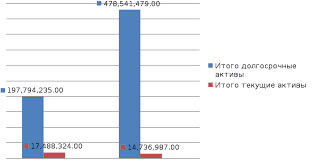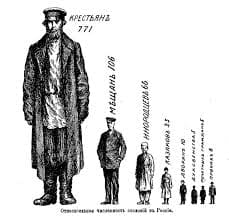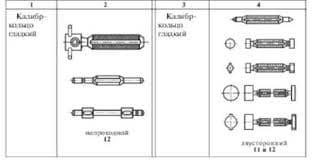| Calculation Name | Definition/Calculation |
| Batch Orders/Revenue | Shows the raw sales data. Does not discriminate between test orders, credit card rejects or refund requests. |
| Gross Orders/Revenue | Shows all processed sales data, which will extract credit card rejects but does not account for refund requests. |
| Net Orders/Revenue | Shows the total sales data and profit, accounting for all test orders, credit card rejects, cancellation requests and refund requests. |
| Revenue Per Name (RPN) | Revenue/Delivered |
| Total Abandons | Pageviews – Main Orders |
| Abandonment % (ABN %) | (Pageviews – Main Orders – Upsell Orders)/Pageviews |
| Response Rate (RR %) | Orders/Delivered |
| Conversion Rate (CR) | (Main Orders + Upsell Orders)/Pageviews |
| Clicks to Promo | Represents the number of total clicks to a promo page. |
| Click Through Rate to Promo (CTR) | Clicks (Pageviews)/Opens |
| Earnings Per Click to Promo (ECPC) | Revenue/Clicks (Pageviews) |
| Clicks to Order Form | Represents the number of total clicks to an order form page. |
| Click Through Rate to Order Form (CTROF) | Revenue/Pageviews (Clicks) |
| Earnings Per Click to Order Form (ECPOF) | Revenue/Clicks to Order Form |
| Average Cart Value (ACV) | Total Revenue/(Main Orders + Upsell Orders) |
| Total Delivered | Represents the total number of impressions that received the effort. |
| Total Opens | In mailed efforts, this represents the total number of customers who opened the mailing. |
| Open Rate | Opens/Delivered |
| Full Promotion Views | The full promotion views show the total number of customers that landed on your promotional page. This is different than the clicks to promo statistic which represents the number of customers who clicked on the promotional link. |
| Earnings Per Full Promotion View (EPFP) | Revenue/Full Promotion Pageviews |
| Attempts | (Lead Gen) The number of customers who attempted to join the advertised list through the sign up form. |
| Views | (Lead Gen) Displays the number of customers who landed on the promotional page. |
| Adds | (Lead Gen) Shows the number of customers successfully added to the list advertised. |
| New To Affiliate (NTA) | (Lead Gen) The number of newly added customers to the advertised list who are also new to the affiliate. |
| New To Affiliate Percentage (NTA %) | (Lead Gen) Total Adds/Total NTA |
| Active | (Lead Gen) The number of customers added to the list that actively receiving mailings and alerts from the service. |
| Unsubscribes (Unsubs) | (Lead Gen) The number of affiliates that have opted out of the service. |
| System Remove (SysRemove) | (Lead Gen) The number of email addresses removed from the system (i.e. fake or erroneously entered email addresses) |
| Spam | (Lead Gen) The number of addresses that have marked the list as spam. |
| CoReg Adds | (Lead Gen) The number of customers that opted into the CoReg list option in the promotion. |
| CoReg Percentage (CoReg %) | (Lead Gen) Total CoReg Adds/Total Adds |
| Double Opt-In | (Lead Gen) Total number of customers that performed the proper double opt-in validation. |
| Double Opt-In Rate | (Lead Gen) Total Double Opt-In/Total Adds |
“Effort Hints” Tool
To help you understand the meaning of the calculations and statistics present on the effort details pages in the system, you can at any time hover over the terms on the details pages to view a small pop-up window with the terms definition and calculation if applicable.
In any effort details page, hover over the end of the field in question. In this example we will hover over Total Delivered.
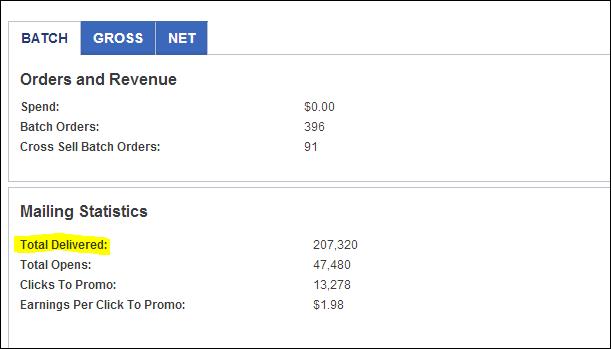
After one second a pop-up explanation appears to the bottom-right of the mouse cursor.
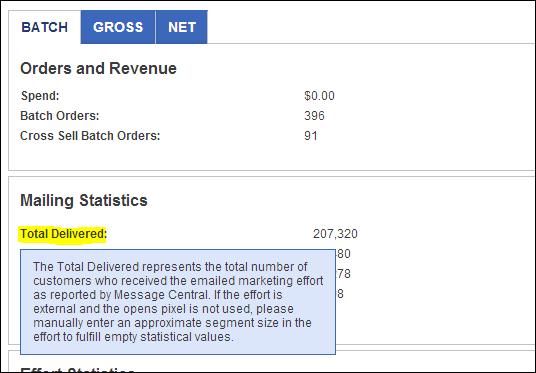
 2015-08-21
2015-08-21 338
338