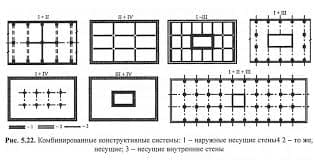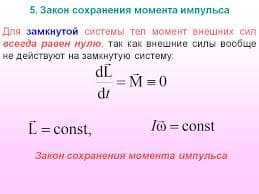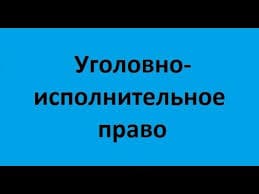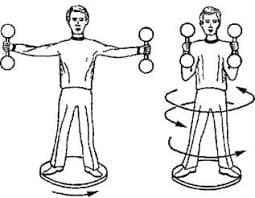The primary redirect is typically set on the content level. Most commonly, a Video promotion is set to redirect to a corresponding HTML promotion. With this primary redirect feature, this default redirect setting can be overridden on the effort level to point customers to any alternate destination of your choosing.
To utilize the primary redirect, when creating an effort and selecting a version to promote – you will notice a Primary Redirect effort option.
This option is checked by default for all efforts and if a default redirect or pop up content has been entered on the content in IRIS, the default information will display here for you to alter.
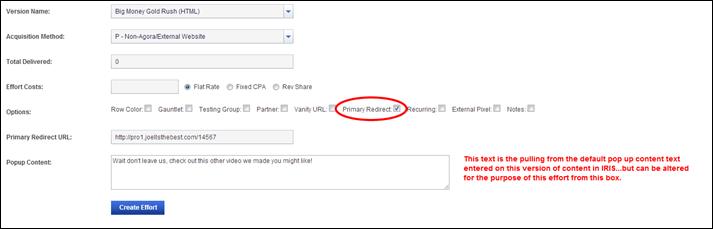
Insert the Primary Redirect URL you wish the effort to navigate to after customers opt to stay on the page from the javascript pop up. In the example above, we have chosen to enter a lead gen sign up page/effort as the primary redirect.
In this example, a customer would experience the following:
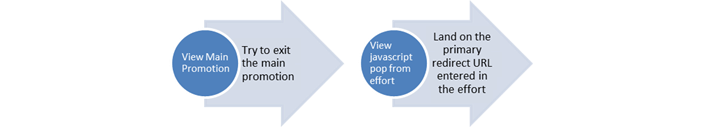
 2015-08-21
2015-08-21 254
254