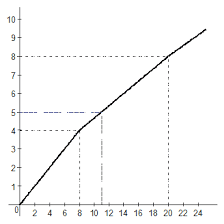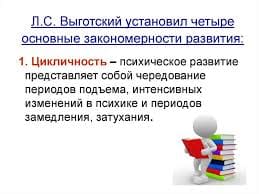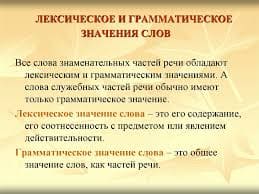Open IE browser and input the domain name, then it pop out the following information: Downloading activx, please wait or click here.
Once the download has completed, please close IE browser first before unzipping the installation package. After installation finished, then open the IE browser and input the domain name, login with port number, user name and password. The default user name is admin and no password. Then you will see the NVR monitoring image.
l IE Login Setting
As computer system safety protection, the activeX might fail to download, do the IE setting as following:
1 Click the Ў°SafetyЎ± then, disable the Ў°ActiveX FilteringЎ±
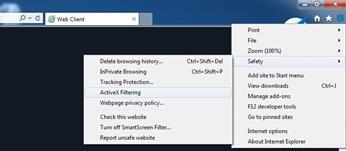
2 Click Ў°Internet OptionsЎ±

3 Click Ў°SecurityЎ± — Ў°InternetЎ± — Uncheck the Ў°Enable Protected ModeЎ±

4 Click Ў°Custom LevelЎ±— Disable Ў°Binary and Script BehaviorsЎ±

5 Click Ў°SecurityЎ± — Ў°Local IntranetЎ± — Uncheck the Ў°Enable Protected ModeЎ±

6 Click Ў°ToolsЎ± ---Ў°Compatibility View SettingsЎ±
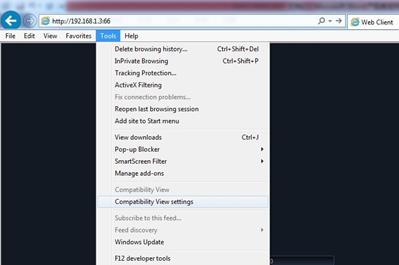
7 Tick Ў°Display all websites in Compatibility ViewЎ± or add sites one by one

Or also you can tick the compatibility button if you can see Ў°  Ў±
Ў±
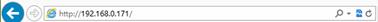
8 For the IE11,if you canЎЇt find option Ў°Display all websites in Compatibility ViewЎ±, then please tick Ў°display intranet sites in Compatibility ViewЎ± and add the site one by one.

9 ClickЎ± RunЎ± when prompt turns out like below:

10 Click Ў° Download unsafe file Ў±
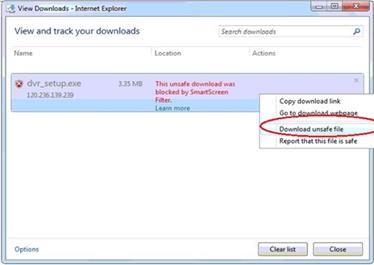
11 If you still canЎЇt see the video on the IE View, then please carry out below setting on the PC
1) Go to menu of Ў°Control PanelЎ±, and then click Ў°Accounts and Family SafetyЎ±

2) Enter the Ў°User AccountsЎ±, and then click Ў°Change User Account Control SettingЎ±

3) Choose the Ў°Never NotifyЎ±, and then click Ў°OKЎ±.
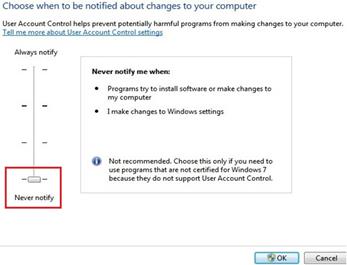
Now setting up is done. If you still canЎЇt login NVR through IE, please turn off your firewall:
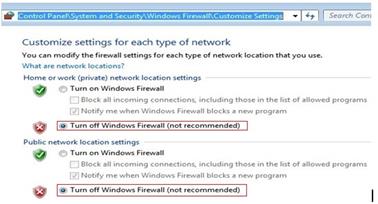
If you still canЎЇt see the video on the IE View, then please ensure you have made port forwarding with following 5 ports: 5050, 5051, 5052, 5053, 80 on your router if NVR remote port is default 5050. (Here Phone view port is 5053)
P.S.: The Principle of NVR port forwarding: NVR must port forwarding 5 ports: (NVR remote port, remote port+1, remote port +2, remote port+3, and Http port).
phone view port is (remoter port+3)
 2015-08-21
2015-08-21 411
411