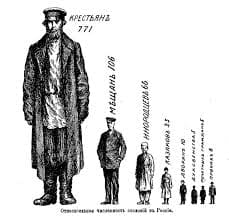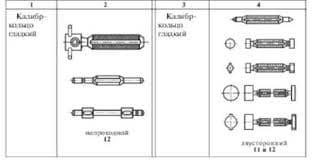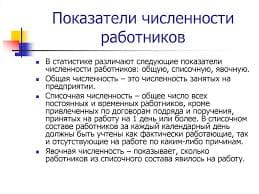Mobile client supports windows system version above 2003. It only supports screen touch version currently.
Mobile client supports windows system version above 2003. It only supports screen touch version currently.
1. Copy the MEYE_WM.cab to the mobile and install it.
Click the corresponding program icon to open as shown in the picture on the right.
| Function Button | Name | Function Description |

| Connect and Play | Program connects the device and start to play the video |

| Setting | Set IP address of the NVR or DDNS, port, user name, password and device name. |

| Disconnect | Program disconnects the video |

| Select Channel | Select to play the video of any channel of the device |

| PTZ Control | Control PTZ up, down, left and right |

| Zoom | Zoom in and zoom out |

| Focal Length | Increase or decrease the focal length |

| Iris | Increase or decrease the iris |

| Snapshot | Capture the current image (the pictures are saved in the picture directory of the mobile phone by default) |
 The functions of the buttons are as below:
The functions of the buttons are as below:
2. Use for the first time or need to modify the parameters, please click  button to enter the parameter setting interface, as shown in the below picture:
button to enter the parameter setting interface, as shown in the below picture:
Username: The same as the user name on IE;
Password: The same as the password on IE.
Server: The public IP address or DDNS of the NVR;
Port: The server port of the NVR;
Notes: The description of the NVR, which is used to differentiate different devices;
3. After successful setting, press [OK] button to enter the connection interface. The image will appear if connected successfully.
 2015-08-21
2015-08-21 341
341