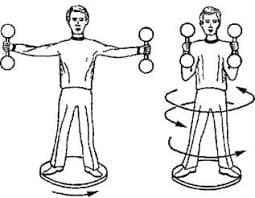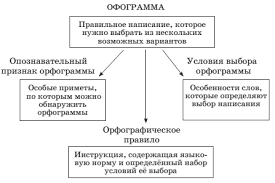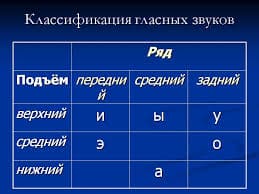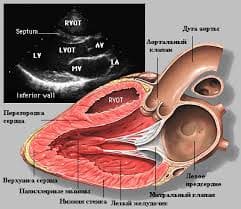Read the text about Roger Foster.
Roger who?
Admittedly, this British entrepreneur is no household name* – but if history had any justice he would be. For more than 30 years, with his ventures, Foster has always been able to spot the next big wave in the industry.
Borrowed start
He left school at 16, but qualified as a chartered accountant five years later. It was during his first job at GKN PLC, that ‘the light dawned’. Computers were expensive cumbersome, yet increasingly companies were using them to run back-office* operations such as payroll.
So in 1965, with two colleagues and loans from their parents he set up ACT, designing software systems and offering computer programming services to corporate accounting departments.
After two years, ACT started making a profit. In fact, it was so successful that it became, in 1979, the first British software company to be listed on the Stock Exchange.
Soon after, however, Foster decided that the future lay in hardware. A little chip company called Intel corp. had launched the first microprocessor not long before, and a few entrepreneurs saw a future in small, personal computers made from them.
After distributing a US-made PC called the Sirius for a couple of years, ACT started manufacturing its own version in 1982. The result, the Apricot, was a phenomenal success.
Between 1983 and 1985, ACT sold between 40.000 and 50.000 Apricots a year, more than anyone else in the UK, including IBM. At the company’s height, recalls Peter Horne, one of Apricots co-founders, ‘We couldn’t make enough to satisfy demand.’
Bad bite
But ACT let the advantage slip.
In 1985 ACT introduced a $7 m advertising campaign to launch Apricot in the US and steal market share from Apple Computer Corp. The campaign flopped and the US sortie cost ACT $14 m in 14 months of operation.
|
|
|
And one trade Foster failed to spot proved fatal: the rise of IBM- compatible computing. Apricot, which ran a version of Microsoft’s MS-DOS operating system, had a hardware architecture peculiar to itself. Foster concedes being late in shifting to the IBM standards; ‘If we got the timing wrong, it was six to nine months, not a year,’ he says.
But it was too late. Margins on the Apricot computer began to be squeezed following the rise of cost-efficient, Pc-clone manufacturers like Compaq Computer Corp. Sales stagnated in 1986 at around £100 m ($164 m), the high set in 1985. ACT’s profit of more than £10.5 m in1985 turned into a loss of £15 m in 1986, as the company abandoned its non-IBM-compatible inventory*.
In the end, ACT was forced to sell the Apricot business. Foster had plans to pursue. Financial software was the next wave to catch. He went on a buying spree*, adding three financial software companies. ACT’s sales soared to £ 200 m in the early 1990’s- making it one of the biggest players in its niche.
Fleeting victory
The company’s financial products division was in trouble, mostly due to poor sales. ACT embarked on* restructuring. The move led to two sudden profit warnings in 1995; the company’s shares slumped. The boardroom was paralysed by infighting between Foster and his managing director, Mike Hart.
Seeing ACT’s weak financial position, Misys PLC, a UK software house, stepped in, and bought the company for £ 212 m in 1995.
Foster’s latest brainchild is Financial Objects, founded in October 1995. The company is compiling a library of software components that companies can than slot together as they wish, sometimes like Lego software.
Foster claims: ‘In 10 to 15 years, software will be a commodity*, just like the PC now. We want to be the company with the largest set of banking components in the Microsoft world. We can be dominant for 10 years if we do it.’
The company is the second-largest in its field in UK, behind Misys- but that’s a pretty small field. Last year, it posted sales of £ 15.5 m and made a small profit. Foster remains confidant- but he stresses that he doesn’t need the money: ‘It’s my swansong*. I don’t want other directorships and to go to a board meeting every other month.’
Would he ever leave Financial Objects in the same way he left Apricot and ACT? ‘Financial Objects has the potential to grow at 30% to 40% as far as the eye can see, and want to take it all the way,’ he predicts. But he adds,’ Maybe there is a size at which it is time to move.’
Glossary
prolific – producing a lot
a household name – a very famous person
back- office – administrative
an inventory – the stock of company
|
|
|
a buying spree – a short, intensive period of buying
to embark on – to start
a commodity – a product that can be sold
a swansong – a person’ s last piece of work
1. Below is a list of some of the things that Roger Foster did at different stages in his career. Read the text again and number these events in the order they happened.
a. created ACT
b. sold Apricot
c. produced a PC
d. moved into US market
e. changed to a new computer architecture
f. bought financial software companies
g. reorganized ACT
h. started Financial Object
i. worked for GKN
2. Find in the text one example of
a. an innovation that Roger Foster has been responsible for.
b. an opportunity he has taken.
c. a mistake that he has made during his career.
Vocabulary
1. developing new ideas for products and software (para 3)
designing
2. writing (and entering) sets of instructions for computers (para 3)
3. selling a product in by some one else (para 6)
4. making a product in a factory (para 6)
5. sell a product for the first time (para 9)
6. reorganizing (para 13)
3 Think of other people who created software companies. Make a report about their careers.
Text-4
Task-1
Warm- up
A In pairs, try to think of an answer for the question:
What is programming?
B Read the text and find answers to these questions.
1 Do computers understand human languages?
2 What are the differences between low-level and high-level languages?
3 What is an assembler?
4 What is the function of compilers?
5 What do you understand by the terms source program and object program?
6 In the future, could computers be programmed in Spanish, French or Japanese?
Programming languages
Unfortunately, computers cannot understand ordinary spoken English or any other natural language. The only language they can understand directly is called machine code. This consists of the 1s and 0s (binary codes) that are processed by the CPU.
However, machine code as a means of communication is very difficult to write. For this reason, we use symbolic languages that are easier to understand. Then, by using a special program, these languages can be translated into machine code. For example, the so-called assembly languages use abbreviations such as ADD,SUB, MPY to represent instructions. These mnemonic codes are like labels easily associated with the items to which they refer.
Basic languages, where the program is similar to the machine code version, are known as low- level languages. In these languages, each instruction is equivalent to a single machine code instruction, and the program is converted into machine code by a special program called an assembler. These languages are still quite complex and restricted to particular machines.
To make the programs easier to write and to overcome the problem of intercommunication between different types of machines, higher- level languages were designed such as BASIC, COBOL, FORTRAN or Pascal. These are all problem-oriented rather than machine-oriented. Programs written in one of these languages (known as source programs) are converted into a lower-level language by means of a compiler (generating the object program). On compilation, each statement in a high-level language is generally translated into many machine code instructions.
People communicate instructions to the computer in symbolic languages and the easier this communication can be made the wider the application of computers will be. Scientists are already working on Artificial Intelligence and the next generation of computers may be able to understand human languages. Instructions are written in a high-level language (e.g. Pascal, BASIC, COBOL, Ada, C, Lisp). This is known as the source program.
Instructions are compiled and packaged into a program. The software is ready to run on the computer.
C Look at the groups of words and decide what part of speech each word is. Then complete the sentences with the correct word.
compile compiler compilation
1 Programs written in a high-level language require...............or translation into machine code.
2 A......................................generates several low-level instructions for each source language statement.
3 Programmers usually......................................their programs to create an object program and diagnose possible errors.
program programmers programming programmable
4 Most computer......................................make a plan of the program before they write it. This plan is called a flowchart.
5 A computer......................................is a set of instructions that tells the computer what to do.
6 Converting an algorithm into a sequence of instructions in a
programming language is called.......................................
bug debug debugger debugging
7 New programs need......................................to make them work properly.
8 Any error or malfunction of a computer program is known as a..................................................................
9 The best compilers usually include an integrated................. which detects syntax errors.
D In the word debug the prefix de- is used. This prefix means 'to reverse an action'. Here are a few more examples:
defrost debrief declassify decode decompose decentralize
Write down the base form of each verb. What do the verbs mean in your language? And what do the verbs with de- mean?
Can you think of any more verbs with de- in English?
Task- 2
Read the text and complete it with the sentences below..
A PostScript can only be used by Macintosh systems.
B The “prolog” of a PostScript file contains the elements introduced by the user.
C Today it is used in most laser printers and is becoming a standard for high- quality type and graphics.
D You only need a PC able to sent a file to an output device containing a PostScript interpreter.
E PostScript is an indispensable tool for illustrations, graphics designers and DTP professionals.
F Some drawings programs can produce pictures drawn in PostScript directly.
What is PostScript?
In the past ten years the world of computers has witnessed the 'PostScript' revolution. PostScript was developed by Adobe Systems, Inc. in 1982 as a page description language for printers like Apple LaserWriter and Allied Linotronic photosetters. (1)…………………………………………………………………………………
|
|
|
PostScript is mainly used to describe the appearance of text, graphics and images on the printed page. It works in 'vectorial format', which means that it stores graphics not as images made up of dots but as geometric descriptions in equation form. This allows text fonts and graphics to be enlarged or reduced with no loss of quality in the output.
A PostScript file consists of two main parts: the 'prolog' which contains a set of subroutines used to form different graphic elements (rectangles, curves, etc.), and the 'script', which contains the elements introduced by the user. The script calls up the subroutines stored in the prolog and adds the parameters: for example, if you have drawn a square of 10 x 5 cm, the script calls up the subroutine Square and specifies the values 10x5.
All the features of PostScript can be used with Macintosh, Windows or OS/2 environments. PostScript is device-independent, which means
that it can speak to different output devices (printers, film recorders, imagesetters,,and adjust the quality of the final output to the highest capabilities of the output devices. (2)…………………………………………………………………. Each PostScript-based printer has a microprocessor, at least 2 MB of RAM, and an operating system that interprets the PostScript code. In the case of imagesetters, the hardware that interprets the code is called a Raster Image Processor.
(3)………………………………………………………………………….. These programs, such as Illustrator, Freehand or CorelDraw, can often give more precise control over drawing than non-PostScript packages. Pictures created in PostScript and saved as separate files (known as Encapsulated PostScript (EPS) files) cm be imported into a document generated by page-layout applications like Adobe PageMaker or QuarkXPress.
(4)…………………………………………………………………………... It has support for sound, video and other formats: you can rotate portions of the page, mix scanned images, specify halftone screens and introduce any number of effects. In fact, the only barrier is your imagination.
Text- 5
Multimedia is here!
Read the texts and match them with the headings in the box below.
| Sound, Music, MIDI CD- ROM titles full of pictures, action and sound! CD- ROM is more than just heavy metal The potential of using multimedia |
1 …………………………………………………………………..
Until now multimedia applications have been used mainly in the fields of information, training and entertainment. For example, some museums, banks and estate agents have information kiosks that use multimedia. Several companies produce training programmes on optical disks, and marketing managers use presentations packages (like Microsoft PowerPoint or Lotus Freelance graphics for Windows) to make business presentations. They have all found that moving images, sound and music involve viewers emotionally as well as inform them, and make their message more memorable.
2 ………………………………………………………………………………..Sound is an important component of the multimedia approach. The effective use of sound can be used to grab the attention of the participant, set the mood or underscore a point. The most popular way of delivering sound is the hardware sound board. Such boards offer two important capabilities. The first of these is a built- in audio amplifier. Just connect a set of speakers and you’ve got instant sound, music and speech capabilities. The second capability is the musical instrument digital interface, or MIDI. This is a specialized serial interface that allows an electronic musical instrument to communicate with other MIDI-equipped instruments or PCs.
|
|
|
3 ……………………………………………………………………………….
Between 80 and 90 per cent of multimedia applications are distributed on CD- ROM, some just on CD, some on several media(as with AutoDesk’s Multimedia Explorer, which comes with both a CD-ROM and diskettes). The reasons for CD-ROM’s popularity in multimedia is simple- a single CD can contain 650 MB of data. That’s over 500 floppy disks’ worth of programs, sound and graphics. The newest CD- ROM standard, CD-ROM XA (for extended Architecture) uses data compression to fit even more on these shiny discs. Many XA drives are also compatible with Kodak’s PhotoCD technology, that digitizes photographs and places them on a CD- ROM.
4 ……………………………………………………………………………….
Electronic encyclopedias integrate text, pictures and sound, and usually have a video window. The Compton’s Encyclopedia enables you to read about whales, look at photos of whales, listen to whale songs and view an animated sequence showing whale movements through the ocean. Similarly, the Grolier Encyclopedia lets you read about birds, view pictures of birds, and listen to recordings of their song.
Other CD- ROMs include dictionaries, guides and courses about history, science, the human body, cinema, literature, foreign languages, etc. For example, Cinemania from Microsoft has information on thousands of films and dialogues from films.
B Read the text again and correct these statements. There is a technical mistake in each of them.
1 Multimedia applications do not use huge amounts of data.
2 You don’t need to have a sound board on your PC to hear speech and music.
3 Most multimedia software is distributed on magnetic disks.
4 Kodak’s PhotoCD technology is not compatible with many CD- ROM drives.
5 There are no languages courses available on CD- ROM.
C Try to think of an answer for the question:
What is multimedia?
( Give your own definition )
Text - 6
A Read the text below and find:
1 two examples of speech synthesis systems
2 the kind of software which is recommended for someone with partial vision.
3 the speed of the Juliet Braille printer
4 the ways adaptive switches can be activated
6 the function of voice recognition devices
7 how the blind student interacts with the machine
8 how Bob Loves enters information into the computer
 2017-11-01
2017-11-01 2010
2010