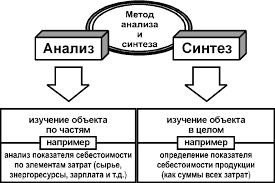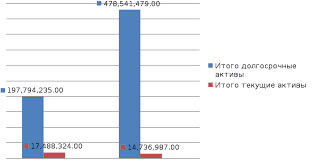User interface, design is a subset of a field of study called human-computer interaction (HCI).
Human-computer interaction is the study, planning, and design of how people and computers work together so that a person's needs are satisfied in the most effective way.
HCI designers must consider a variety of factors:
· what people want and expect, physical limitations and abilities people possess,
· how information processing systems work,
· what people find enjoyable and attractive.
· Technical characteristics and limitations of the computer hardware and software must also be considered.
The user interface is
· the part of a computer and its software that people can see, hear, touch, talk to, or otherwise understand or direct.
· The user interface has essentially two components:input and output.
1. Input is how a person communicates his / her needs to the computer.
· Some common input components are the keyboard, mouse, trackball, one's finger, and one's voice.
2. Output is how the computer conveys the results of its computations and requirements to the user.
· Today, the most common computer output mechanism is the display screen, followed by mechanisms that take advantage of a person's auditory capabilities: voice and sound.
15. DATABASE SYSTEMS
A database is a collection of information. Today, databases are typically stored as computer files.
A database can be a simple personal list, such as your address book, or it can be a massive list, such as New York City telephone numbers.
Databases can even incorporate several lists. For example, the database for an e-commerce site, such as Amazon.com, includes inventory lists and customer lists.
The tasks associated with creating, maintaining, and accessing the information in databases are referred to as data management, file management, or database management.
Databases can be used in a variety of ways, from a simple tool for collecting and tracking data, to a comprehensive source for making decisions and predicting future trends.
Collect and store data. A database is a collection of data, but that collection typically grows as additional data is obtained. Data can be collected and entered manually or electronically. For xample, you manually add names to your address book.
Information can also be removed from a database when it is no longer needed. Keeping a database lean can speed up searches and conserve storage space. However, historical data can be valuable, so rather than delete it, old data is often removed from an active database and moved to an archive.
• Update data. One of the primary database management activities is keeping data up to date. As with collecting data, updates can be made manually or electronically.
Database updates are sometimes problematic. Data entry errors can result in database inaccuracies. When meter readers issue tickets for improperly parked vehicles, they write the tickets by hand.
• Organize and output data. The data in a typical database is stored in no particular order. New data is appended to the end of the file because it is too cumbersome to insert it in, say, alphabetical order, then rearrange all the records that come after it.
• Distribute data. Databases, combined with mail merge and other computerized technologies, offer efficient ways to distribute information to customers, employees, the press, government agencies, and other companies.
Find data. Databases make it easy to locate information. You can use an online library card catalog to find books. A pharmacist can check a pharmaceutical database for drug interactions before filling a prescription.
• Analyze data. A database includes certain facts as raw data, such as names, addresses, bank balances, prices, and merchandise counts. Analyzing this data using statistics and other interpretive tools can produce information that is not readily apparent from simply looking at raw data.
A database model is a theory or specification describing how a database is structured and used. Several such models have been suggested.
Common models include:1 Hierarchical model 2 Network model 3 Relational model 4 Entity-relationship 5 Object-relational model
A field contains the smallest unit of meaningful information, so you might call it the basic building block for a structured file or database. Each field has a unique field name that describes its contents.
A relationship is an association between data that’s stored in different record types.
A many-to-many relationship means that one record in a particular record type can be related to many records in another record type, and vice versa.
A one-to-one relationship means that a record in one record type is related to only one record in another record type.
When one record is related to many records, the relationship is referred to as a one-to-many relationship.
The relationship between record types can be depicted graphically with an entity-relationship diagram(sometimes called an ER diagram or ERD). Figure 11-9 shows ERDs for one-to-many, many-to-many, and one-to-one relationships.
A hierarchicaldatabase allows one-to-one and one-to-many relationships, linked in a hierarchical structure.
A network database uses a mesh-like structure to offer the additional capacity to define many-to-many relationships.
A relational database stores data in a collection of related tables. Each table is a sequence of records, similar to a flat file. All the records in a table are of the same record type.
16. What is the purpose the TCP/IP protocols?
The history of the Internet begins in 1957 when the Soviet Union launched the first man-made satellite called Sputnik. In response to the U.S. government resolved to improve itsscientific and technical infrastructure. One of the resulting initiatives was the Advanced Research Projects Agency.
The Internet uses a variety of communications protocols to support basic data transport and services.
A protocol is a set of rules that governs the communications between computers on a network. One of these is TCP/IP. TCP/IP is the primary protocol suite responsible for message transmission on the Internet. A protocol suite is a combination of protocols that work together. TCP (Transmission Control Protocol) breaks a message or file into packets. IP (Internet Protocol) is responsible for addressing packets so that they can be routed to their destination. It provides devices with unique addresses.
What about the purpose of it: The purpose of TCP/IP is to make it easier for computers to communicate with one another to send information over the Internet. Also they are:
1. To standardize the methodology of information exchange between networked devices.
2. To be able to connect to services host on remote devices, and to be able to host services accessible by other remote devices.
TCP / IP have the following characteristics:
• Good means of disaster recovery.
• Ability to add new networks without interrupting ongoing work.
• Resistance to errors.
• Independence from the implementation platform.
17. Tell about network architecture. Describe peer-to-peer and client-server architecture
 2020-09-24
2020-09-24 226
226