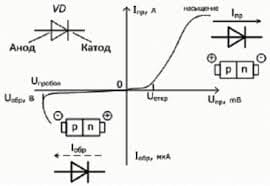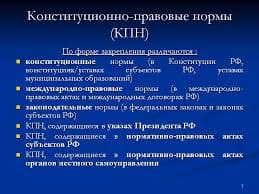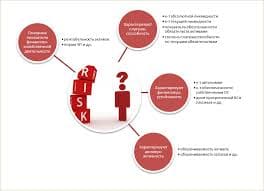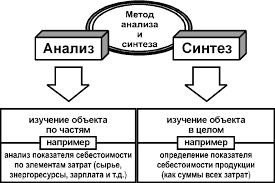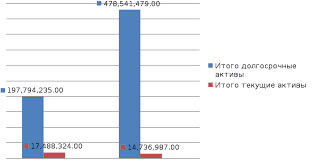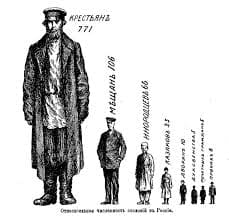• A computer network is a group of computers that shares information across wireless or wired technology. Computer networks used to only be available for corporations but they are affordable for small businesses and individuals. Computer networking requires two computers, a protocol and the hardware to connect them.
Router
• The basic hardware needed for a computer network is a router and network cards. A router directs traffic to the different computers. A router is similar to a traffic light. It handles network traffic and sends it to the different segments of the network.
Network Card
• A network card is required so the computers can communicate. A network card is an integral part of a computer network because it provides the computer a way to send and retrieve data.
Protocol
• A protocol is the communication method used by the computer network. The protocol packages the information sent by the sender computer and delivers it to the recipient.
Server
• A server is a part of the network. It is a machine with massive storage capabilities and faster processing, so multiple users can save and use resources.
Client
• The term "client" is given to the multiple user computers on the network. The client logs into the network on the server and is given permissions to use resources on the network. Client computers are normally slower and require permissions on the network, which separates them from server computers.
Categories Of Networks
LAN:- A Local Area Network (LAN) is a network that is confined to a relatively small area. It is generally limited to a geographic area such as a writing lab, school, or building. Rarely are LAN computers more than a mile apart.
MAN:- A network that spans an entire city.
WAN:-A network of networks. Typically these networks are remote to each other and used communication links such as satellites and the existing telephone system to communicate with each other.
Advantages of a Linear Bus Topology
· Easy to connect a computer or peripheral to a linear bus.
· Requires less cable length than a star topology.
Disadvantages of a Tree Topology
· Overall length of each segment is limited by the type of cabling used.
· If the backbone line breaks, the entire segment goes down.
· More difficult to configure and wire than other topologies.
Peer-to-peer network operating systems allow users to share resources and files located on their computers and to access shared resources found on other computers. However, they do not have a file server or a centralized management source
In a peer-to-peer network, all computers are considered equal; they all have the same abilities to use the resources available on the network. Peer-to-peer networks are designed primarily for small to medium local area networks.
Advantages of a peer-to-peer network:
· Less initial expense - No need for a dedicated server.
· Setup - An operating system (such as Windows) already in place may only need to be reconfigured for peer-to-peer operations.
Disadvantages of a peer-to-peer network:
· Decentralized - No central repository for files and applications.
· Security - Does not provide the security available on a client/server network.
· Client/Server
Client/server network operating systems allow the network to centralize functions and applications in one or more dedicated file servers (See fig. 2). The file servers become the heart of the system, providing access to resources and providing security
¢ Advantages of a client/server network:
· Centralized - Resources and data security are controlled through the server.
· Scalability - Any or all elements can be replaced individually as needs increase.
Describe how hub works. What are the differences between router and switch
· Hub:
· A hub is a small, simple, inexpensive device that joins multiple computers together. Its job is very simple: anything that comes in one port is sent out to the all others. That’s it. This is quick and easy ways to connect computers in small networks.
· Hub operate at layer 1(Phisical Layer) of OSI model. Logically it works Like BUS Topology But Physically Looks like STAR Topology(Switches).
· Hubs operate using a broadcast model
· Switch:
· A switch is a small hardware device that joins multiple computers together within one local area network (LAN). a switch generally contains more intelligence and a slightly higher price than a hub. switches are capable of inspecting data packets as they are received, determining the source and destination device of each packet, and forwarding them appropriately. For example, if it sees traffic from machine A coming in on port 2, it now knows that machine A is connected to that port and that traffic to machine A needs to only be sent to that port and not any of the others.
· switches operate using a virtual circuit model.Switching involves moving packets between devices on the same network.Switches operate at layer 2(Data-Link layer) of the OSI Model.
· A switch is able to determine where a packet should be sent by examining the MAC address within the data link header of the packet (the MAC address is the hardware address of a network adapter). A switch maintains a database of MAC addresses and what port they are connected to.
· Router:
· A router is a small hardware device that joins multiple networks together. These networks can include wired or wireless home networks, and the Internet.A simple way to think of a router is as a computer that can be programmed to understand, possibly manipulate, and route the data its being asked to handle.
· Routing involves moving packets between different networks. Routers, on the other hand, operate at layer 3(Network layer) of the OSI Model.
· A router is able to determine where to send a packet using the Network ID within the Network layer header. It then uses the routing table to determine the route to the destination host.
·
 2020-09-24
2020-09-24 311
311