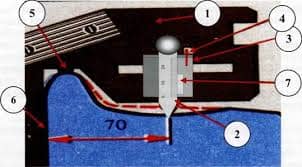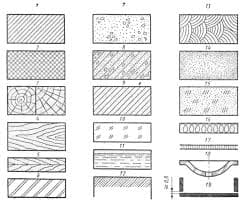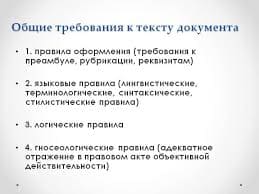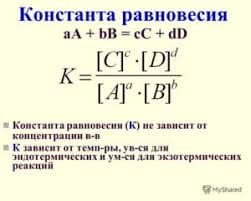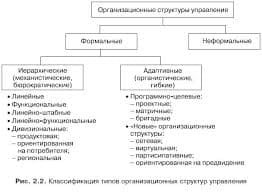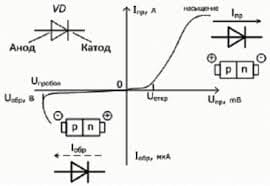Registration
Visit HUAWEI Developers (https://developer.huawei.com/consumer/en/activity/digixActivity/digixdetail/101592649207348035), and click Sign up in the upper right corner to register as a Huawei developer.

There are two registration methods:
1. By phone number
1) Select one of the 16 countries or regions listed on the official contest website.
2) Enter your phone number.
3) Click Obtain code to obtain a verification code and enter it.
4) Enter a password and confirm the password.
5) Click REGISTER to complete the registration.

2. By email address
1) Select one of the 16 countries or regions listed on the official contest website.
2) Enter an email address.
3) Click Obtain code to obtain a verification code and enter it.
4) Enter a password and confirm the password.
5) Click REGISTER to complete the registration.

(Remember your HUAWEI ID, and if you already have one you can directly sign in. )

Sign-in
Click Sign in in the upper right corner.
Visit HUAWEI Developers (https://developer.huawei.com/consumer/en/activity/digixActivity/digixdetail/101592649207348035), and click Sign in in the upper right corner.

There are three methods for sign-in:
1) Enter your phone number, email address, or sign-in (login) ID, and your password, and then click LOG IN.

2) Enter your phone number, click Obtain code to obtain a verification code and enter it, and then click LOG IN.

3) Scan to sign in
If you are using a Huawei device, go to Settings > HUAWEI ID and scan the QR code to sign in.
Sign-out
To sign out, click your profile picture and select Sign out.

Sign-up for the Contest
When to Sign up
July 8, 2020 - September 20, 2020
Where to Sign up
Sign up online on the official contest website at: https://developer.huawei.com/consumer/en/activity/DIGIXActivity/DIGIXdetail/101592649207348035
Click Sign up, as shown in the below figure.

Team Setup or Joining
When to Set Up or Join a Team
July 8, 2020 - September 20, 2020
How to Set Up or Join a Team
Set up or join a team online on the official contest website after clicking Sign up.
In the pop-up dialog box that is displayed, click New team to create a team and become the team leader, or Join team to join an existing team.

New team: By choosing this option, you will become the team leader by default. You need to agree to the terms and conditions of this contest, and click OK. Enter the team name, phone number, verification code, email address, and team description on the page that is displayed. You can also upload a profile picture for your team.


Join team: After choosing this option, select the team you want to join and click Join Us. Agree to the terms and conditions of the contest, send the application to join the team, and wait for the result of your application from the team leader.


Work Submission
 2020-10-11
2020-10-11 222
222