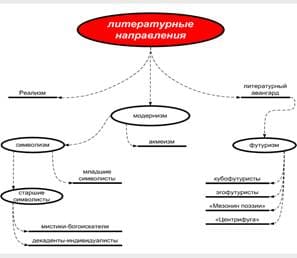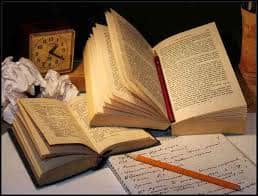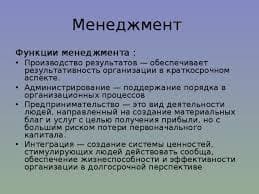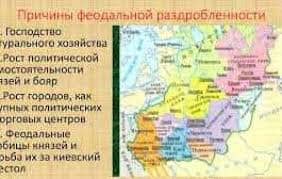While software is needed to make any hardware useful, without the correct hardware your software may not run efficiently or even at all. Therefore you should purchase your computer hardware with care.
Before buying computer hardware, you have a number of things to consider.
Perhaps the most important thing you must think about is what benefits you want the new hardware to bring to you. You cannot choose the right hardware unless you know exactly what you want it to do for you.
Once you have listed the key hardware investments you could make, prioritise them and see which you can afford now, and which can wait.
Then make sure any new hardware is compatible with existing computer equipment. You may need to upgrade or replace some of your current equipment to make the most of your new investments. Investigate the costs, as it may be cost-effective to install a whole new system.
Don’t just focus on your current needs — look at your plans for the future and any expansion this might involve. Ideally you should develop an IT strategy to cover your needs for new systems over a period of about five years. Bear in mind that, if you decide to invest in new software, your hardware may need upgrading in order to run it.
Choosing desktop computer hardware you should know that there are two types of computer that you might need for your needs — desktop PCs and laptops.
If you carry out all your work in one place, a desktop computer will meet your needs and will offer the best price for a given level of performance. Desktop PCs are generally more durable than laptops.
Desktop PCs can generally be repaired and upgraded by local PC shops using standard off-the-shelf components. This can extend their life considerably. Laptops are more difficult to repair and may need to be returned to the supplier. If you need to use a computer while away from your home, a laptop can be invaluable.
Printers are essential for most businesses. There are three basic types of printer.Laser printers produce colour or black and white pages and are suitable for most printing needs. They are more expensive than other types of printers but are more economical if you do lots of printing and are relatively fast. Inkjet printers are used for either colour or black and white printing. Some inkjet printers can produce photographic quality images. Although cheap to purchase, inkjet supplies, like paper and ink, make them expensive per page printed. They are also slower than comparable laser printers. Impact printers, such as dot matrix printers, are now rarely used except for special purposes, e.g. for printing forms used with accounts packages.
Scanners are used to capture images digitally. They can be useful in an office for storing content digitally that is only available in print and for extracting text from documents such as books. Scanners can be connected directly to a desktop PC. If you need a printer, a photocopier, a fax machine and perhaps a scanner you should buy a multi-function device. These have several advantages: the total cost may be lower than the combined cost of separate units and it saves desk space. Disadvantages of such devices are that they may not deliver all the performance available from separate units and, if they fail, you lose all the functions at once and will need to replace the entire unit.
 2020-10-11
2020-10-11 195
195