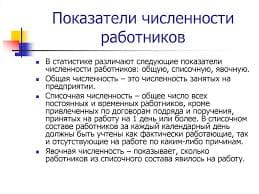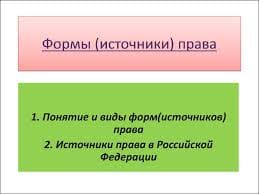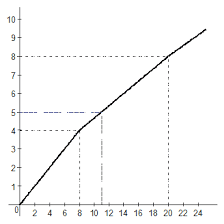Among the most exciting new applications of the computer is the ability to bring together information that exists in a variety of forms. New computer tools, often using combinations of hardware and software, are now providing better ways to bring together information that is stored on other media in the form of graphics, sound, and video. These new programs, known collectively as multimedia applications, bring the other media sources under computer control.
There are a number of multimedia applications that are providing new ways to create presentations that use many different forms of information. Examples of these new applications are summarized in the sections that follow.
CD-ROM-based Multimedia. One of the problems in dealing with computer-controlled sound and graphics is that the related files require extremely large amounts of storage. One solution is to store graphics, sound, and video files on a high-capacity device such as compact disk (CD). Compact disks can store huge amounts of data and the CD drives can be used to deliver this information to the computer’s internal memory as data.
Because most of these devices cannot be used to record information, they are known as read-only memory (ROM) devices.
Although they are used to store computer data, these devices do not use the same kind of magnetic media generally used by computers to store data.
Instead, these devices store information by permanently etching the encoded data into the same kind of plastic disk used to store and play back popular music.
Because the stored data is deciphered using a laser-based reading device, there is no physical contact with the disk and no possibility of wear to the disk. Their highcapacity and permanence are making CD-ROM disks a common storage and delivery tool for multimedia.
|
|
|
Videodisc. The videodisc playeris similar to the compact disk player, but the disks used are somewhat different. While the CD disks are used to store and deliver computer data, videodiscs are used to store and deliver video images. They can be used to deliver high-quality video to a television set by displaying the video images in sequence at the same 30-frames-per-second rate that is used in broadcast television. Many videodisc players can be controlled by computer.
And because the video images are stored a single image at a time, one image can be displayed under computer control or a sequence of images can be displayed to create the effect of live video.
Digital Video. Most of the video images we are used to seeing on our home television sets were originally captured using a video camera and stored on video tape. But today, special devices make it possible to store video images in digital form on a computer’s magnetic media as computer graphics. By rapidly delivering these digital graphics images to the computer’s screen one after the other, we can simulate the kind of video images we see on our television set.
Computer-delivered digital video presents many exciting possibilities. Because the video images are stored on normal computer media as data in separate graphics files, there is unlimited potential for editing the video sequence using computer graphics editing methods. And because the video images can be displayed on the computer's screen as graphics, they can be incorporated into presentations that in the past used only still pictures.
Multimedia Authoring Systems. In order to manage the presentation of information that is stored in dissimilar formats, new multimedia-based authoring systems are being developed. These programs vary considerably in design, but all are capable of incorporating text, graphics, sound, and video into one program. These programs provide special tools to manage these resources and to deliver them to the user interactively.
One of the first authoring systems to be used to deliver multimedia was the HyperCard program for Macintosh computers. The HyperCard program is object-oriented in that it provides a set of manipulatable on-screen objects that can be used to create, edit, and store text and images or to initiate computer activity based on the user’s interaction with the object
The HyperCard program also includes special software tools for dealing with external devices such as CD-ROM drives and videodisc drives and for the incorporation of digital video. Today, a variety of other authoring programs have been created to manage multimedia resources.
13. Ответьте на вопросы:
1. Where can we store large amounts of information?
2. How do ROM-devices store information?
3. What are the advantages of CD-ROM disks?
4. What are videodiscs used for?
5. What are the advantages of digital video?
6. What computer tools are used now?
7. What are new multimedia authoring systems developed for?
8. What can these programs incorporate?
9. What was the first authoring system?
10. What is the HyperCard program?
 2015-06-04
2015-06-04 457
457