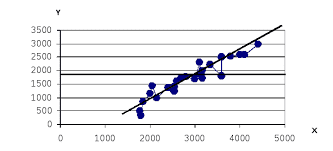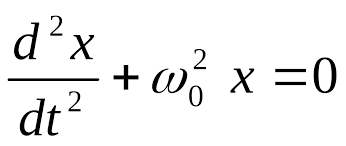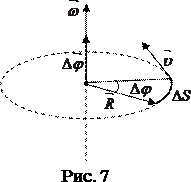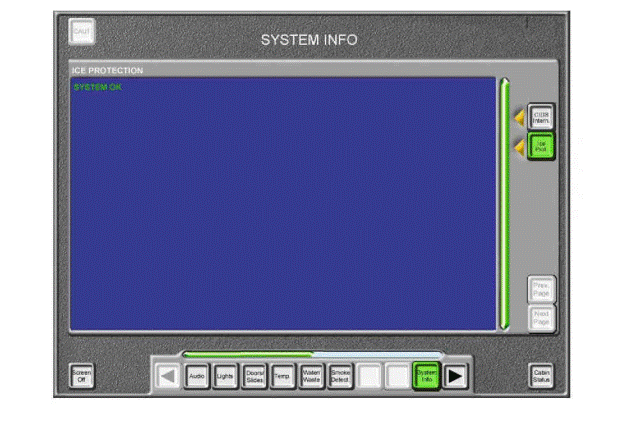
After selecting the system info page, an indicator light next to the respective system button isilluminated in amber color if there is a fault message for any system.
To view the fault message(s) corresponding to the different systems push the related system
button on the system info page.
The example above shows the system info page with one of four list box areas. Each area has a
heading row and system/function related messages. New main messages will always be shown in
the first row.
A scroll bar located on the right hand side of the list box area shows that there are further
pages available. To enter this pages use the next/previous button function. An indicator light
(amber/green) shows if there is a message on another page.
If no failure for the respective system is present the message system ok will be displayed on the
screen.
If the following failure message is displayed (called blue card):
 2015-06-28
2015-06-28 444
444