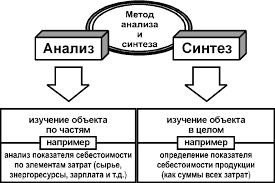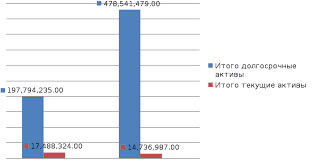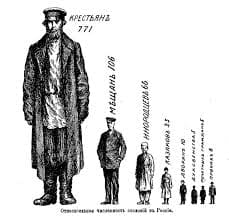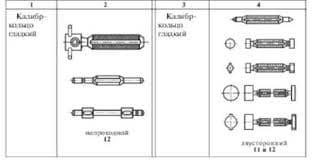A computer virus is a program that attaches itself to, overwrites and/or otherwise replaces another program in order to reproduce itself without the knowledge of the computer user. Generally, the first thing a virus does is attach itself to other executable files in such a way that the virus code is in effect when the infected files are run. Viruses may be written to multiply, to damage other programs, or to alter certain data. A computer virus is nothing more than a computer program that is coded to remain hidden in your computer. The virus takes advantage of the operating system to copy itself onto other files or disks. When a new disk is inserted into an infected computer, the virus then copies itself onto files on that disk. When an infected disk is inserted into another computer, the virus then copies itself onto files on that computer’s hard drive. The cycle continues as long as files are shared between computers. Booting your computer with an infected flesh memory is one of the most common ways of catching a virus. Downloading a file from the Internet or an online service is another common way of catching a computer virus. Most reputable Internet sites and online services now scan all their files for viruses but that still does not guarantee that all their files will be virus free. You can also catch computer viruses from E-mail attachments. While you cannot catch a virus from simply reading an E-mail message, viruses can be spread through programs or office application files that may be sent as attachments to E-mails. Always save and scan any E-mail attachment for viruses before opening the attachment. The most important thing you should do to protect your system and your data is to install a reputable anti-virus program on your computer. There are many companies that currently provide this type of software and many of them offer free downloadable trial versions from their web sites. All anti-virus software has different options or settings that you can select to optimize its scanning properties. Many anti-virus programs now also offer the ability to automatically scan any file you download from the Internet or any file that you may receive as an attachment to an E-mail. In order for your anti-virus software to remain effective, you must update it regularly for the simple fact that there are new viruses being introduced at an alarming rate. All anti-virus software companies offer regular updates to combat these new viruses. Some offer these updates free from the Internet once you purchase their software, and some charge a fee for their updates. This is something to consider as you shop around for your anti-virus software. No anti-virus software is 100% effective. Therefore, any anti-virus protection strategy should also include regular back-ups of your data. This won’t prevent any viruses but it will reduce your computer’s down time if you ever catch one.
|
|
|
Here are some indications that you may have a computer virus:
- programs take longer and longer to load;
- the hard drive runs even when you are not accessing it;
- files appear on your computer with strange names that you don’t recognize;
- strange graphics appear on your computer monitor;
- your conventional memory is less than it used to be;
- programs act strange or erratically.
This is not to say that your computer has a virus if it displays one of these symptoms. There may be some other problem causing the behavior. The above examples are just some common indicators of a virus. Computer viruses are not always responsible for the damage of computers. Damage to hardware, such as keyboards and monitors are not caused by viruses. Though you may experience strange behaviors such as screen distortion or characters not appearing when typed, a virus has, in fact, merely affected the programs that control the display or keyboard. Not even your disks themselves are physically damaged, just what’s stored on them.
Exercise 19. Answer the following questions.
- What is a computer virus?
- What can a computer virus do?
- What are the most common ways of catching a virus?
- What should you do to protect your system and data against any viruses?
- What are the symptoms of a computer virus?
Exercise 20. Speak on:
- computer viruses;
- the ways of protecting your computer.
Exercise 21. Memorize the following words and word combinations:
intruder – незваний гість
contagious – заразний
illicit – заборонений, незаконний
occurrence – випадок, подія
to replicate itself – репродукувати (копіювати) себе
to trigger – запускати, давати початок
covertly place – таємне (приховане) місце
eradicate the virus – винищувати вірус
dormant – сплячий, у стані спокою
circumstances – обставини
quite benign – досить легкий, доброякісний
nuisance – перешкода, неприємність
bulletin board system – електронна дошка оголошень
drawback – недолік
Exercise 22. Read and translate the text.
 2015-08-21
2015-08-21 862
862