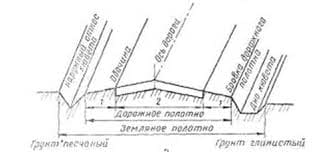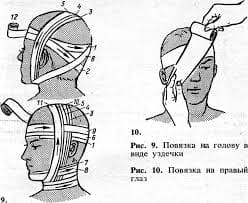A mouse allows you to (1)............................. the cursor and
move around the screen very guickly. Making the same movements with the arrow keys on the keyboard would
take much longer. As you (2)___________ the mouse
on your desk, the pointer on the screen moves in the same direction. The pointer usually looks like an l-bar, an arrow, or a pointing hand, depending on what you are doing.
A mouse has one or more buttons to communicate with the computer. For example, if you want to place the insertion point or choose a menu option, you just
(3)..................... (press and release) on the mouse
button, and the option is chosen.
The mouse is also used to (4)__________ text and
items on the screen. You can highlight text to be deleted, copied or edited in some way.
The mouse is widely used in graphics and design. When you want to move an image, you position the pointer on the object you want to move, press the mouse button,
and (5)____________ the image to a new location on
the screen. Similarly, the mouse is used to change the shape of a graphic object. For example, if you want to
convert a sguare into a rectangle, you (6)__________
one corner of the sguare and stretch it into a rectangle.
The mouse is also used to start a program or open a document: you put the pointer on the file name and
(7)____________ on the name - that is, you rapidly press
and release the mouse button twice.
боор. N04 Ib/VTTHE Ллооье
ooeTHe C*T fooo X>\SV\\cok>
аьлр Do

| www.CartoonStock.com |
/ cuct^'
6 Speech recognition systems
«Б Listen to an interview with Anne Simpson, an expert in voice input technologies and tick (✓) the features she mentions.
Speech recognition systems:
I | need a good sound card and a microphone.
I | can take dictation with accuracy.
I | allow you to create and compile a computer program.
| | allow you to execute programs and navigate around menus using voice commands.
I | allow you to surf the Web by speaking. Q allow you to design graphics.
В biJ Listen again and answer these questions.
1 What do people usually use to communicate with a computer?
2 How do you get the best results from speech recognition software?
3 What rate of accuracy is possible with the software?
4 How can you train the software to be more accurate?
5 What kinds of words aren't in the software's dictionary?
и In groups, discuss these questions.
What are the benefits of speech recognition software? What kind of tasks would you find speech recognition useful for? Who would benefit most from advances in speech recognition technology?
| С 1 2 |
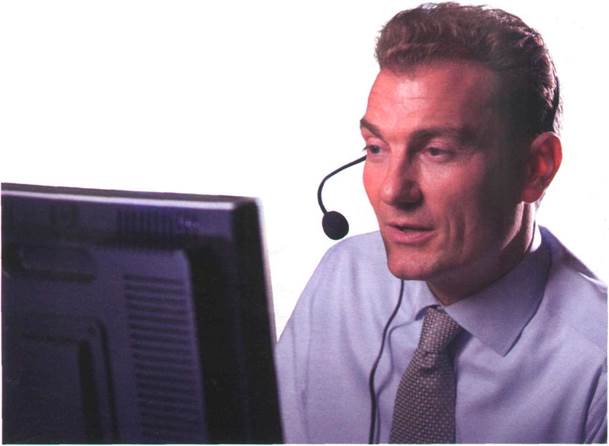
| You talk, it types - speech recognition software lets you operate computers by voice command |
What is the future of this kind of technology? Do you think it will ever be possible to control your computer using only your thoughts?
 2015-08-21
2015-08-21 5763
5763