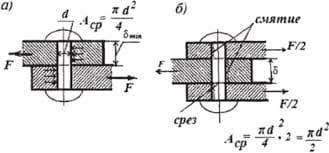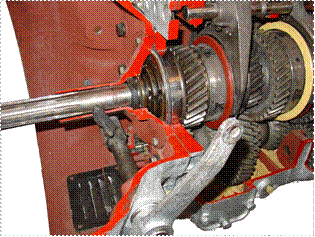The “Bulk Upload” feature is permission based and allows you to upload new free list names and source codes to the centralized Sign-Up App’s database to be processed within Advantage.
To utilize this feature, select the Options menu located in the lower left-hand corner of the IRIS screen. Then select Bulk Upload from the Applications menu.

Fill in the appropriate List and Ad Topic selections and then choose the file you wish to upload (csv files only) by clicking the +.
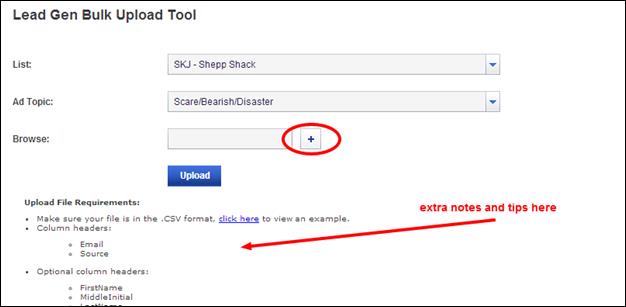
The file should have two columns, labeled: “Email” and “Source” …the Email column will display the address entered during the sign-up process and the Source column will hold the X codes.
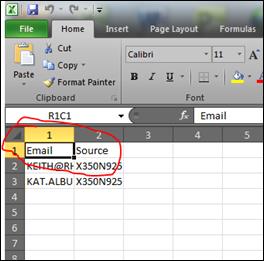
After the file has been uploaded, and the List and Ad Topic selections have been made, select Upload to complete the bulk uploading process.
 2015-08-21
2015-08-21 303
303