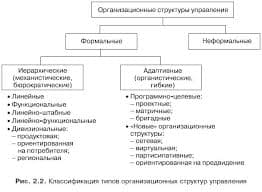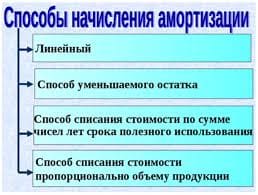Recurring efforts allow you to establish a pattern of creation for efforts that you need to create repeatedly. This feature, when set, will not only automatically create efforts for you but will place them into your “My Queue” screen and email you an alert that these particular efforts are ready to receive promo codes.
To create a recurring effort, select the Recurring option for the effort you wish to be copied.

When selected, a new layer will appear that requires you to set the pattern and date preferences for your recurring efforts.
When selecting your recurrence pattern, be aware that the system will create a replica of your effort following the pattern specified in this section at 12:01 AM EST.
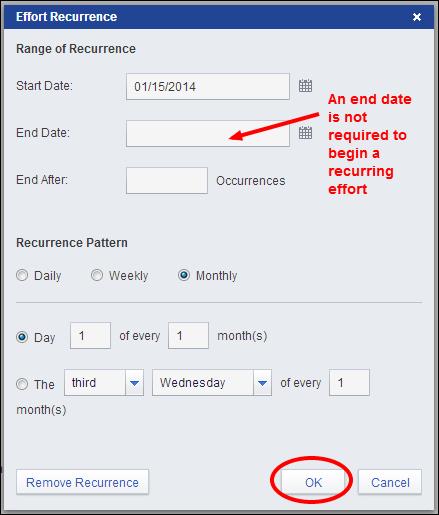
When you have set your recurrence, select OK to save.
At 12:01 AM EST on the day of your recurrence you will receive an email alerting you to the fact that a recurring effort has been created.

By clicking the link from the alert email, you will be taken to your queue screen for any last minute edits or changes you may need. When finished and ready to submit – select Send Selected or Send All to process the promo code request.
Once the effort’s promo code request has been fulfilled it will be placed on the same Placement Id (see Multivariate Testing for more information on Placement ID’s) as the previously created effort. The placement will deactivate the old effort and activate the effort recurrence copy for use.
To view all recurring efforts select the Options menu from the lower left-hand corner of your screen and then select Recurring Efforts.
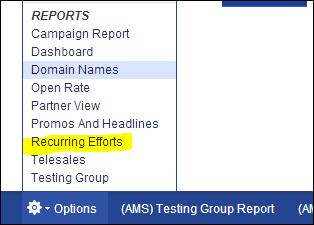
Once there you will see a complete list of all recurring efforts with immediate access to their recurrence patterns listed.
Primary & Secondary Redirects
|
|
|
The ability to control the primary and secondary redirect from the effort level is available for select pieces of content that contain Pop Up text. This popup would appear if the customer tries to exit the first or last page in the promotional sequence (typically a Video or HTML redirect page).
This also applies to Lead Gen promotions. For example, if you wish for customers to experience a popup after trying to exit the signup page, this feature would allow you to control their landing page from the effort level on the fly.
 2015-08-21
2015-08-21 317
317