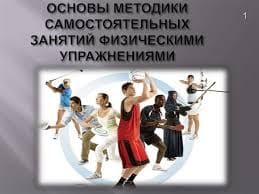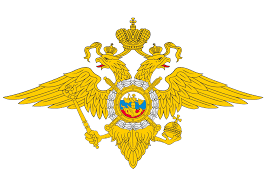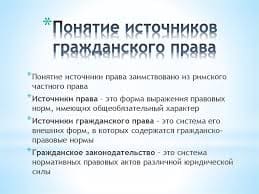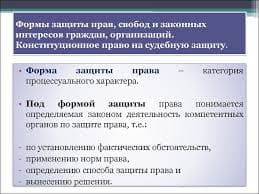Renewals are defined as a marketing effort that aims to renew customers expiring subscription/product term. It can also be used to market other cross-sell or upsell options in addition to renewing the customer.
Renewals are separated from other paid publications by a “renewal flag box” that can be found through all of the main input areas in the system.
To utilize the renewal feature, ensure that all users who wish to use this feature have the Renewal checkbox activated in the Permissions area:
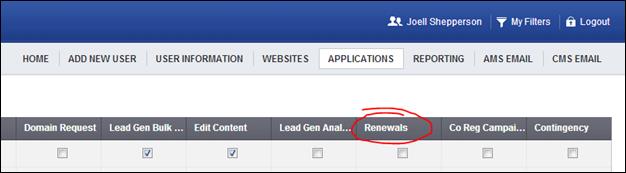
To access: navigate to the permissions icon (administrator access only) and select Applications. Select all users who should have access to this section of IRIS under the Renewals heading.
Renewal efforts are classified in IRIS by the following acquisition methods:
| Acquisition Method | Definition |
| Q | Special Renewal |
| R | Series Renewal |
| J | Buckslip Renewal |
| I | Print Insert Renewal |
| Y | Web Link Renewals |
Renewal Campaigns & Offers
Renewal campaigns are created and used for the same purpose as paid items: to organize and capture the large scale idea of the promotional push.
To create a new Renewal campaign, select Campaign from the Main Input Menu.
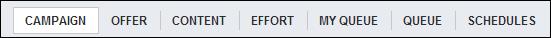
After you select your item type, you will notice the renewal flag box unchecked next to the item type drop-down menu. Select this box to flag this campaign as a “renewal” campaign.

Continue entering the campaign information including the item code, offer type and campaign name. Click Create Campaign to save.
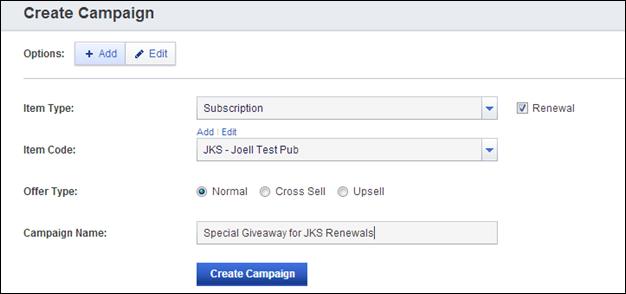
Note: You can also create renewal cross-sell and upsell campaigns that will hold all renewal cross-sell and upsell offer choices. A suggested naming convention for these campaigns would be “JKS (item code) – Renewal Upsells” or “JKS – Renewal Cross-Sells”
|
|
|
After saving your new renewal campaign, you will automatically be directed to the offer page for entering the renewal offer. You will notice that if you create a new renewal campaign the renewal flag box is automatically selected.
OFFERS
Renewal offers require all of the same basic information that paid items require including offer choices and descriptions, cross-sells/upsell attachments if any and the Opium effort name (URL Nickname).
To create a new renewal offer, select Offer from the Main Input Menu. When you create a renewal campaign, you will automatically be directed to the renewal offer entry screen and can skip this step.
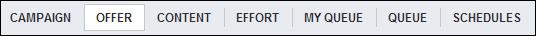
Select the renewal flag box (if it is not pre-selected) and complete the new offer form. Select Create Offer to save.
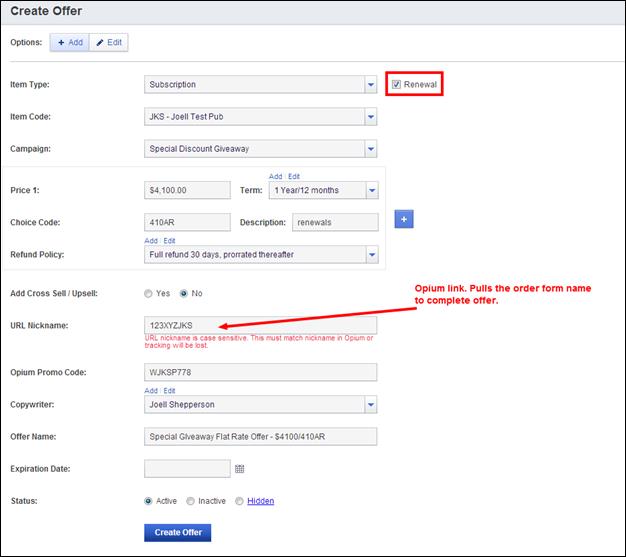
 2015-08-21
2015-08-21 311
311