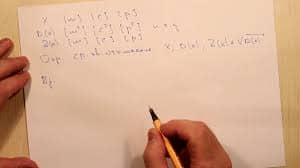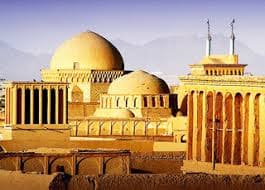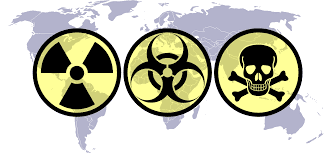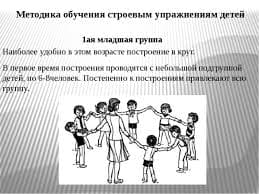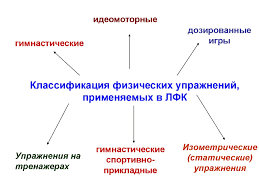In working with Non-Agora partners and affiliates, it is helpful to have a mutually accessible system for both parties to access to view arranged marketing efforts. IRIS allows affiliate partners to have a special log-in with restricted access to the system in order to help facilitate the success of these relationships.
To establish a partner page in IRIS, the following format must be followed:
1. Create an affiliate partner account in IRIS
2. When creating efforts for this affiliate, add them to the affiliate partner page for viewing
3. Select which choices of the offer are available to be reviewed by the affiliate
We will examine each of these steps in sequence.
To create an affiliate partner account in IRIS, navigate to the Permissions tab and select Add New User.
Enter the appropriate information by selecting the Role as Partner and completing the rest of the new user form. When finished entering information, select Add User.
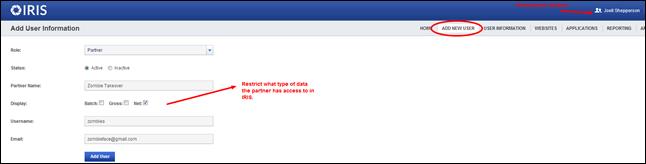
After selecting Add User, an email from the system will be sent to the email entered on the partner page prompting them to finish registering their account. This will allow them to create a personalized and secure password as well as access the system.
If at any time, the partner needs a password reset you should navigate to their user information and select Reset Password so they can securely reset their password to IRIS.
Something to note: Upon logging in, the partner will NOT see any information that has not been directly assigned to them.
Select what efforts will appear in the affiliate partner page by choosing Partner in the effort options pertaining to the affiliate arrangement.

In addition to choosing which efforts the partners have access to, you also must select which choices should be counted towards the revenue data the affiliate sees when they log into IRIS.
When creating an effort and selecting the appropriate Partner you will also see an additional field beneath the Partner drop-down labeled Choices. By clicking this link, you will see a pop up window appear with the option to customize exactly which choices on the offer the affiliate has access to in their portal.
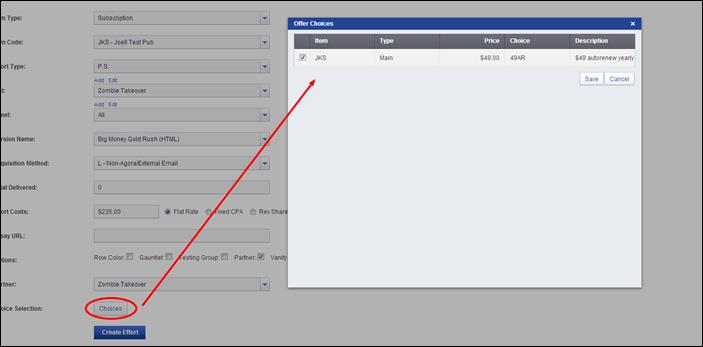
 2015-08-21
2015-08-21 352
352