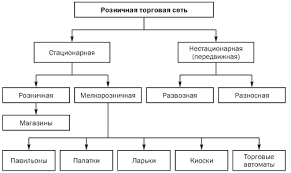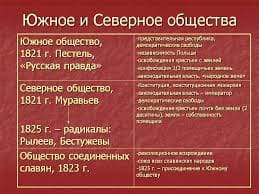Click  , and will show the below interface:
, and will show the below interface:
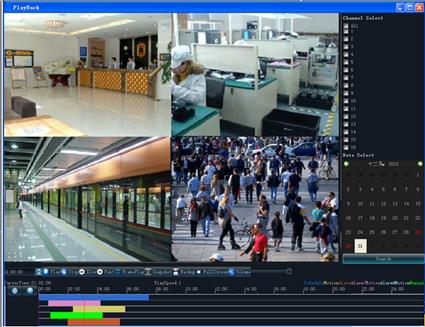
Channel Select: select the channels that need do playback, system will find the required recording file. The date that has recording is highlighted by red color in calendar
Date Select: select the playback date
Search: it will auto search the recording which meet the search condition as shown in the below picture.
Playback: after choosing the date, 24 hours color bar will show. Different recording way will show in different color. Adjust the time line by mouse roller between 2 hours, 1 hours, 30 minutes, 5 minutes and 1 minute. The playback time can be specified to second
1) Pause: pause the current playback image.
2) Stop: Stop the playing video.
3) Slow: Slow down the playback speed. (there are: 1/2, 1/4, 1/8, 1/16 times)
4) Fast: Accelerate playback. (there are: 2, 4, 8, 16 times)
5) Snapshot: You can capture picture in any playback channel.
6) Backup: You can backup the recording of any channel. Insert USB storage device, click Refresh to detect the USB device. If the USB device is recognized normally, it will be displayed in the list, then select the channel, start time and end time, click Ў°StartЎ±, and the system will auto start backup and show the progress.
 2015-08-21
2015-08-21 470
470