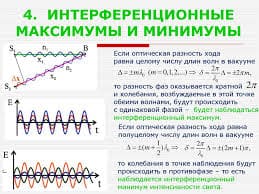1. Start the NVR Ё¤Click Setting icon to enter the setting menuЁ¤Network Setting
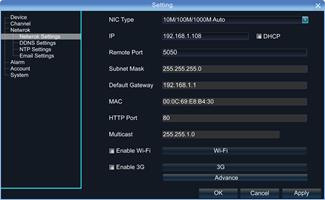
Click DDNS for setting.
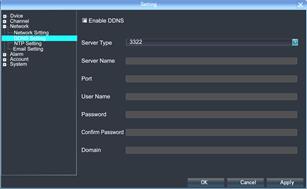
1) The physical address can keep the same;
2) IP address: the IP must be the unique and cannot conflict with other host or workstation
EgЈє192.168.1.101
3) Default Gateway: be same with the LAN gateway, eg: 192.168.1.1
a) Subnet MaskЈє255.255.255.0
b) DNS Address: be same with the LAN gateway;
c) Device Port: default number is 5050, can change as the necessary;
d) http Port: default number is 80, can change as the necessary;
e) Cell Phone Port: +3 based on the device port number, eg, if the device port is 5050, then the cell phone port is 5053
 2015-08-21
2015-08-21 334
334