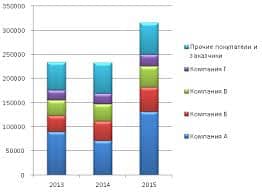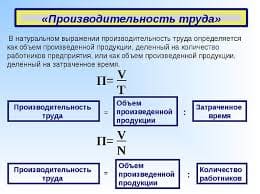There are many ways to search for information. Typically, you begin with a generalized search of the entire Web, which often leads to a specific site that you search in depth. The flight reservation example at the beginning of the chapter fell into this pattern. We began by searching for information about "airline reservations," which led to a specific site that contained a database with information about flights from many airlines. The latter site was what we really wanted, and would be a logical starting point for all future searches on flight availability.
Many specialized databases are available. One such site is My Virtual Reference Desk (www.refdesk.com) that was introduced in Chapter 1. You can go to this site, then explore its links to arrive at a host of specialized searches. Try, for example, the link to acronyms, to access a specialized database that lets you enter an acronym and determine its meaning. You can also enter a word and request a list of all acronyms containing that word.
Figure 6 displays another favorite page in which you search by category as opposed to entering the text of a specific query. Enter the address of the Web site (www.looksmart.com), and then scroll down the left pane until you find the category that you want to explore (Entertainment and Media). Click the subcategory (Movies), click the next subcategory (Movies by Genre), then select the specific movie type.
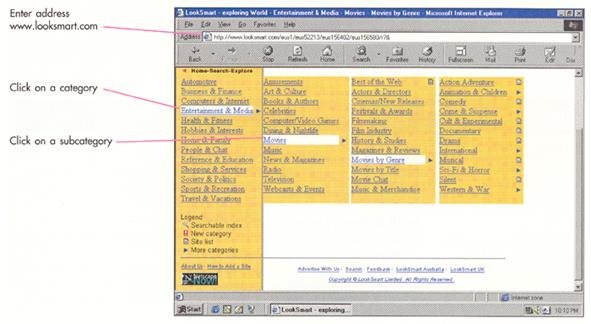
 2015-08-21
2015-08-21 292
292