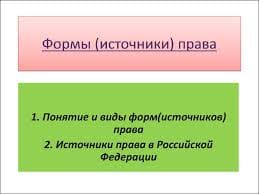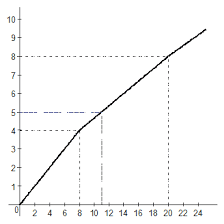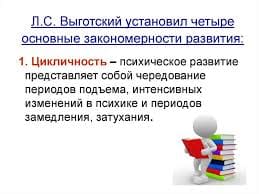//Запись очереди в таблицу типа TStringGrid.
procedure QueueToSg(const aQueue: TQueue; aSg: TStringGrid);
var
i,j: Integer;
begin
aSg.Rows[0].Clear;
aSg.Rowcount:=2;
if aQueue.Cnt = 0 then begin
aSg.ColCount:=1;
aSg.Cells[0, 0]:= '';
end else begin
aSg.ColCount:= aQueue.cnt;
for i:= 0 to aQueue.cnt-1 do
aSg.Cells[i, 0]:=aQueue.Arr[i];
end;
for j:= 0 to aQueue.Cnt do asg.Cells[j,1]:='...';
if aQueue.start<>-1 then
begin
asg.Cells[aQueue.start,1]:='start';
asg.Cells[aQueue.ent,1]:='end';
if aQueue.start=aQueue.ent then asg.Cells[aQueue.ent,1]:='start end';
end;
if (aQueue.free<>-1) and (aQueue.cnt=0) then
asg.Cells[aQueue.free,1]:='free';
end;
procedure enq(var aQueue: TQueue; const aData: TData);
var
j:integer;
begin
with aQueue do begin
if cnt<length(arr) then begin
inc(cnt);
arr[cnt-1]:=adata;
inc(ent);
if start=-1 then inc(start);
if cnt=length(arr) then
free:=-1
ELSE inc(free);
end else
begin
form1.edit3.text:=arr[start];
arr[start]:=adata;
inc(start);
ent:=start-1;
if start>length(arr)-1 then start:=0;
end;
end;
end;
//Изъятие элемента из начала очереди.
function popr(var aQueue: TQueue):string;
var
i,j: Integer;
begin
if aQueue.cnt=0 then exit;
popr:=aQueue.arr[aQueue.start];
aQueue.arr[aQueue.start]:='';
aQueue.free:=aQueue.start;
if aQueue.cnt<>0 then
with aQueue do begin
if start=ent then
begin
start:=-1;
ent:=-1;
cnt:=0;
free:=0;
end;
if start=0 then begin
for i:= 0 to cnt-2 do
arr[i]:=arr[i+1];
aQueue.arr[aQueue.Cnt-1]:='';
dec(ent);
dec(cnt);
end;
if start>ent then begin
for i:= start to cnt-2 do
arr[i]:=arr[i+1];
aQueue.arr[aQueue.Cnt-1]:='';
dec(cnt);
end;
if start=cnt then begin
start:=0;
end; end;
Блок-схема алгоритма процедуры представлена в Приложении 1 и 2
Особенности программной реализации
Для удобства реализации программы был выбран элемент Delphi10 stringrid – таблица. В нее выводится очередь для того чтобы показать какие элементы находятся сейчас в очереди.
Методика и результаты тестирования
Для начала необходимо ввести рандом чисел. По умолчанию он равен 5. Затем, при нажатии на кнопку рандом чисел числа меняются. Затем мы можем извлечь число из начала очереди. Для этого нам надо нажать кнопку извлечь элемент. Для вставки элемента в очередь необходимо ввести число и нажать кнопку вставить элемент. Так же мы можем добавить или уменьшить количество элементов в очереди.
 2015-10-13
2015-10-13 224
224