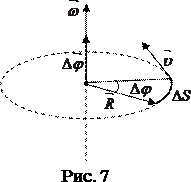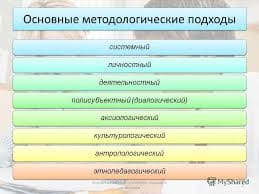11. Explain the meaning of the following words and phrases in English: a computer, to carry out calculations, developers, virtual reality, contactless payments, face-to-face, PDA, GPS, HMD, a virtual leaning environment (VLE).
12. Discuss the famous quotes about computers and technology in pairs. Prove your point of view using the phrases: I agree with that, Yes, that is what I think to, The author (famous person) is right, Yes, but don’t you think…?, True, but I think…, I see what the author (famous person) means, but…
1. Technology is nothing. What's important is that you have a faith in people, that they're basically good and smart, and if you give them tools, they'll do wonderful things with them. (Steve Jobs)
2.To turn really interesting ideas and fledgling technologies into a company that can continue to innovate for years, it requires a lot of discipline. (Steve Jobs)
3. Computers have lots of memory but no imagination. (Author Unknown)
4. Man is still the most extraordinary computer of all. (John F. Kennedy)
5. The Internet is becoming the town square for the global village of tomorrow. (Bill Gates)
6. I think it's fair to say that personal computers have become the most empowering tool we've ever created. They're tools of communication, they're tools of creativity, and they can be shaped by their user. (Bill Gates)
13. Divide into 3 groups and prepare the presentations: “VR Gadgets” [5] (the sites of developers and companies); “Contactless payment systems” [6]; “LMS: Learning Management System” [7].
Chapter II. Parts of a computer
Part I. TEXT
1. Answer the questions:
1. What is hardware?
2. What is software?
3. What do RAM and ROM stand for?
4. What do the peripherals mean?
5. How many functions of a computer do you know?
2. Look at the following international words and guess their meaning and check the pronunciation:
Mechanical, mechanism, microprocessor, keyboard, to accept, data, to access, random, permanently, external, internal, socket, circuit, instead of.
3. Here are the words and word combinations you have to learn:
Central processing unit, peripherals, RAM, ROM, processing, to attach to, to extract.
4. Read and translate the text:
Parts of a computer
A computer is an electronic machine that accepts, processes, stores and outputs information. A typical computer consists of two parts: hardware and software.
Hardware is any electronic or mechanical part of the computer system that you can see or touch.
Software is a set of instructions, called a program, which tells a computer what to do.
There are three basic hardware sections: the central processing unit (CPU), main memory and peripherals.
1. The CPU is the heart of the computer, a microprocessor chip which processes data and coordinates the activities of all the other units.
2. The main memory holds the instructions and data which are being processed by the CPU. It has two main sections: RAM (random access memory) and ROM (read only memory).
3. Peripherals are the physical units attached to the computer: input devices, output devices and storage devices:
· Input devices, which let us enter data and commands (e.g. the keyboard and the mouse).
· Output devices, which let us extract the results (e.g. the monitor and the printer).
· Storage devices, which are used to store information permanently (e.g. hard disks and DVD-RW (Digital Video Disk - Read-Write) drives).
Disk drives are used to read and write data on disks.
At the back of a computer there are ports into which we can plug external devices (e.g. a scanner, a modem, etc.). They allow communication between the computer and the devices.
There are 4 functions of a computer:
1. Input – We enter data with input devices.
2. Output – We can see the result on the screen or in printed form.
3. Storage – We keep data and programs in memory systems where they are available for processing.
4. Processing – The data is manipulated according to program instructions.
5. Prepare a short summary of the text using the following expressions:
The main idea of the text is….
The problems/statements/points mentioned/discussed/described in the text are….
The text is divided into… logical parts….
The first/second/third logical parts deals with the problems/statements/points of/contains information about/ gives the definition of….
In my opinion/ to my mind the text is….
6. Match the terms with their definitions:
| 1. CD/DVD drive | a) any socket into which a peripheral device may be connected |
| 2. speaker | b) a device used to produce voice output and play back music |
| 3. modem | c) a mechanism that reads and/or writes to optical discs |
| 4. port | d) a device that converts data so that it can travel over the Internet |
| 5. icon | e) an operating system, the physical portion of a computer system |
| 6. mouse | f) the set of software that controls a computer system |
| 7. software | g) a very small piece of silicon carrying a complex electrical circuit |
| 8. hardware | h) a device moved by hand to indicate position on the screen |
| 9. microchip | i) a visual symbol used in a menu instead of natural language |
| 10. port | j) a place where we can plug external devices in |
Part II. Language
7. Complete the sentences using the appropriate forms:
1. One of the functions of the case (to be) to keep electromagnetic emissions inside when you power up the computer.
2. The function of each key (to be) described in the instruction manual.
3. Why it (to be) better to use a mouse pad?
4. Text characters and graphics (to be) displayed on the monitor.
5. Number and size of pixels (to affect) the sharpness of the picture.
6. Screen savers (to help) to reduce wear on the screen.
7. Quite often the hard drive (to be) called drive C.
8. You (can) read from CD-ROM, but you (not can) save anything to it.
8. Fill in the blanks:
1. If you want to listen to a music CD you can… into the jack.
2. When you want to operate the drive, you must… to open the tray.
3. Hard drives usually contain a lot of….
4. Before placing a brand new diskette into the drive you have to… it first.
5. To… turn the monitor away from the windows and bright lights.
6. … depends on the number of pixels.
7. A keyboard has got many….
_________________________________________________________________
to format, to reduce eye strain, specialized keys, to plug earphones, resolution, data, to press the Eject button
9. Translate into Russian:
1. Don't remove the case's cover unless you need to do something inside the unit, and always replace the cover when you are done.
2. With a keyboard, you type instructions and commands for the computer, and information to be processed and stored.
3. You will see the arrow on your screen moving in unison.
4. The pointer moves, dragging the element.
5. The image that you see is made up of tiny dots called pixels.
6. Floppy drives provide a way to pass files to and from the hard drive or to and from another computer.
10. TranslateintoEnglish:
1. Для уменьшения нагрузки на глаза пользуйтесь компьютером в комнате с ровным освещением.
2. Корпус с его содержимым называется системным блоком.
3. Именно монитор позволяет вам видеть результат работы, проходящий внутри системного блока.
4. Мышь работает благодаря скольжению по ровной поверхности.
5. CD-ROM фактически является еще одним жестким диском.
 2017-12-14
2017-12-14 1699
1699