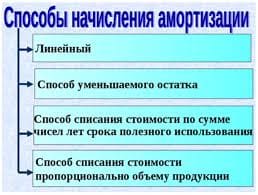The human–computer interface can be described as the point of communication between the human user and the computer. The flow of information between the human and computer is defined as the loop of interaction. The loop of interaction has several aspects to it, including:
· Visual Based:The visual based human computer inter-action is probably the most widespread area in HCI research.
· Audio Based: The audio based interaction between a computer and a human is another important area of in HCI systems. This area deals with information acquired by different audio signals.
· Task environment: The conditions and goals set upon the user.
· Machine environment: The environment that the computer is connected to, e.g. a laptop in a college student's dorm room.
· Areas of the interface: Non-overlapping areas involve processes of the human and computer not pertaining to their interaction. Meanwhile, the overlapping areas only concern themselves with the processes pertaining to their interaction.
· Input flow: The flow of information that begins in the task environment, when the user has some task that requires using their computer.
· Output: The flow of information that originates in the machine environment.
· Feedback: Loops through the interface that evaluate, moderate, and confirm processes as they pass from the human through the interface to the computer and back.
· Fit: This is the match between the computer design, the user and the task to optimize the human resources needed to accomplish the task.
Human–computer interaction studies the ways in which humans make, or don't make, use of computational artifacts, systems and infrastructures. In doing so, much of the research in the field seeks to improve human-computer interaction by improving the usability of computer interfaces
|
|
|
Development stages of the user interface. User interface is visual part of computer application or operating system through which a user interacts with a computer or a software. It determines how commands are given to the computer or the program and how information is displayed on the screen.
In early computers, there was very little user interface except for a few buttons at an operator's console. Many of these early computers used punched cards, prepared using keypunch machines, as the primary method of input for computer programs and data.
The user interface evolved with the introduction of the command line interface, which first appeared as a nearly blank display screen with a line for user input. Users relied on a keyboard and a set of commands to navigate exchanges of information with the computer. Command Line Interface allows the user to interact directly with the computer system by typing single commands into the interface and receiving a reply in the same way.
Nearly all software programs have a graphical user interface, or GUI. This means the program includes graphical controls, which the user can select using a mouse or keyboard. Elements of a GUI include such things as windows, pull-down menus, buttons, scroll bars, icons, toolbar, windows, buttons, and other controls.
The user interface must not only be functional, it must also be usable.
User interface dvelopment process includes:
-Designing
-Implementing
-Testing
Design and development of database.
The database concept has evolved since the 1960s to ease increasing difficulties in designing and maintaining complex information systems (typically with many current end-users, and with a large amount of diverse data)
Database design is the process of producing a detailed data model of database. This data model contains all the needed logical and physical design choices and physical storage parameters needed to generate a design in a data definition language, which can then be used to create a database. A fully attributed data model contains detailed attributes for each entity.
The term database design can be used to describe many different parts of the design of an overall database system. Principally, and most correctly, it can be thought of as the logical design of the base data structures used to store the data. In the relational model these are the tables and views. In an object database the entities and relationships map directly to object classes and named relationships. However, the term database design could also be used to apply to the overall process of designing, not just the base data structures, but also the forms and queries used as part of the overall database application within the database management system (DBMS).
The process of doing database design generally consists of a number of steps which will be carried out by the database designer. Usually, thedesignermust:
· Determine the data to be stored in the database.
· Determine the relationships between the different data elements.
· Superimpose a logical structure upon the data on the basis of these relationships.
Within the relational model the final step above can generally be broken down into two further steps, that of determining the grouping of information within the system, generally determining what are the basic objects about which information is being stored, and then determining the relationships between these groups of information, or objects.
 2018-02-20
2018-02-20 982
982