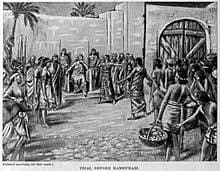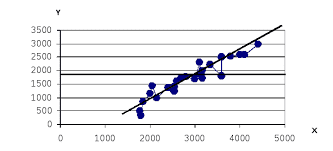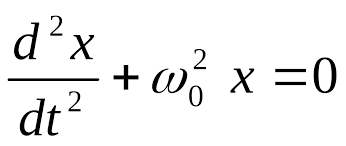When you enter formulas into your Excel worksheet, the formulas can calculate automatically.
In Microsoft Excel, you can enter numbers and mathematical formulas into cells. Whether you enter a number or a formula, you can reference the cell when you perform mathematical calculations such as addition, subtraction, multiplication, or division. When entering a mathematical formula, precede the formula with an equal sign. Use the following to indicate the type of calculation you wish to perform:
· +: Addition
· -: Subtraction
· *: Multiplication
· /: Division
In the following exercises, you practice some of the methods you can use to move around a worksheet and you learn how to perform mathematical calculations.
AutoSum
You can use the AutoSum button  on the Home tab to automatically add a column or row of numbers. When you press the AutoSum button
on the Home tab to automatically add a column or row of numbers. When you press the AutoSum button  , Excel selects the numbers it thinks you want to add. If you then click the check mark on the Formula bar or press the Enter key, Excel adds the numbers. If Excel's guess as to which numbers you want to add is wrong, you can select the cells you want.
, Excel selects the numbers it thinks you want to add. If you then click the check mark on the Formula bar or press the Enter key, Excel adds the numbers. If Excel's guess as to which numbers you want to add is wrong, you can select the cells you want.
Perform Advanced Mathematical Calculations
When you perform mathematical calculations in Excel, be careful of precedence. Calculations are performed from left to right, with multiplication and division performed before addition and subtraction.
 2018-02-20
2018-02-20 188
188