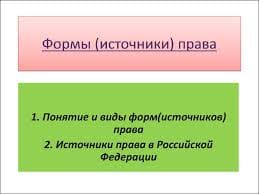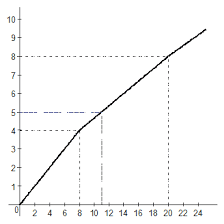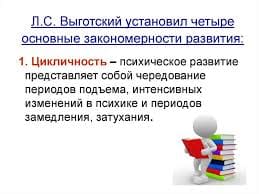<!DOCTYPE html>
<html>
<body>
<h2> Menu </h2>
<dl>
<dt> Coffee</dt>
<dd> - 3$ </dd>
<dt> Milk</dt>
<dd> - 1$</dd>
<dt> Tea</dt>
<dd> - 1$ </dd>
<dt> Juice</dt>
<dd> - 1$</dd>
<dt> Water</dt>
<dd> - 0,5$</dd>
<dt> Pepsi</dt>
<dd> - 2$</dd>
</dl>
</body>
</html>
Create the HTML page using a background image.
<!DOCTYPE html>
<html>
<body background="bgimage.jpg">
<h1>Hello world!</h1>
</body>
</html>
The <body> background attribute is not supported in HTML5. Use CSS instead.
CSS syntax: <body style="background-image:url(bgimage.jpg)">
Create a list of your favorite books in the HTML using CSS properties.
<!DOCTYPE html>
<html>
<head>
<style> ul {list-style: square} </style>
</head>
<body>
<h1>My favourite books</h1>
<ul>
<li>Gone with the Wind - Margaret Mitchell</li>
<li>One Hundred Years of Solitude - Gabriel García Márquez</li>
<li>The Mysterious - Jules Verne</li>
</ul>
</body>
</html>
Create the table whit 3 rows, and 3 columns, making 9 cells using CSS.
<!DOCTYPE html>
<html>
<head>
<style>
#customers {
font-family: "Trebuchet MS", Arial, Helvetica, sans-serif;
border-collapse: collapse;
width: 100%;
}
#customers td, #customers th {
border: 1px solid #ddd;
|
|
|
padding: 8px;
}
#customers tr:nth-child(even){background-color: #f2f2f2;}
#customers tr:hover {background-color: #ddd;}
#customers th {
padding-top: 12px;
padding-bottom: 12px;
text-align: left;
background-color: #4CAF50;
color: white;
}
</style>
</head>
<body>
<table id="customers">
<tr>
<th>Company</th>
<th>Contact</th>
<th>Country</th>
</tr>
<tr>
<td>Alfreds Futterkiste</td>
<td>Maria Anders</td>
<td>Germany</td>
</tr>
<tr>
<td>Berglunds snabbköp</td>
<td>Christina Berglund</td>
<td>Sweden</td>
</tr>
</table>
</body>
</html>
Create a page to show different attribute italic, bold, underline in the HTML code.
<!DOCTYPE html>
<html>
<body>
<p><b>This text is bold</b></p>
<p><i>This text is italic</i></p>
<p><u>This text is underlined.</u></p>
</body>
</html>
Create a HTML document giving details of your name, age, telephone and address aligned in proper order.
<!DOCTYPE html>
<html>
<body>
<p> Name: Sherlock Holmes</p>
<p> Age: 36</p>
<p> Telephone number: 785412651</p>
<p> Address: Baker Street 21B, London</p>
</body>
</html>
15. Write HTML code to develop a web page having the background in red and title "My First Page" in blue color.
<!DOCTYPE html>
<html>
<head>
<title > My first web page </title>
</head>
<body bgcolor="red">
<h1> <font color="blue"> My first page </font> </h1>
</body>
</html>
 2020-01-15
2020-01-15 92
92