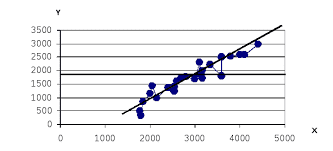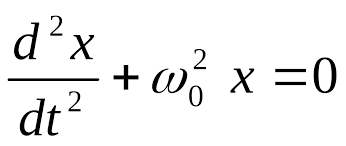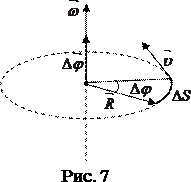NOD32 consists of an on-demand scanner and four different real-time monitors. The on-demand scanner (somewhat confusingly referred to as NOD32) can be invoked by the scheduler or by the user. Each real-time monitor covers a different virus entry point:
AMON (Antivirus MONitor) - scans files as they are accessed by the system, preventing a virus from executing on the system.
DMON (Document MONitor) - scans Microsoft Office documents and files for macro viruses as they are opened and saved by Office applications.
IMON (Internet MONitor) - intercepts traffic on common protocols such as POPS and HTTP to detect and intercept viruses before they are saved to disc.
XMON (MS eXchange MONitor) - scans incoming and outgoing mail when NODS 2 is running and licensed for Microsoft Exchange Server – i.e, running on a server environment. This module is not present on workstations at all.
NOD32 Virus Detection Alert
NOD32 is written largely in assembly code, which contributes to its low use of system resources and high scanning speed, meaning that NOD32 can easily process more than 23MB per second while scanning on a modest P4 based PC and on average, with all real-time modules active, uses less than 20MB of memory in total but the physical RAM used by NOD32 is often just a third of that. According to a 2005 Virus Bulletin test, NOD32 performs scans two to five times faster than other antivirus competitors.
In a networked environment NOD32 clients can update from a central "mirror server" on the network, reducing bandwidth usage since new definitions need only be downloaded once by the mirror server as opposed to once for each client.
NOD32's scan engine uses heuristic detection (which Eset calls "ThreatSense") in addition to signature files to provide better protection against newly released viruses.
|
|
|
Text 2
What is a virus?
B. Kelley
IOWA STATE UNIVERSITY, PM 1789 Rewised June, 2006.
In 1983, researcher Fred Cohen defined a computer virus as "a program that can 'infect' other programs by modifying them to include a... version of itself. " This means that viruses copy themselves, usually by encryption or by mutating slightly each time they copy.
There are several types of viruses, but the ones that are the most dangerous are designed to corrupt your computer or software programs. Viruses can range from an irritating message flashing on your computer screen to eliminating data on your hard drive. Viruses often use your computer's internal clock as a trigger. Some of the most popular dates used are Friday the 13th and famous birthdays. It is important to remember that viruses are dangerous only if you execute (start) an infected program.
There are three main kinds of viruses*. Each kind is based on the way the virus spreads.
1. Boot Sector Viruses - These viruses attach themselves to floppy disks and then copy themselves into the boot sector of your hard drive. (The boot sector is the set of instructions your computer uses when it starts up.) When you start your computer (or reboot it) your hard drive gets infected. You can get boot sector viruses only from an infected floppy disk. You cannot get one from sharing files or executing programs. This type of virus is becoming less common because today's computers do not require a boot disk to start, but they can still be found on disks that contain other types of files. One of the most common boot sector viruses is called "Monkey," also known as "Stoned."
2. Program Viruses - These viruses (also known as traditional file viruses) attach themselves to programs' executable files. Usually a program virus will attach to an.exe or.corn file. However, they can infect any file that your computer runs when it launches a program (including.sys,.dll, and others). When you start a program that contains a virus, the virus usually loads into your computer's Memory.
* Three kinds of viruses
1. Boot Sector viruses attach to floppy disks and then copy into the boot sector of your hard drive.
2. Program viruses attach to a program's executable files.
3. Macro viruses attach to templates.
The truth about viruses
The majority of people believe that the most common source of viruses is the Internet through e-mail or downloaded files. The truth is however, that the majority of viruses spread through shared floppy disks or shared files on internal network.
Even if you are not connected to the Internet you should still be concerned about viruses. You should also be aware that there are thousands of false rumors of viruses (virus hoaxes).
|
|
|
Контрольные вопросы для самопроверки
1. Какие источники информации являются основными видами переработки иностранных печатных изданий?
2. Какой принцип наиболее актуален для компрессии информации при составлении аннотаций и рефератов?
3. Какая основная цель написания реферата?
4. Чем отличается аннотация от реферата?
5. Какая основная функция библиографического описания?
6. Как можно оформить библиографическое описание, если реферируются или аннотируются иностранные документы?
7. Каковы отличительные черты информативного и индикативного видов реферата?
8. Что такое аннотация?
9. Какие составные части имеет аннотация?
10. Как подразделяются клише, используемые при написании аннотаций и рефератов?
Тест
1.Какие источники переработки научно-технической информации имеют первостепенное значение?
a. Библиографические описания, аннотации и рефераты.
b. Каталоги и рекламные проспекты.
c. Газеты и инструкции.
2. В чем заключается сущность аннотирования и реферирования?
a. В максимальном увеличении объема текста за счет использования несущественных деталей.
b. В максимальном усложнении грамматической структуры за счет применения причастных оборотов и герундиальных конструкций.
c. В максимальном сокращении объема источника информации при существенном сохранении его основного содержания.
3. С какой целью составляется реферат?
a. Чтобы заставить читателя прочитать первоисточник и перевести его полностью.
b. Чтобы дать читателю относительно полное представление о затронутых в первоисточнике вопросах и освободить его от перевода оригинала.
c. Чтобы создать у читателя краткое представление о затронутых в первоисточнике вопросах и заставить его перевести оригинал.
4. Для чего составляется библиографическое описание?
a. Чтобы ознакомить читателя с главными персонажами первоисточника и сформировать у него положительное отношение к ним.
b. Чтобы ознакомить читателя с предыдущими достижениями научно-технического прогресса в полной форме.
c. Чтобы известить читателя о вышедшей в свет или готовящейся к печати публикации на определенную тему.
5.Какого рода сведения содержит информативный реферат?
a. Все детали оригинала.
b. Все основные положения оригинала в обобщенном виде.
c. Все стилистические особенности оригинала.
6. Что представляет собой аннотация?
a. Аннотация содержит полную информацию, характеризующую грамматические особенности первоисточника.
b. Аннотация содержит детализированную информацию о приемах перевода оригинала.
c. Аннотация представляет собой предельно сжатую описательную характеристику первоисточника.
7. В какой части аннотации рассматривается перечень затронутых проблем?
a. Во вводной части.
b. В основной части.
c. В заключительной части.
8. Какие выражения преобладают в рефератах и аннотациях?
a. Специальные клише.
b. Выражения с двойным отрицанием.
c. Выражения с глаголом “to be”.
Литература
1. Айзенкоп С.М., Багдасарова В.В., Васина Н.С., Глущенко И.Н. Учебное пособие по техническому переводу. - Ростов н/Д: Изд-во: «Феникс», 1996. – 228с.
2. Алексеева И.С. Профессиональный тренинг переводчика. – СПб.: Изд-во «Союз», 2001. – 288с.
3. Казакова Т.А. Практические основы перевода. – СПб.: Лениздат, 2002. – 320с.
4. Колодяжная Ж.А. Основные понятия об аннотировании и реферировании научных документов // Источники науч.-техн. информации и их аналитико-синтетическая обработка. - М., 2002. С. 25-45.
5. Славина Г., Харьковский З., Антонова Е. Аннотирование и реферирование. Учебное пособие по английскому языку. - М.: Высшая школа, 2006. 186с.
6. Borko H., Bernier Ch. Abstracting concepts and methods. — N.Y, 2007.

В 2007 году СПбГУ ИТМО стал победителем конкурса инновационных образовательных программ вузов России на 2007–2008 годы. Реализация инновационной образовательной программы «Инновационная система подготовки специалистов нового поколения в области информационных и оптических технологий» позволит выйти на качественно новый уровень подготовки выпускников и удовлетворить возрастающий спрос на специалистов в информационной, оптической и других высокотехнологичных отраслях экономики.
|
|
|

 The Department of Foreign Languages
The Department of Foreign Languages
The department of foreign languages was established on 20 September 1931. At that time the first new structural subdivision was singled out and the first head of the department, the associate –professor Falk K.I. (1931-1941) was assigned.
13 teachers worked at the department, namely, 7 teachers of English and 6 teachers of German.
The department of foreign languages was headed by:
1941-1951 senior teacher Mitskevich Z.P.
1953-1973 senior teacher Lisikhina B.L.
1973-1993 senior teacher Dygina M.S.
Professor Markushevskaya L.P. has headed the department since 1993.
At present the department consists of four sections: English, French, Russian and German, 30 teachers working in the staff.
More then 60 manuals were published at the department. The electronic versions of English Grammar, Computer in Use, Studying Optics have been produced. It helps students to improve their knowledge working on computers.
 2020-01-14
2020-01-14 366
366